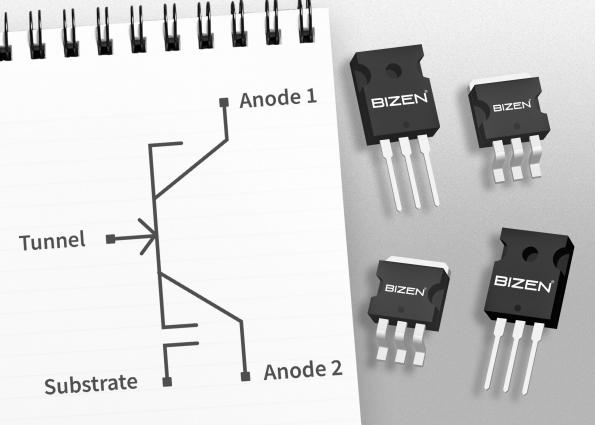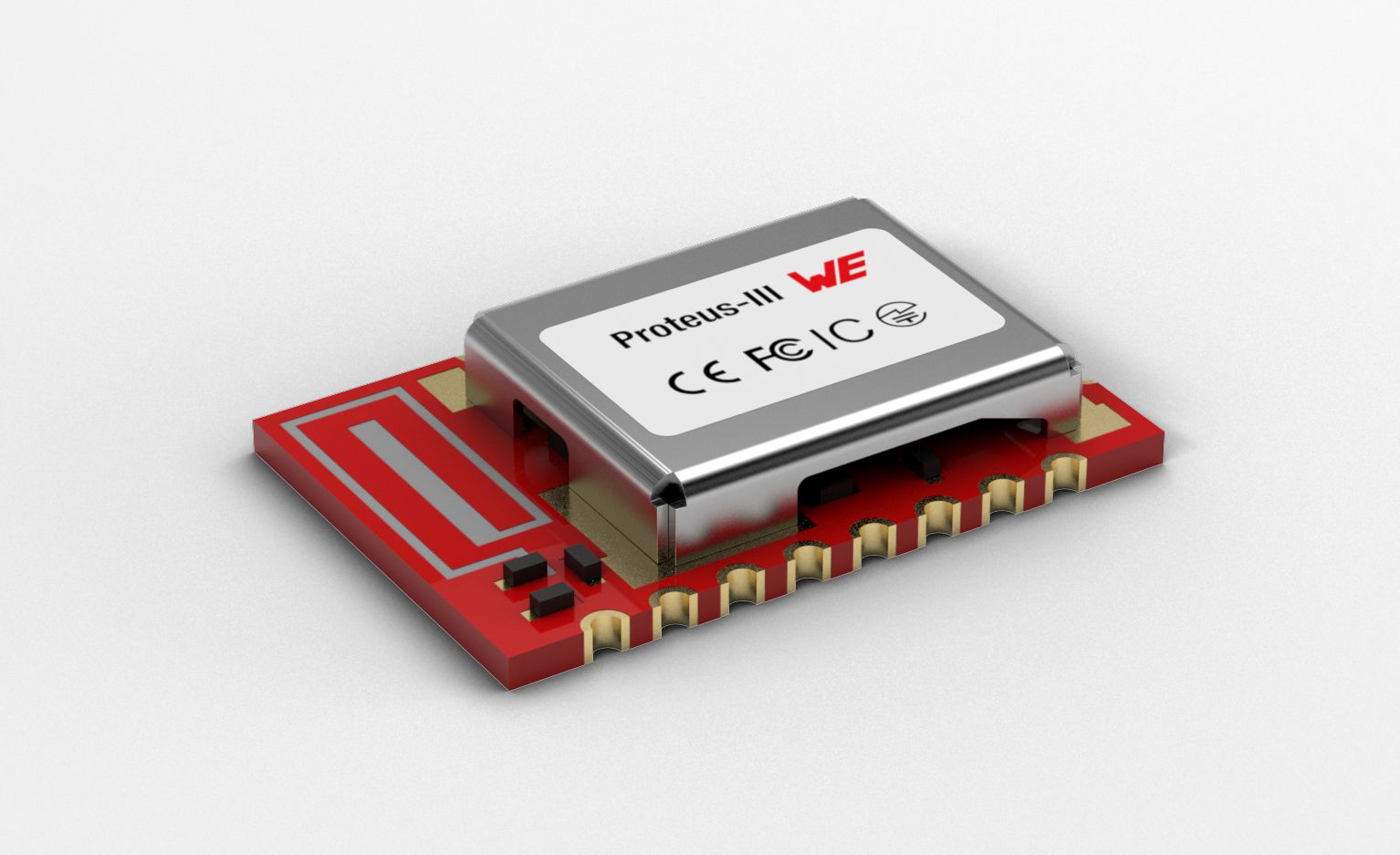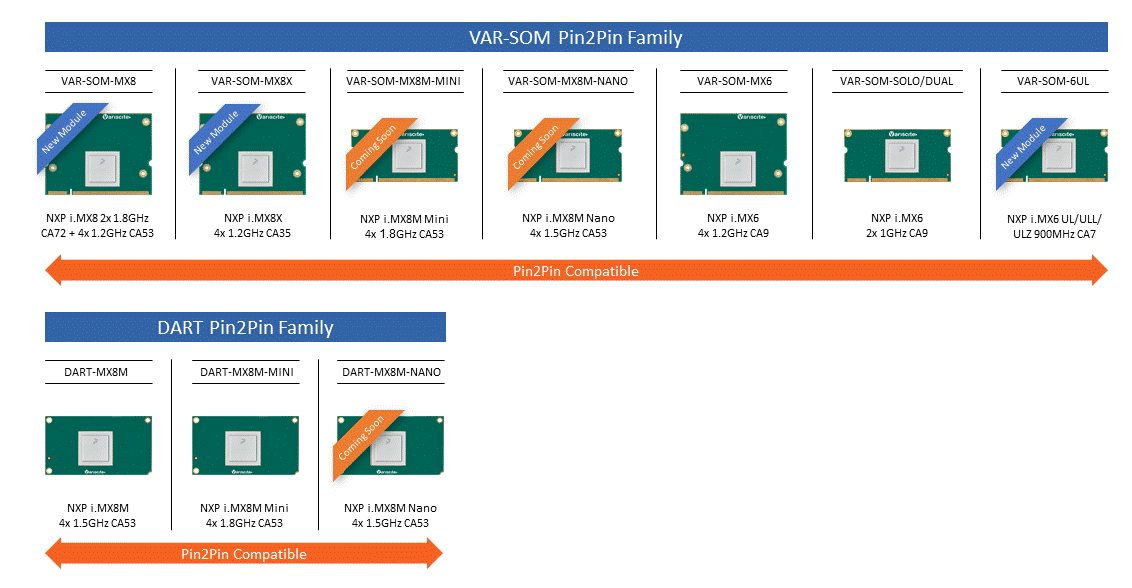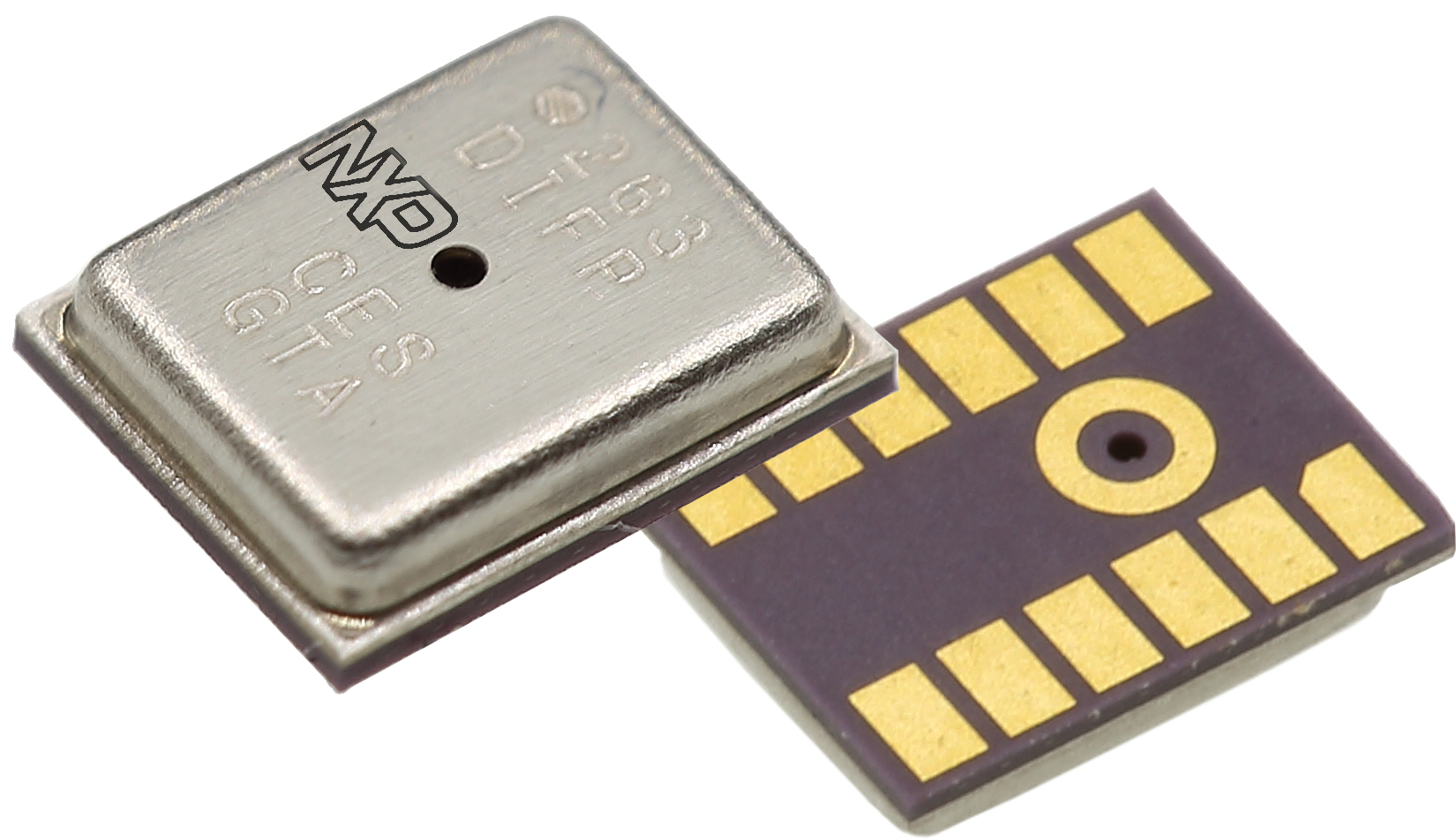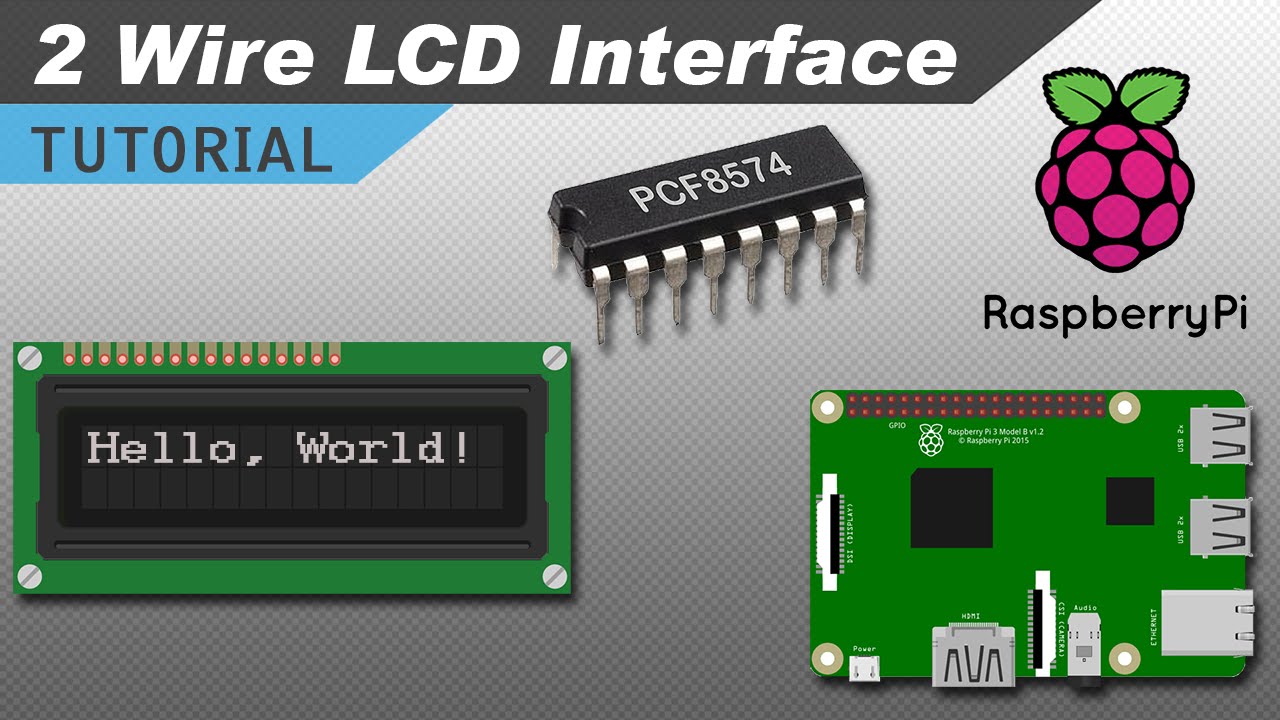
In this video Circuit Basics show us how to use I2C to connect an LCD to the Raspberry Pi. After showing you how to connect the LCD to the Pi with a PCF8574 (http://www.circuitbasics.com/pj6v), they show you how to program it. First I’ll cover the basic stuff like printing text to the screen, clearing the screen, blinking text, and positioning text. Then I’ll go into more advanced stuff like scrolling text, printing data from a sensor, turning on and off the cursor, and printing custom characters.
Raspberry Pi I2C LCD Set Up and Programming – [Link]
Subscribe
Login
0 Comments