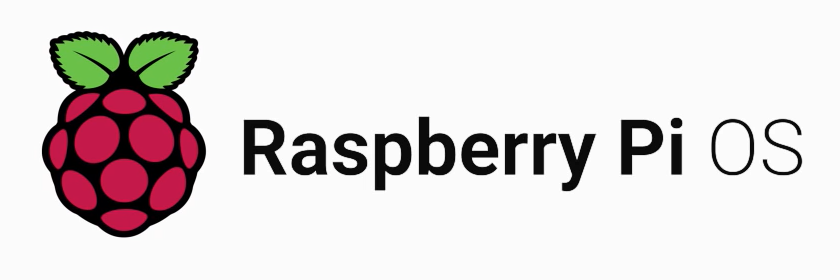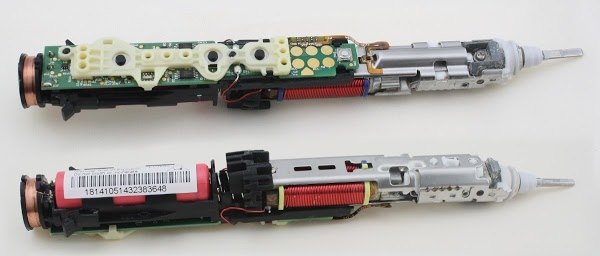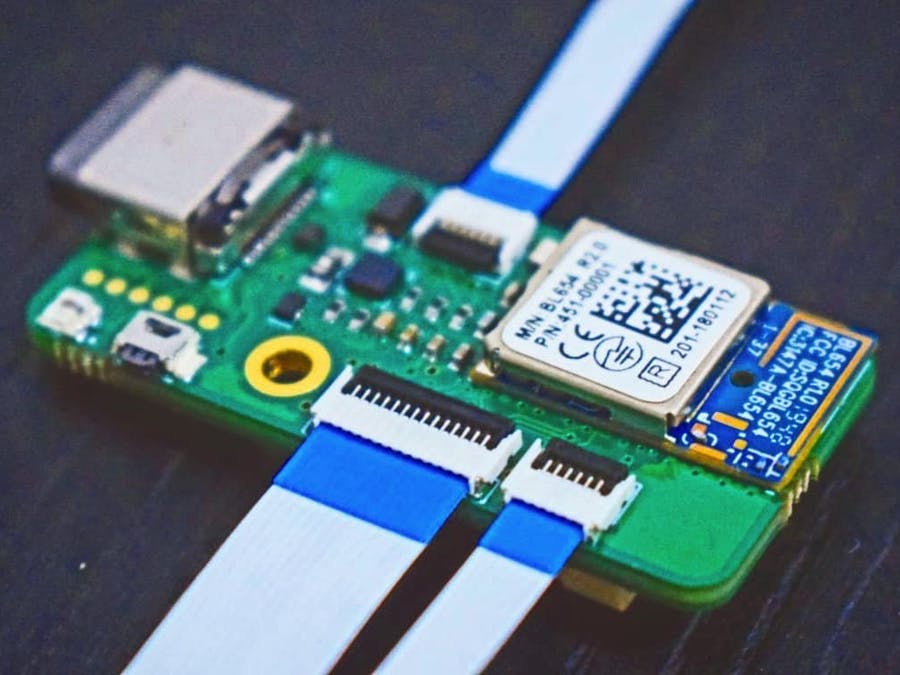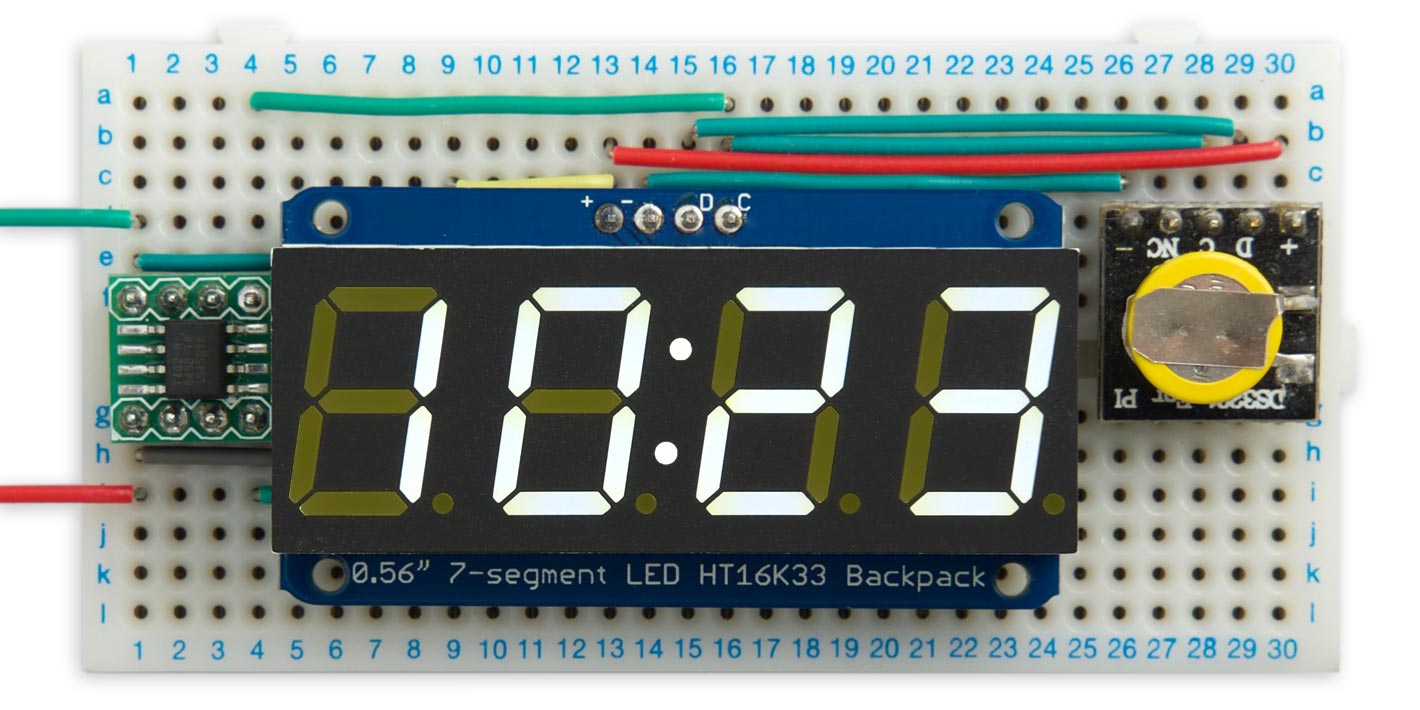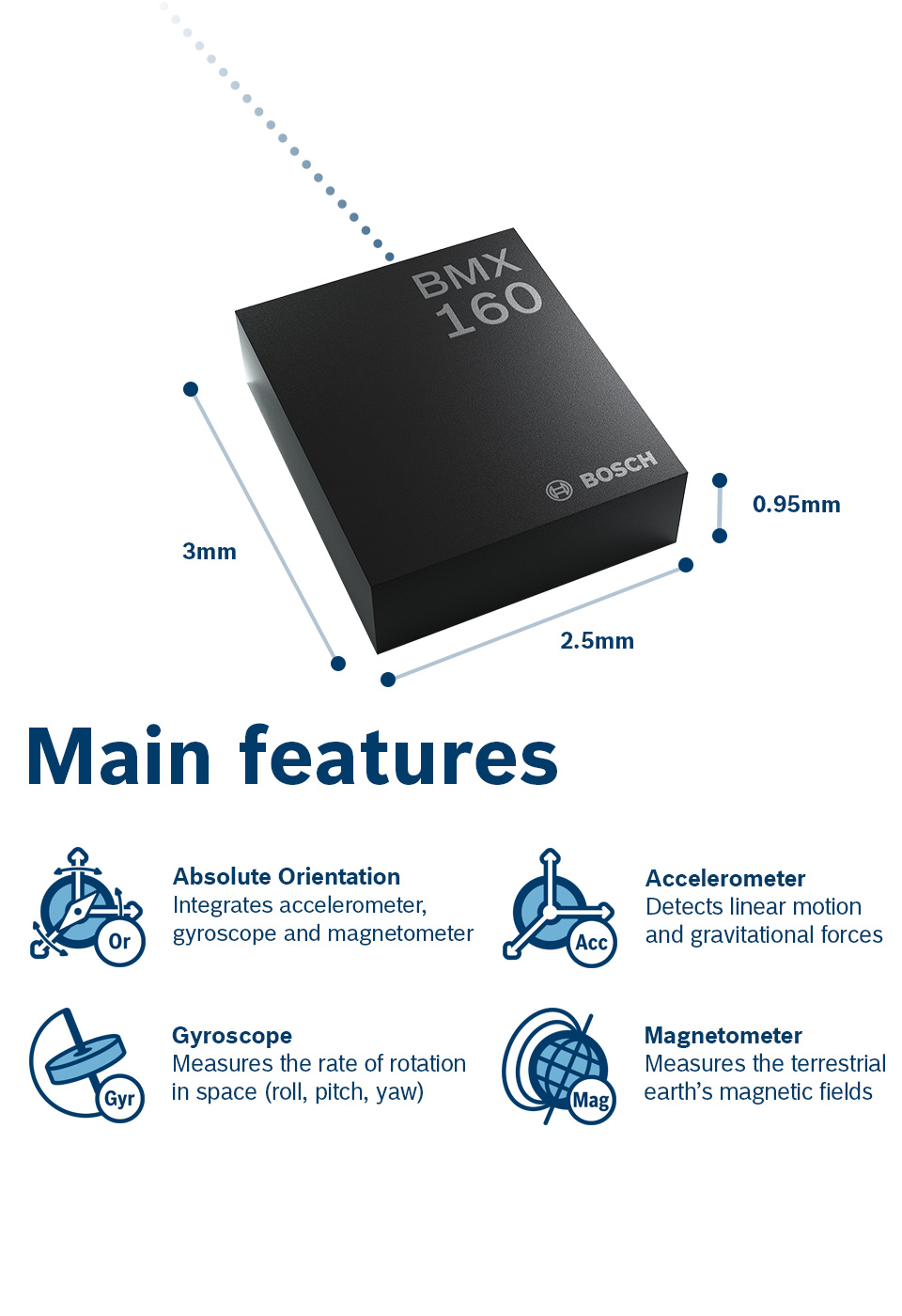Raspberry Pi OS Upgrades to Linux 6.6 LTS, Enhances Raspberry Pi 5 Compatibility
The Raspberry Pi Foundation has rolled out an updated version of its Debian-based operating system, Raspberry Pi OS, tailored for Raspberry Pi single-board computers (SBCs). This new release introduces significant enhancements, including a transition to the Linux 6.6 LTS kernel series, various improvements, and updated components aimed at improving overall functionality and user experience. One of the notable improvements in this release is the refinement of the dark theme and the addition of new settings for headless resolution in the Screen Configuration. Additionally, users can now perform EEPROM updates directly from the raspi-config utility, streamlining the process of managing firmware updates.
While still based on the latest Debian GNU/Linux 12 “Bookworm” series, Raspberry Pi OS now benefits from the enhanced capabilities of the Linux 6.6 LTS kernel, a substantial upgrade from the previous Linux kernel 6.1 LTS version. Furthermore, this update includes the latest versions of Chromium 122 and Mozilla Firefox 123 web browsers, ensuring users have access to the latest browsing features and security enhancements.
Specifically catering to the Raspberry Pi 5 SBC, this release focuses on improving power button handling and introduces new settings for headless resolution within the Screen Configuration tool. Notably, the Wayland headless resolution setting has been removed from the Raspberry Pi Configuration.
Other notable enhancements include improved compatibility with alternative window managers, optimizations to the dark theme for better widget display, and faster access to the Bluetooth and Network menus. Additionally, changes such as replacing popover windows with conventional windows and refining the shutdown assistant contribute to a more streamlined user experience.
Furthermore, the update introduces an alternative mouse cursor for drag-and-drop operations, updates to the WayVNC VNC server for improved compatibility, and enhancements to the raspi-config utility allowing for EEPROM updates.
Despite these advancements, some known issues persist, such as the wireless networks not displaying correctly during the first-run setup wizard on Raspberry Pi 5.
For users eager to experience these improvements, the updated Raspberry Pi OS 2024-03-12 is available for download from the official website, catering to all supported Raspberry Pi models. Existing users can effortlessly update their installations using the graphical updating utility or by executing the sudo apt update && sudo apt full-upgrade commands in a terminal window. A couple of other issues were also fixed, and you can study the full changelog here.