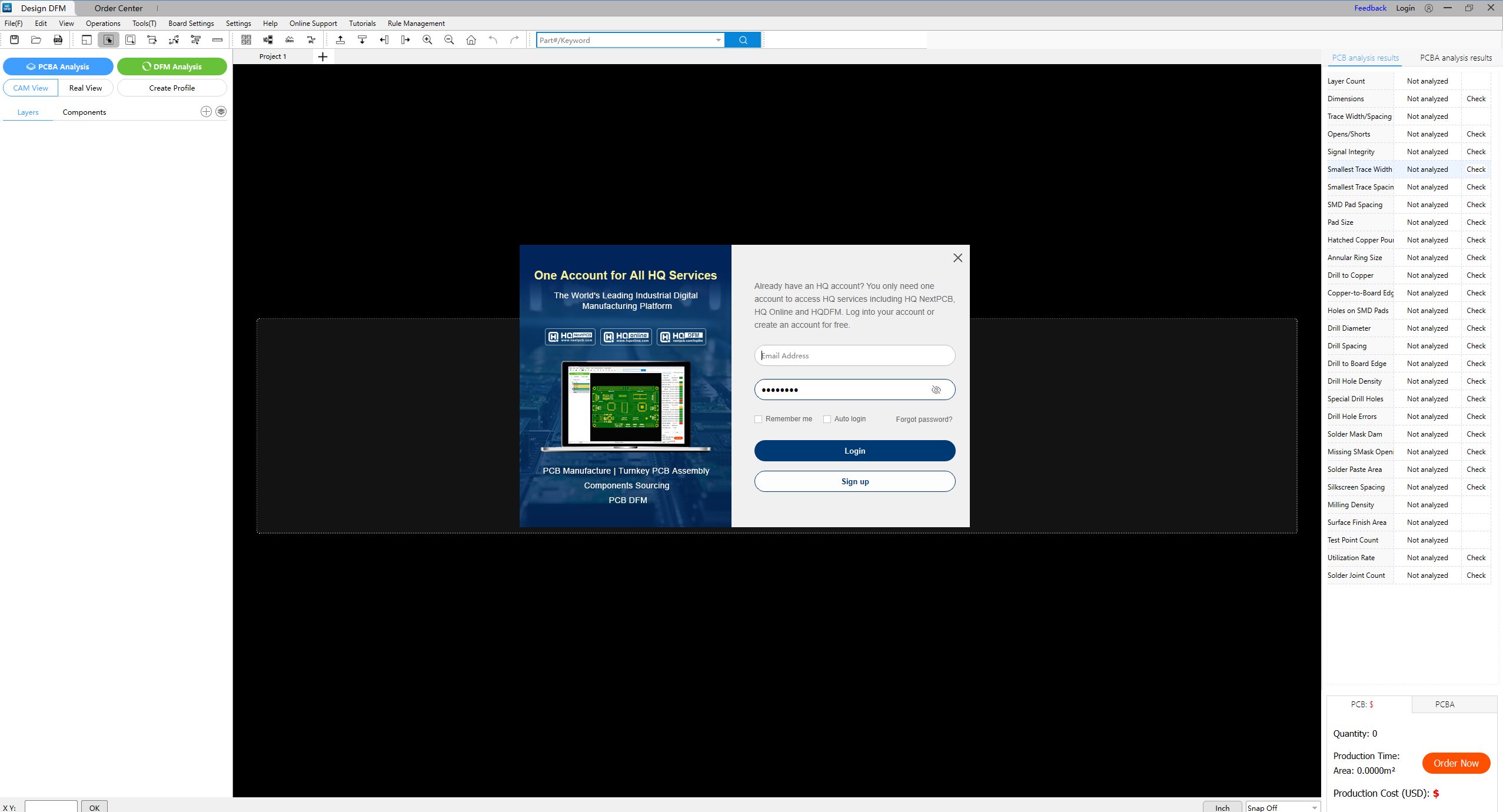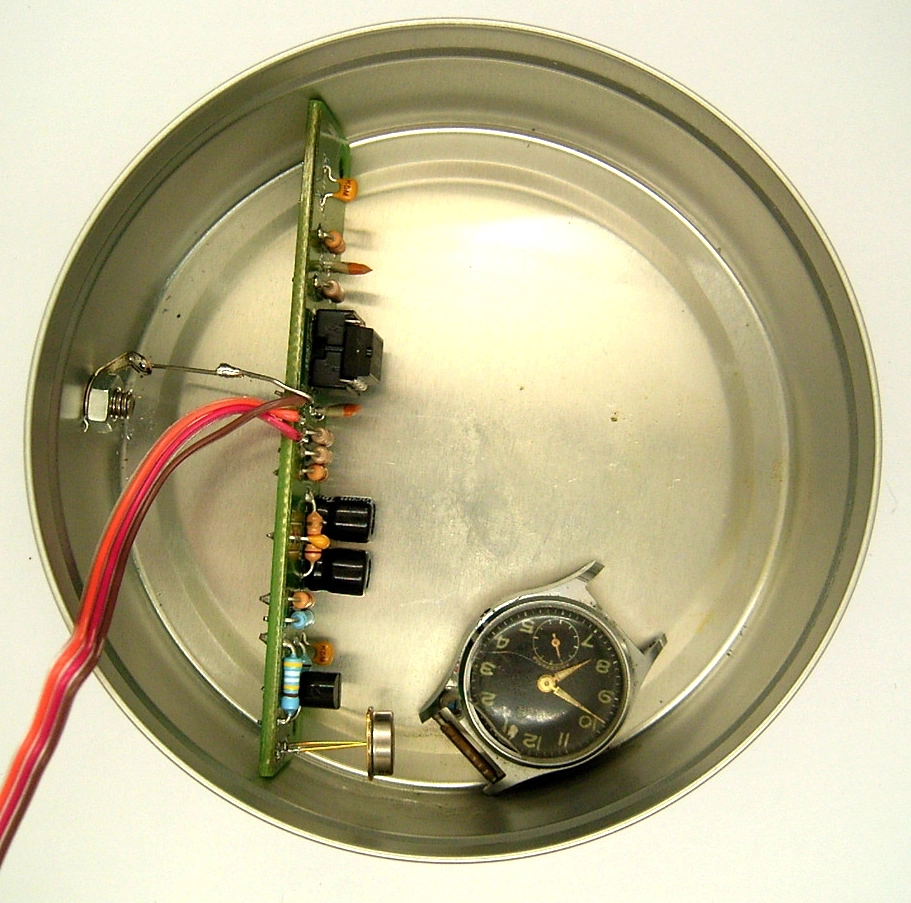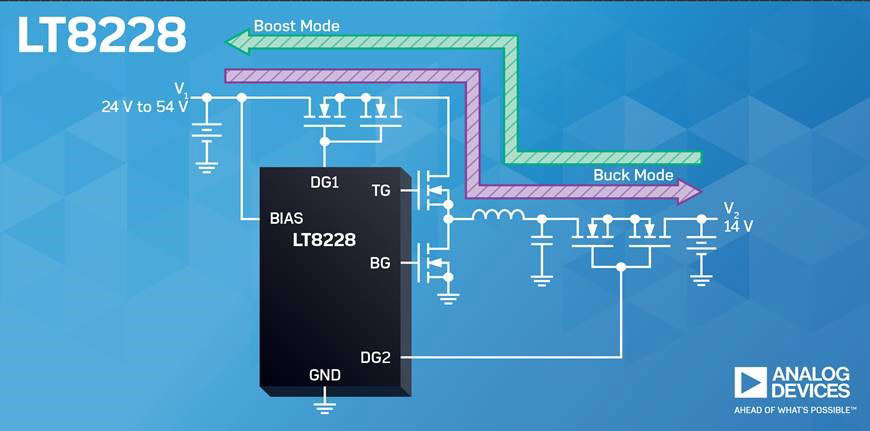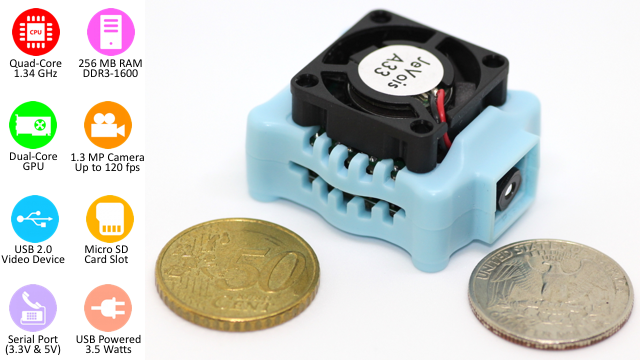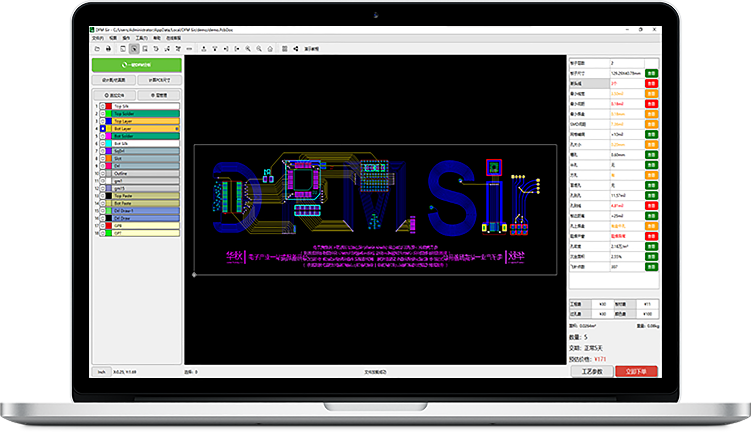
So you’ve just finished designing your new PCB, completed all ERC and DRC checks, and sent the files off to the manufacturer. Now, you’re eagerly awaiting the arrival of your new PCBs. If you’re like me, once you’ve generated your Gerber files, you head to an online Gerber viewer site like PCBWay or JLCPCB to inspect your PCBs for any additional aesthetic errors and then send them off to your manufacturers.
But what if I tell you there’s a better way to check your Gerber files which will give you various additional analysis tools to get those sneaky errors out of your design? That’s where NextPCB’s Free Gerber Viewer (HQDFM) comes in. Gerber files are the standard in PCB design, containing crucial data for manufacturers. Analyzing them can be complex, but HQDFM’s software simplifies the process, offering a user-friendly interface and resources, designers can ensure manufacturability and spot errors efficiently.
What Does DFM Stand for and Why It’s Important?
DFM stands for “Design for Manufacturability” or “Design for Manufacturing.” It’s an engineering approach that focuses on designing products in a way that makes them easier and more efficient to manufacture. DFM aims to streamline the manufacturing process, reduce costs, improve quality, and shorten time to market by considering manufacturing constraints and requirements during the design phase.
In a practical term we check for Trace width/spacing, Drill hole/slot sizes, Clearances to copper and board, Layer to Layer drill holes, solder mask openings, silk screen errors, and more.
What is HQDFM and What is so Special About it?
HQDFM is NextPCB’s Free Gerber Viewer tool It is a powerful and user-friendly tool that supports Gerber X2, RS-274X, and ODB++ file formats. With zoom, pan, and measurement tools, ensure quality and integrity in your PCB designs. Seamlessly compatible with Altium, Eagle, and KiCad, it offers advanced features like layer selection and transparency control for detailed analysis. Once you download the tool you need to create your own free account and log in to work with this tool.
The tool is easy to use, once installed just drag and drop the Gerber and it gets uploaded to the software, it also features a One-click PCB file checker for quick analysis and generates a report through which you can analyze the PCB. On top of that penalization, impedance calculator, routing distance calculator, and more features make the diagnosis process easier. It can also generate BOM and coordinate files to order the PCB from the next website. The tool is completely free and can be used by anyone.
How to Use the HQDFM Tool
To begin using the Design for Manufacturability (DFM) tool, import your Gerber file, and you also need to import your BOM file if you are willing to check a new window will open for that. Now click on the “DFM Analysis” A detailed analysis of your PCB will start presenting results for PCB and PCBA analyses. Now you can correct any design errors based on these results to prevent real-life issues. You will get an estimated price of 5 quantities of your PCB and expected making time.
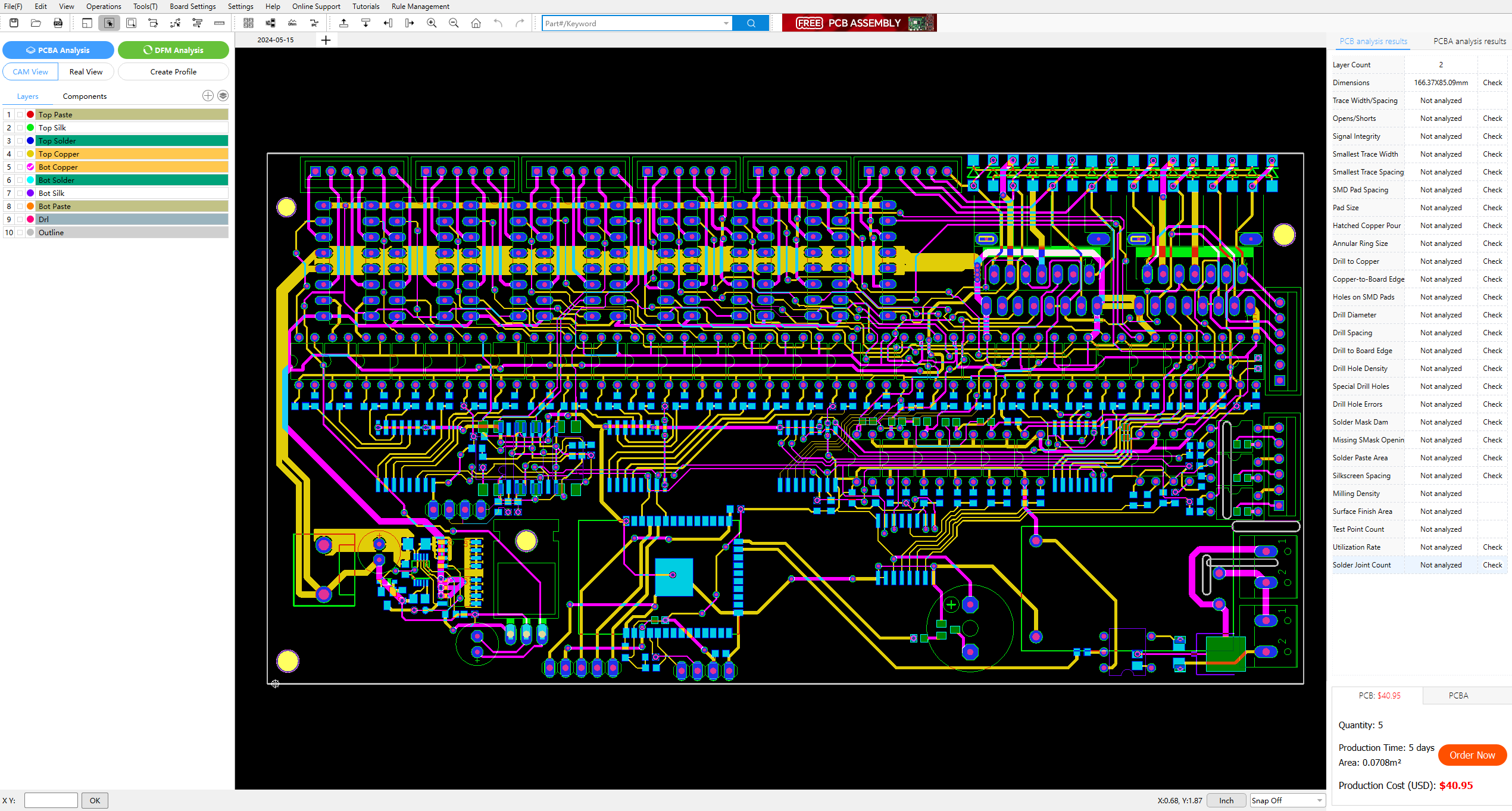
The DFM analysis section offers CAM view, Real View, and profile creation as an added option. It includes layer and component lists for PCB inspection. The tools section in the menu bar provides additional features like an impedance calculator, file comparison, copper area calculation, and more.
BOM and centroid file checker
One of the most powerful features of this tool is the BOM and centroid file checker, the HQDFM identifies inconsistencies in BOM and Centroid files, which are hard to detect manually and can lead to confusion during assembly. It checks for quantity mismatches, duplicate entries, and incorrect part values, saving engineers from tedious manual review tasks. HQDFM also checks whether all the parts in the BOM are present in the centroid data system, which may be a result of poor version control setup.
Footprint Checker
The new update includes a powerful footprint checker that compares PCB design land patterns with the expanding HQDFM database. With a single click, it checks over half of the BOM parts and offers immediate feedback on problematic patterns. There is also the option for the Users can expand the database or manage a local one.
DFA analysis
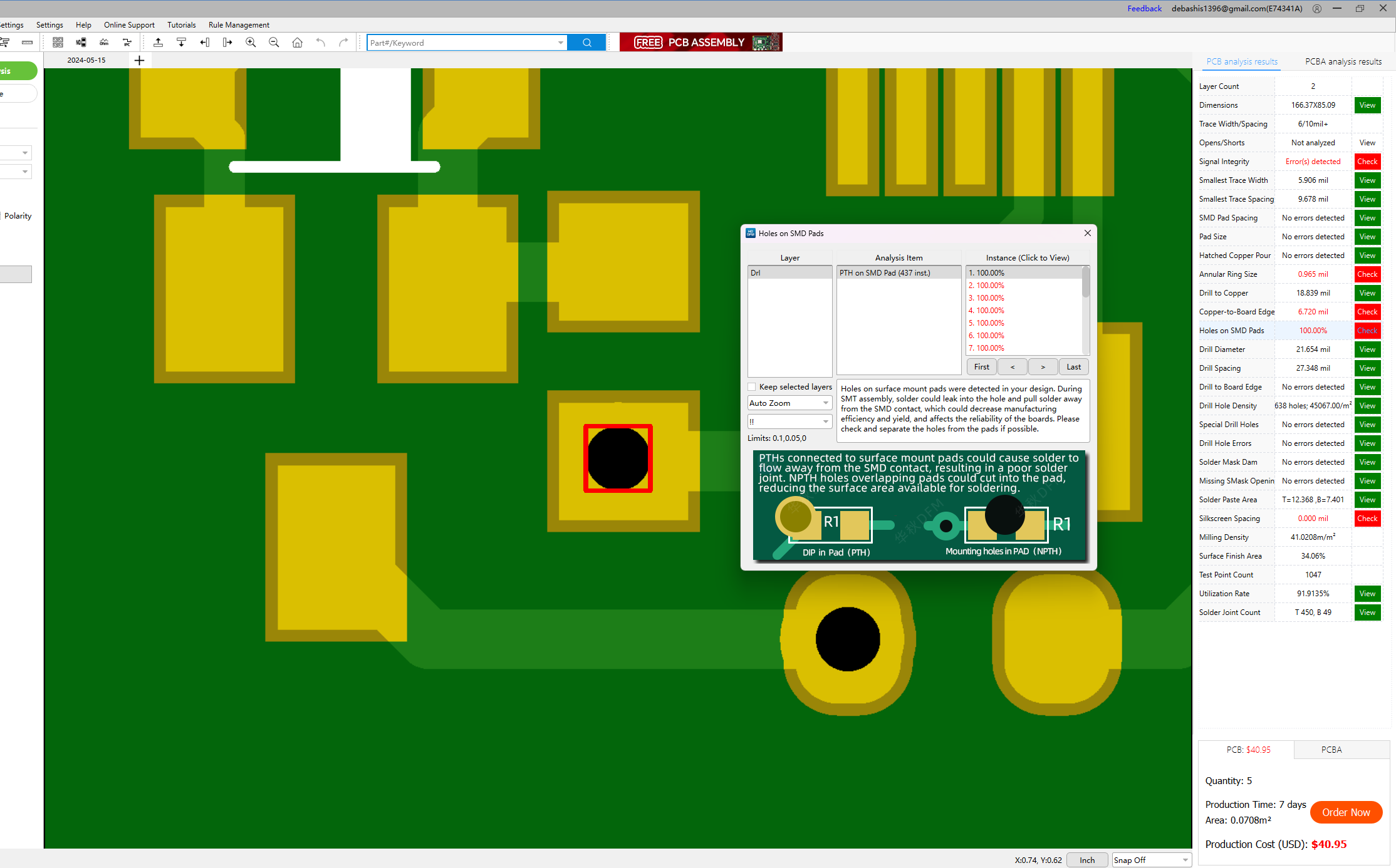
HQDFM’s DFA checks utilize component and x-y coordinate data to simulate accurate component placement, even without existing footprint data. It includes checks for pad size, hole diameter and placement, component clearances, pad contact areas, and PCB shadowing. Based on IPC guidelines and real assembly data, HQDFM’s generic feedback benefits all PCB layout engineers by focusing on general industry capabilities rather than specific assembler processes.
The new HQDFM additions offer significant verification checks for PCB design, addressing commonly encountered assembly problems. This free software educates designers and provides early resolution tools. Download the updated HQDFM suite from the official HQ Electronics (NextPCB) website. A free online Gerber Viewer version is also available for new users or non-Windows users needing bare PCB DFM features.
You may also find interesting (Promo offers):
- Free assembly for 5 pieces PCBA: For free PCB assembly, no coupon code or application is required. Just go to the PCB assembly order page and follow the step-by-step instructions. If your order fulfills the free assembly conditions, the assembly, setup and operation fees will automatically be deducted on the spot and you only pay for the PCB, components and shipping. The free assembly offer can be used multiple times.
- 50% off Batch PCB Assembly from HQ NextPCB: All users who log into their HQ Electronics account will receive a 50% off PCB assembly coupon. To use it, add the qualifying order to your shopping basket and select the coupon at the checkout. The coupon can only be used once (The coupon can be found in your account after logging in).
NextPCB offers the best value for money in the market with rich capabilities, quality, speed, and customer service. Whether you are developing a new product or a one-off project, there is no excuse not to give us a try. Visit the PCBA order page or try the links below to get started.