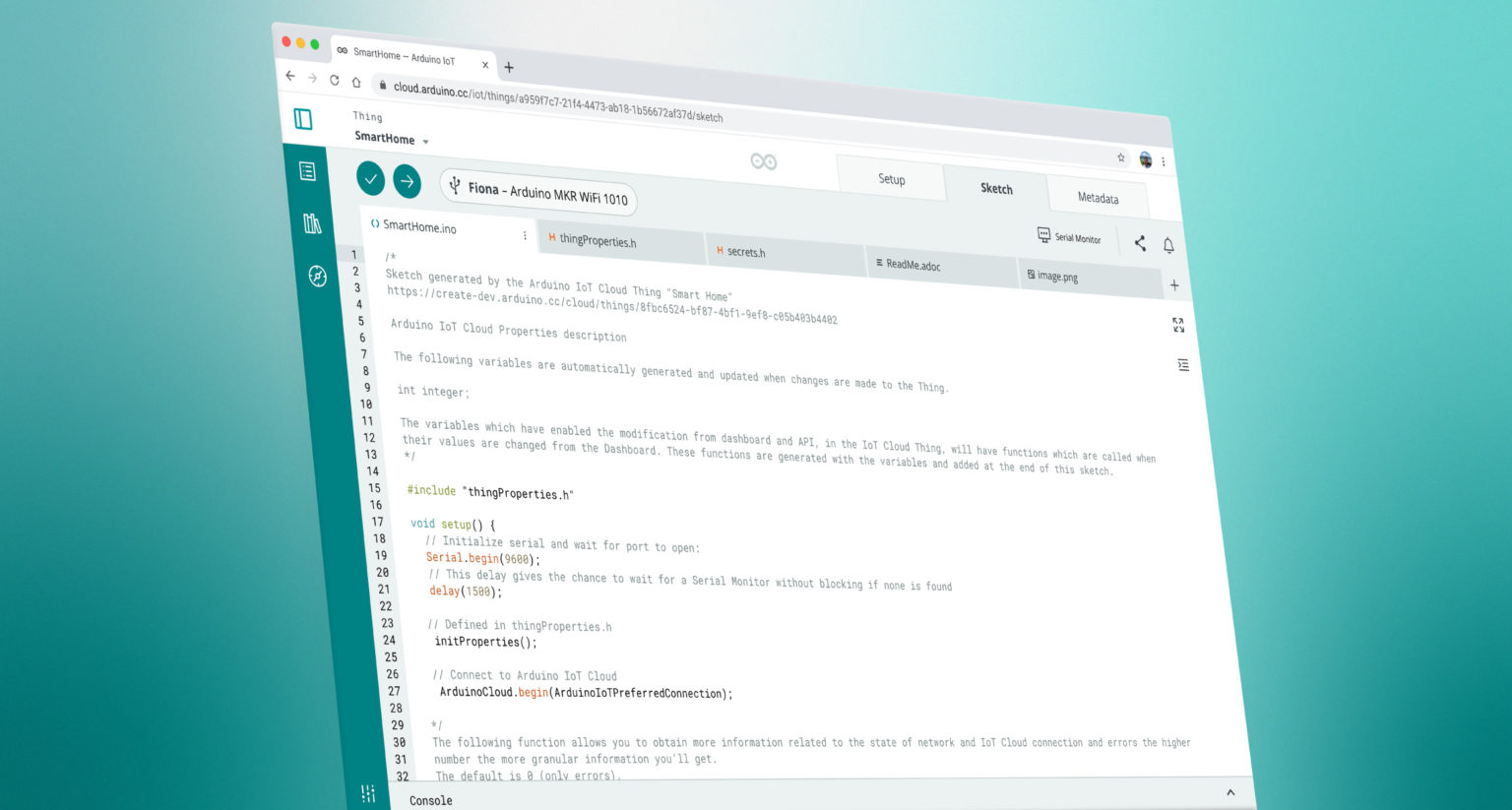
Revolutionizing Arduino Development: Exploring the Power and Potential of the Arduino Cloud Editor
The Arduino development scene just got a big upgrade with the introduction of the Arduino Cloud Editor. This online platform is changing the game for developers, offering a smooth experience that you can access from anywhere with an internet connection. Unlike the traditional Arduino IDE, the Cloud Editor is a major improvement designed to make your work easier and project management more efficient.
What’s cool about the Cloud Editor is that it brings together the simple and full editors into one powerful online tool. This means you don’t have to switch between different versions anymore, making your work smoother. And here’s the best part – you can still stick to the old IDE if you like, making the move to the cloud hassle-free. It’s all about giving you more options and making your Arduino projects a breeze!
In the Arduino Cloud Editor IDE, there’s a significant improvement in how it deals with libraries and examples, making it especially helpful for those working on intricate projects with various components. This enhancement simplifies the process of finding and utilizing the necessary resources, marking a significant stride towards more intuitive project management.
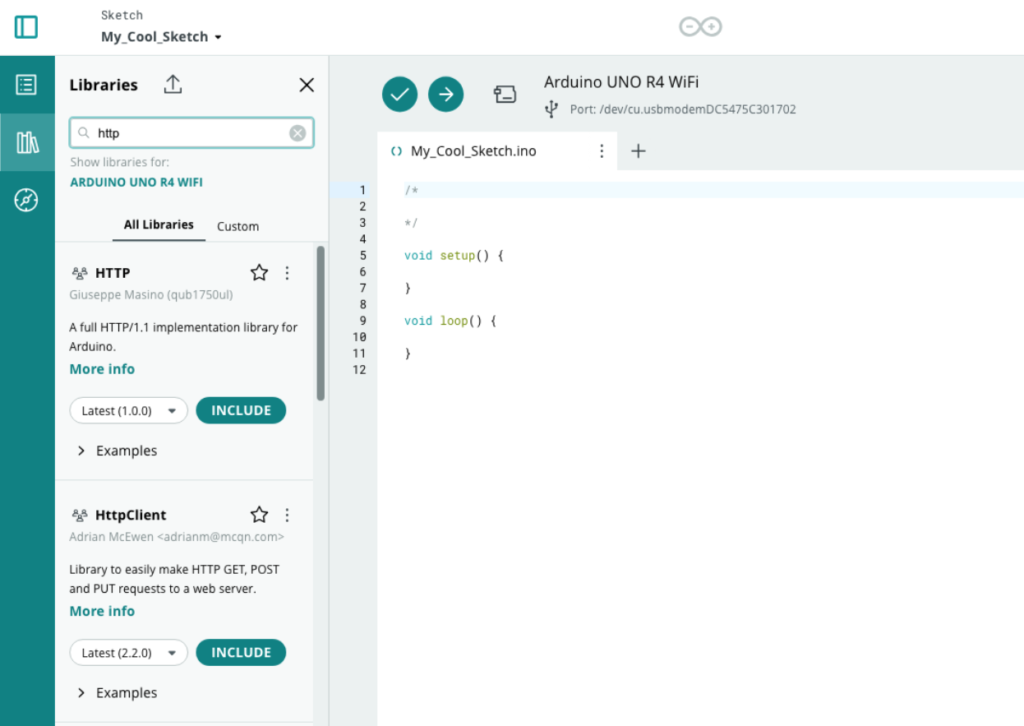
When it comes to development, debugging plays a crucial role, and the Cloud Editor’s serial monitor has undergone an upgrade to better assist you in this aspect. Now, it comes with additional features such as the ability to download logs and incorporate timestamps. These additions provide more detailed information, empowering you to troubleshoot issues effectively and fine-tune your projects.
Organizing your projects becomes a breeze with the Cloud Editor, thanks to its centralized sketch repository. This feature includes a sketchbook that lets you create folders, helping maintain a neat workspace and making project management easy. In the Cloud Editor, there’s a neat separation between standard “Sketches” and “IoT Sketches” designed for projects linked with the Arduino Cloud. While Chromebooks are not initially supported, there are plans to include this feature, making the platform even more accessible.
The Arduino Cloud, as a comprehensive IoT platform, collaborates seamlessly with various devices and programming languages, accessible via your browser or mobile device. This ensures that you can reach your projects from anywhere.
For those new to the Cloud Editor, extensive documentation is available to guide you through the setup. Additionally, there’s a special promotional offer for the Maker plan, allowing new users to explore the Cloud Editor at an exclusive rate.
The launch of the Arduino Cloud Editor marks a significant milestone for Arduino developers. Packed with a multitude of features, improved debugging tools, and compatibility with diverse devices, the Cloud Editor is poised to become a pivotal tool for developers globally. Whether you’re engaged in personal projects or complex IoT solutions, the Cloud Editor is crafted to support your work and enhance your Arduino experience.


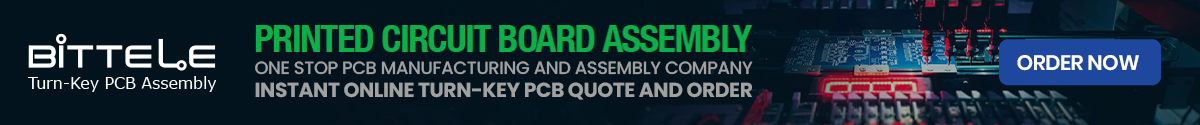


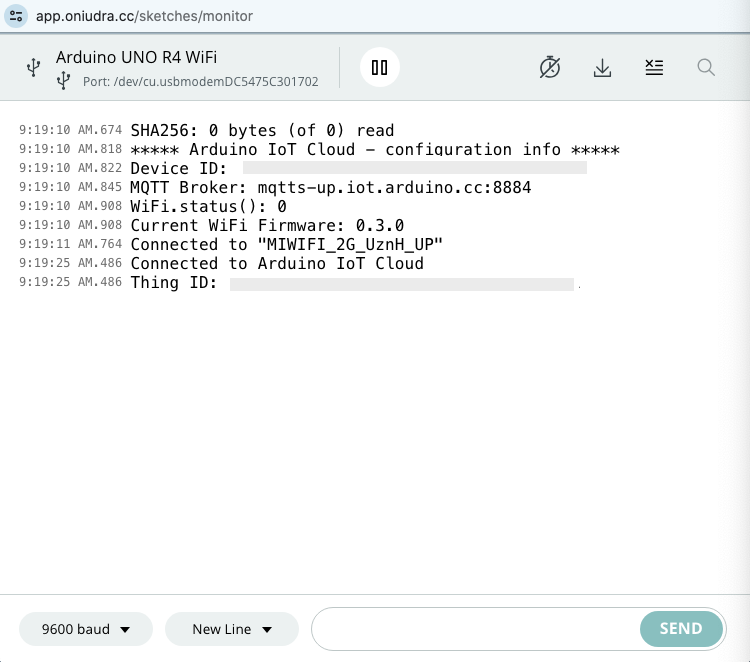
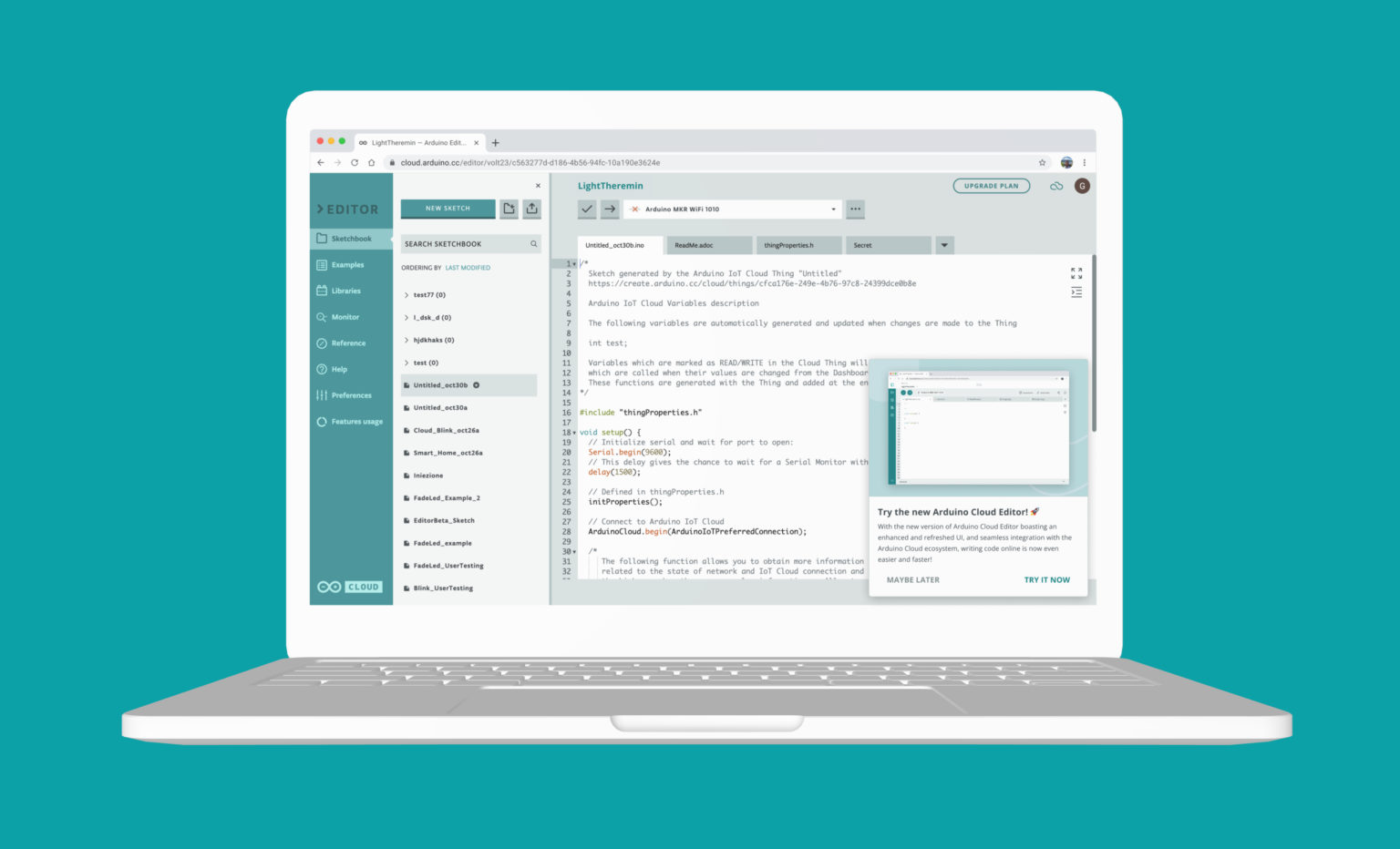
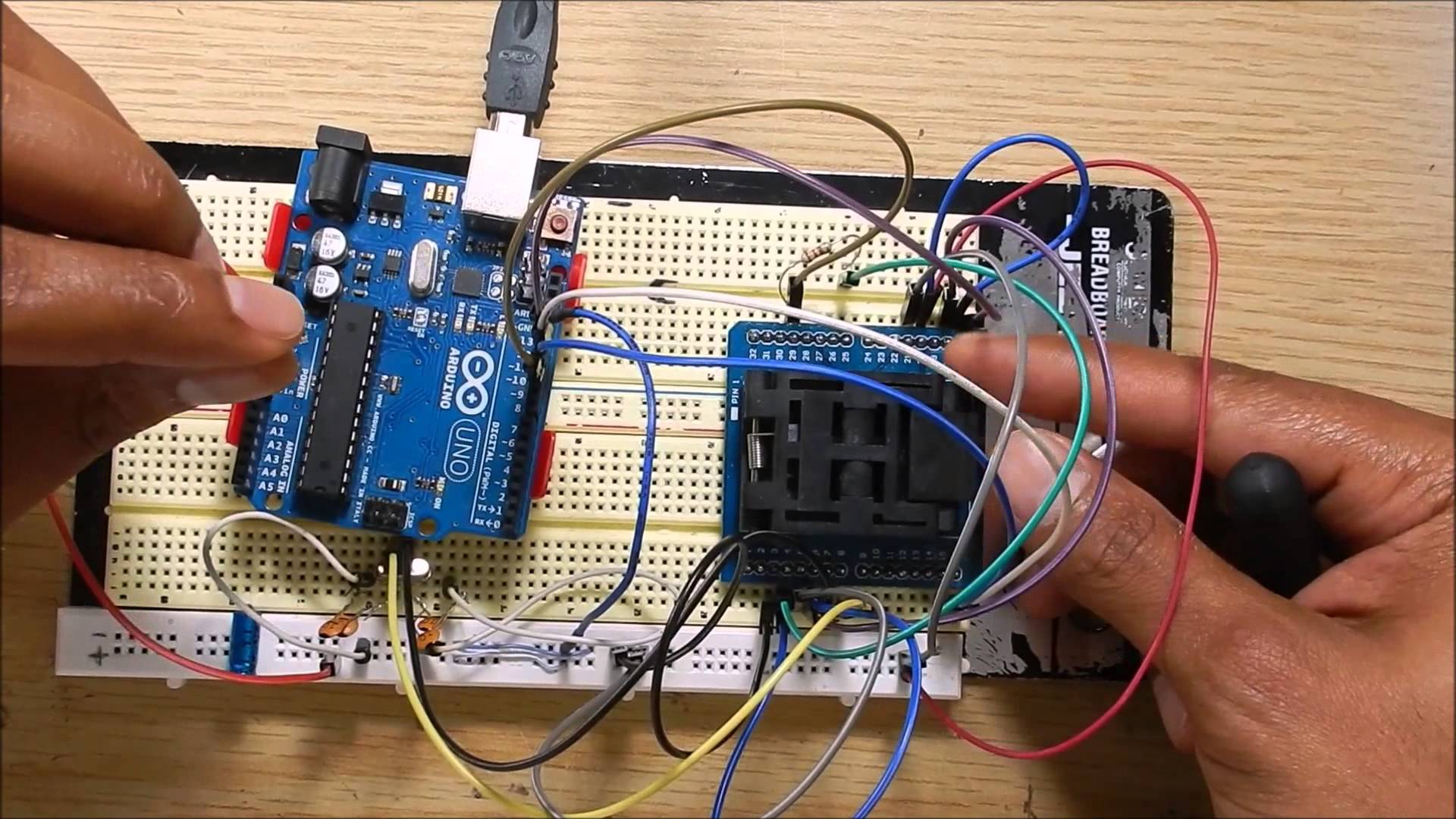
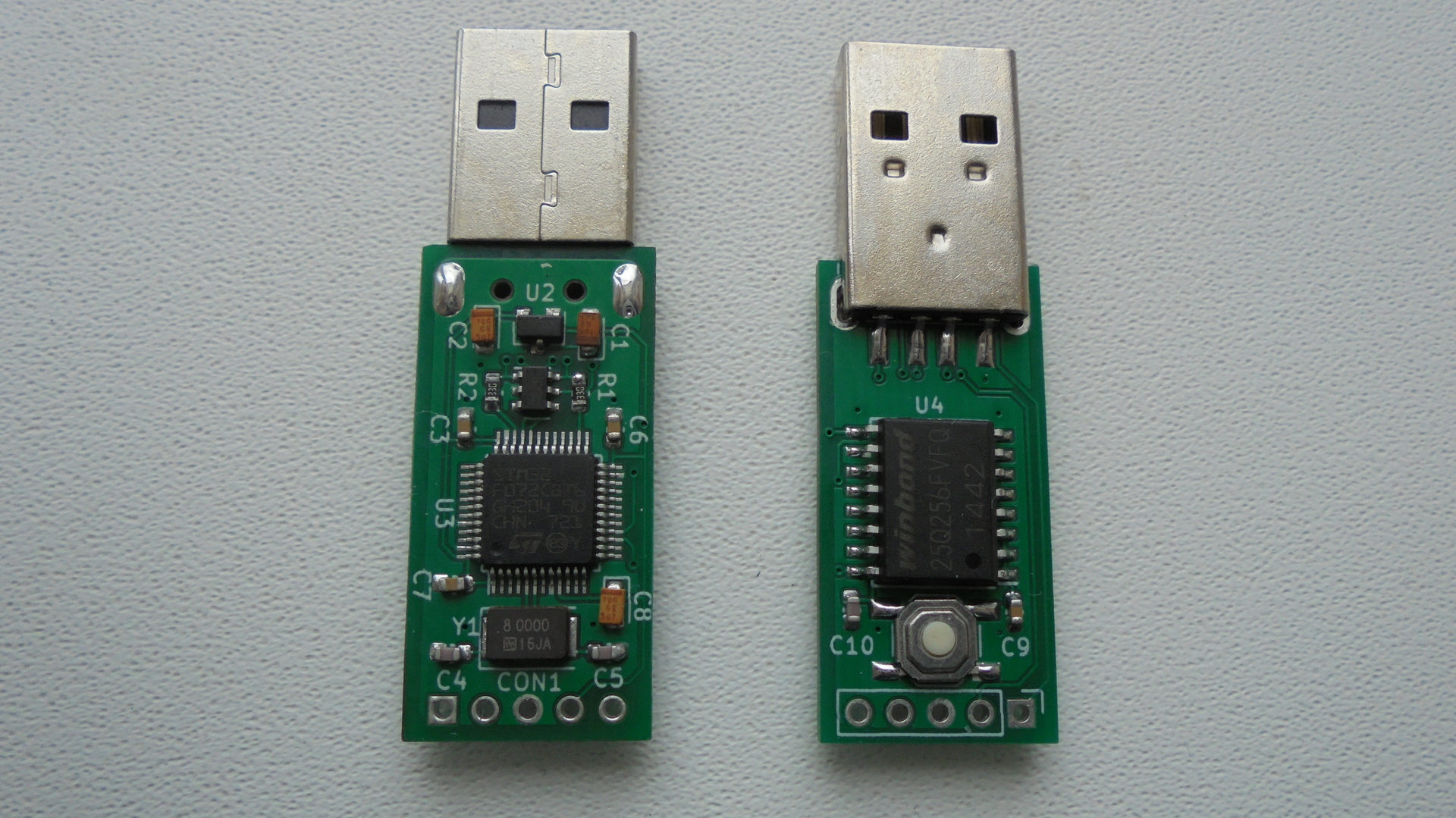


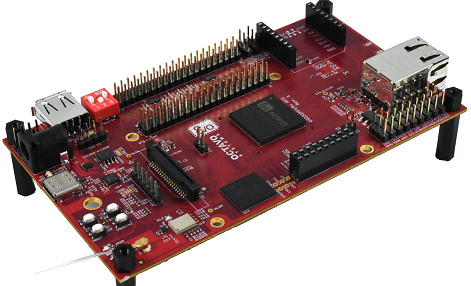
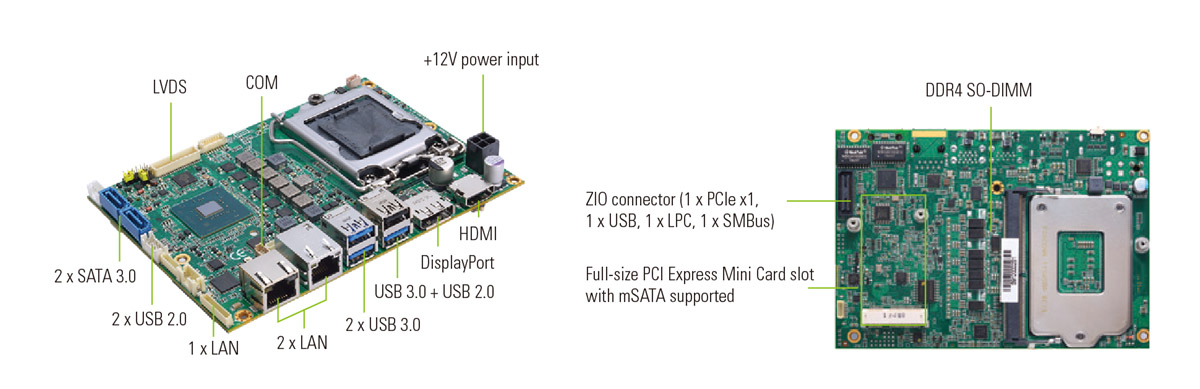

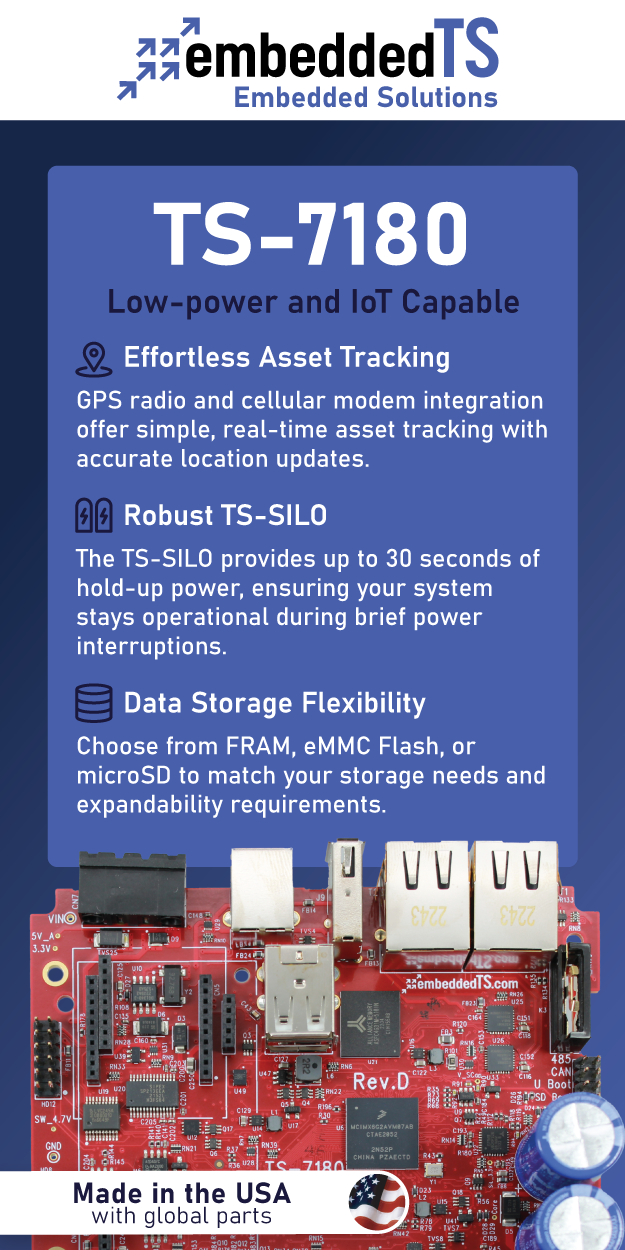





There is a “Free” tier on Arduino Cloud, but depending if you feel giving up your personal and private information comes at a cost or not, you may think the Arduino Cloud “Free” tier, is not really “free” at all. Regardless, the Arduino Cloud “Free” tier may be OK for a simple test drive, but the draconian restrictions in the “Free” tier will likely prevent you from using it for any sort of real development. The next level up is “Maker”, which costs $6.99/month. The next and final level up is “Maker Plus” at $23.99/month. All plans can be viewed side-by-side here:
https://cloud.arduino.cc/plans/
Personally, I abhor anything that is “cloud-based”, unless there is a compelling reason for it – and given there is still the truly “free” legacy Arduino 1.8.X IDE (currently 1.8.19) that runs as a stand-alone (portable) application in both Linux or Windows – as an individual not-for-profit developer, I see no reason for shackling myself to the “Arduino Cloud”. But I understand that the Arduino Cloud satisfies certain needs, like collaborative development for-example. Therefore, I am grateful for the cloud option. See all current Arduino GUI IDE and legacy Arduino IDE download options here:
https://www.arduino.cc/en/software
There are current and legacy Arduino IDE downloads available for Mac OS X 10.10 or newer. But I am philosophically against anything Apple does due to Apple’s very high cost (pure Greed), closed-source nature, predatory practices against the Free Open Source Software (FOSS) community, Apple embracing the Chinese Communist Party (CCP), and Apple’s complete disregard for basic human rights (Exempli-gratiā: Apple’s turning a blind-eye toward China’s abuse of the Uyghurs in Xinjiang). So the Arduino IDE options for Mac OS X are a dead-end for me.