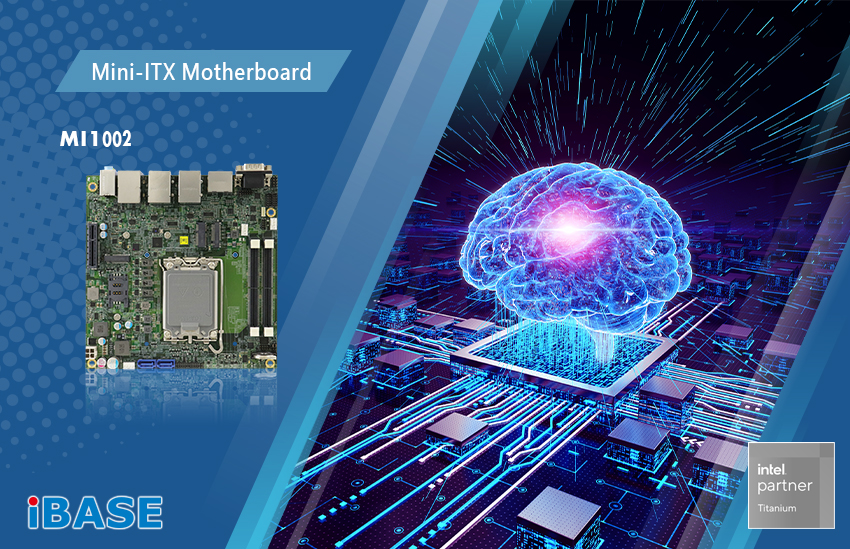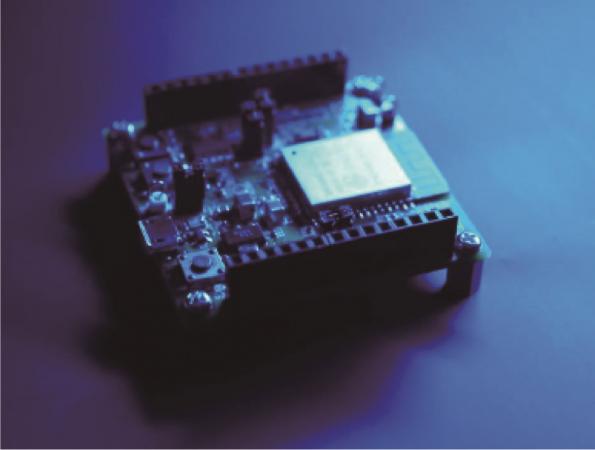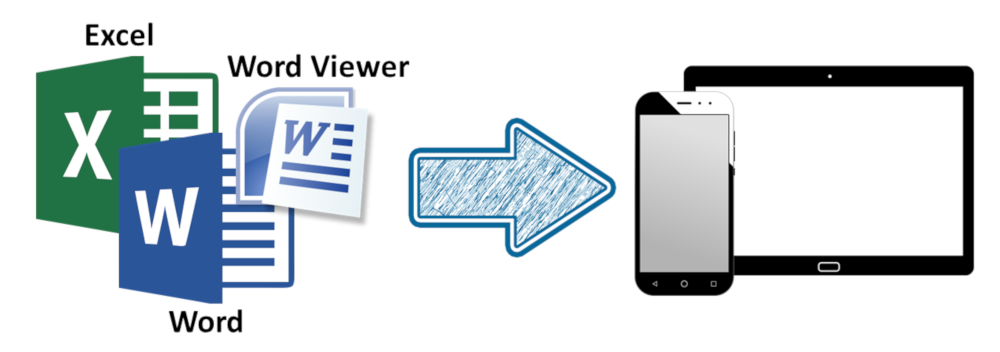
ExaGear is a virtual machine that allows you to run Windows PC applications on ARM Android devices and ARM Chromebooks. Play your favorite old-school games and use your daily PC apps on your phone, tablet or Chromebook – fast and easily. Our unique technology lets you use all of your desktop applications as if they were native apps for your Android device.
ExaGear Windows Emulator offers you one of the easiest ways to run Microsoft Windows software on your Android device without a Windows license or a virtual machine. ExaGear Windows Emulator makes it easy to launch Windows software natively and provides the full functionality via adapted touchscreen controls. The Windows programs (and games) run almost as fast as they would under a real Windows operating system.
Features
- Run Windows software on Android with no lagging or delays
- Operate a native Windows desktop file manager
- Use thought-out adapted and adjustable touchpad controls
- Enjoy our minimal style user-friendly interface
For now, ExaGear is able to launch the next list of Windows applications and games:
- Microsoft Office 2010
- StarCraft
- Diablo 2
- Heroes of Might and Magic 3/4
- Disciples 2
- Fallout 1/2
- Sid Meier’s Civilization III
- Stronghold Crusader
- Total Annihilation
- Caesar III
- ..and much more!