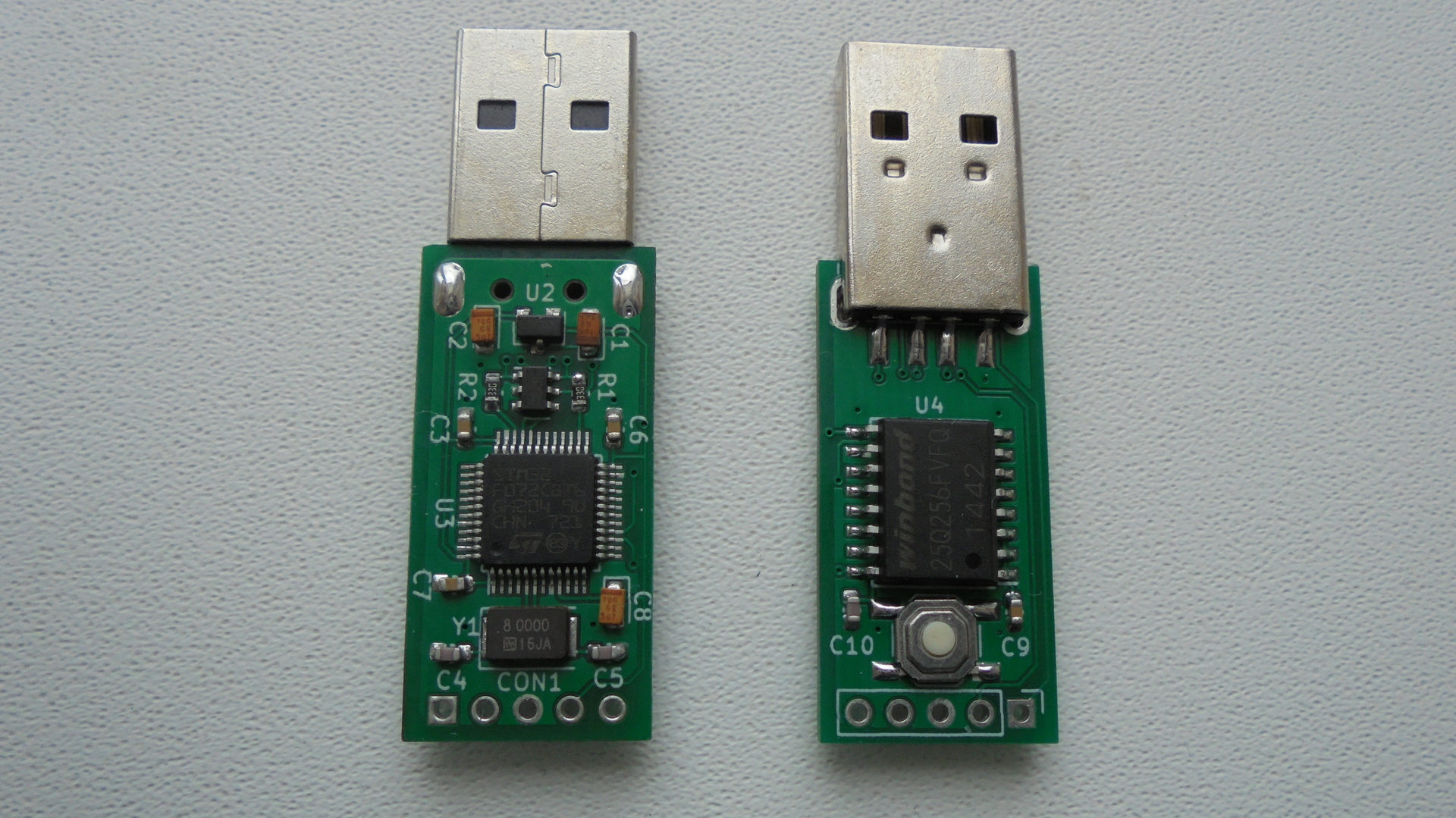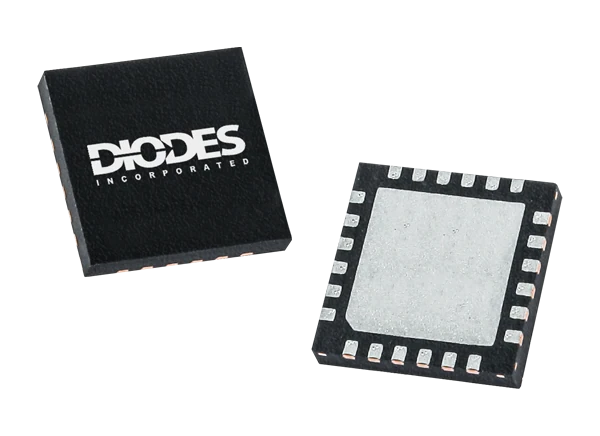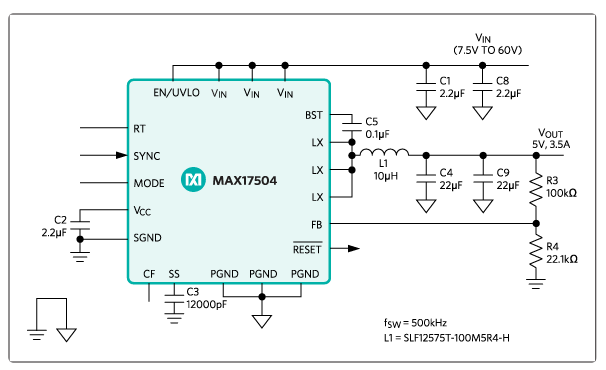Running MicroPython on Flipper Zero for Embedded Applications With Key Features and Use Cases
MicroPython is a streamlined version of Python designed for small microcontrollers, such as the Flipper Zero. It is a smaller version of Python designed for devices with limited power and memory and allows you to write programs in Python that can run on small devices. Though it doesn’t include the full standard library, it’s effective for small projects.

This has key features, including file system operations, logging, UART support, and basic GPIO control. As a result, it supports PWM, ADC, and infrared functions for handling hardware tasks. Users can run scripts via CLI, interact with the Python shell (REPL), and safely manage GPIO pins with built-in safeguards.
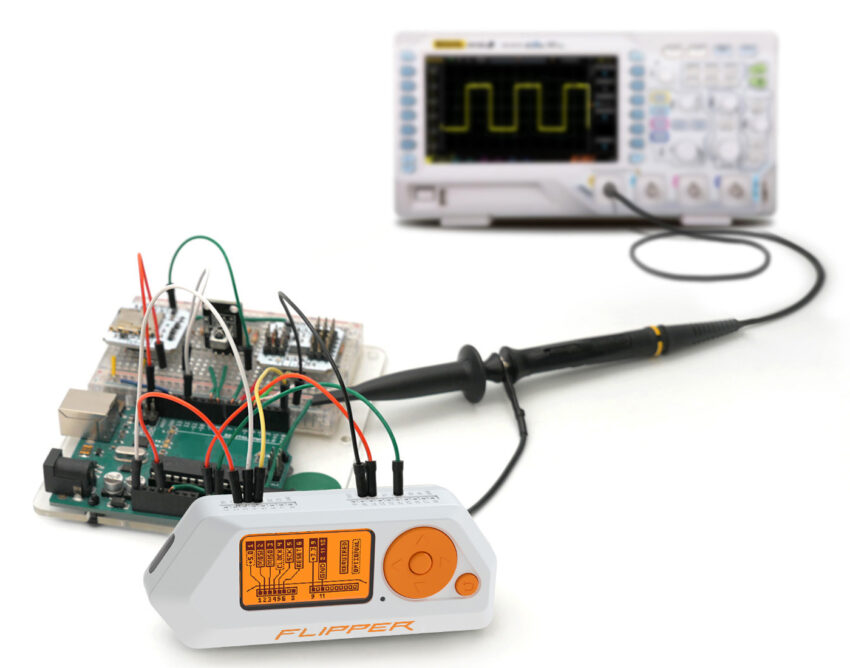
Despite occasional memory issues on the Flipper Zero, running MicroPython remains safe. Therefore, this tool is ideal for hardware programming, automation, and simple embedded projects.
Previously, we have covered an add-on board for the Flipper Zero, like a Wi-Fi Dev Board Pro. We have also written about some similar Micropython-based boards including W600-Pico, Pyboard D-Series, Phyx Lana TNY, and many more. Feel free to check those out, if you are interested in Micropython-based products and add-on boards.
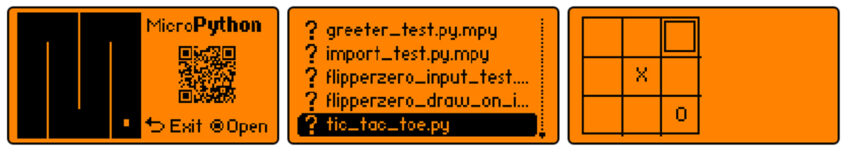
Running MicroPython on the Flipper Zero can be resource-intensive and may occasionally result in an Out-of-memory error. However, this issue is temporary and does not cause any damage to the Flipper. Currently, uPython does not support NFC or RFID, as these features are still under development. However, developers can find the API and more information on GitHub for further details.
Recent updates now let you use a Python shell (REPL) on the Flipper Zero and run Python scripts directly from the CLI by specifying the script path. The update also brings MicroPython to version 1.23.0 with several bug fixes. According to Fabel on the mp-flipper GitHub repo, this isn’t a full MicroPython port—only a few features are supported. The FAP version requires about 80 kB of SRAM to run, and crashes may occur due to memory fragmentation. If it crashes, simply try again, as it won’t harm your device.

Enables you to use Python directly on your Flipper Zero. You can find the app in the official Flipper Lab. For more information on programming your Flipper Zero with Python, visit the documentation on GitHub. You can also get Flipper Zero from the store at $169.00.