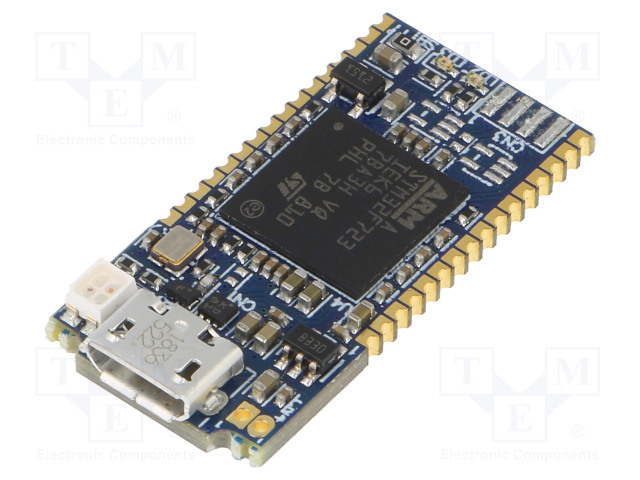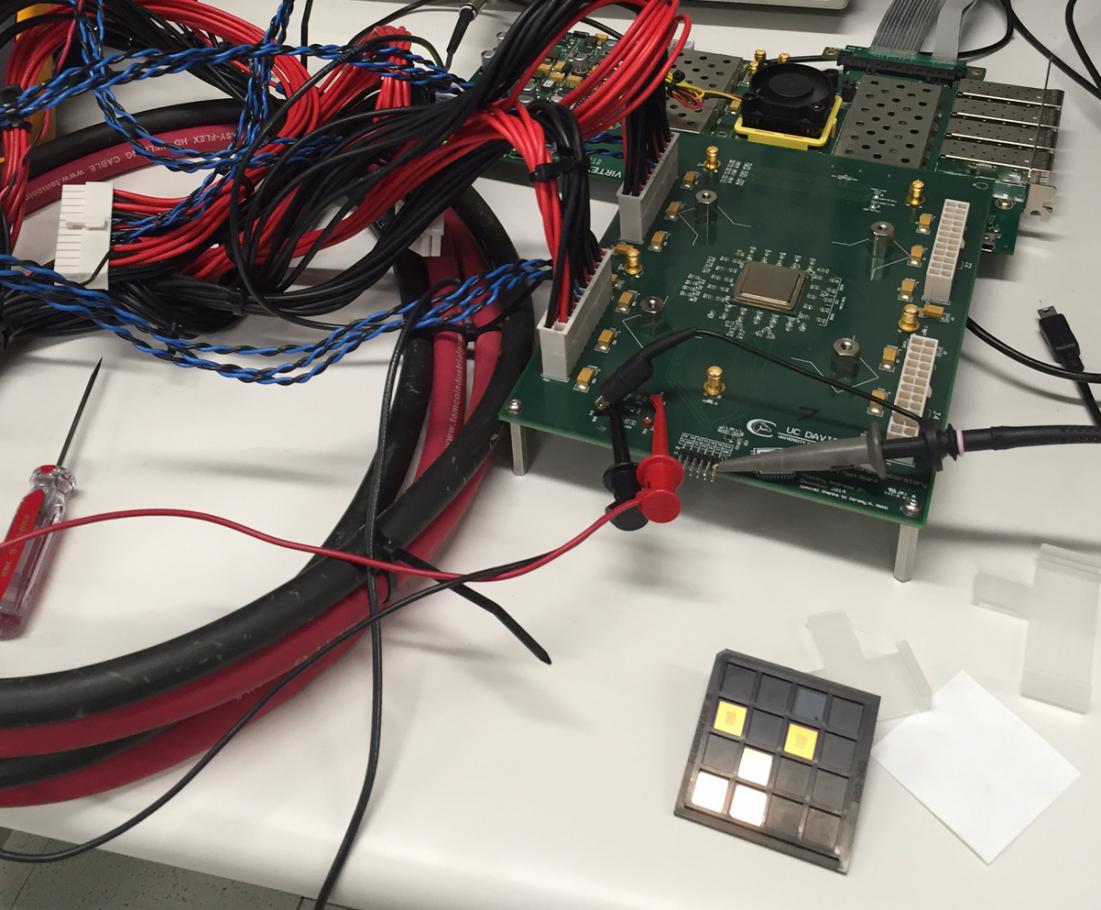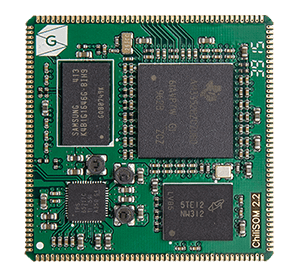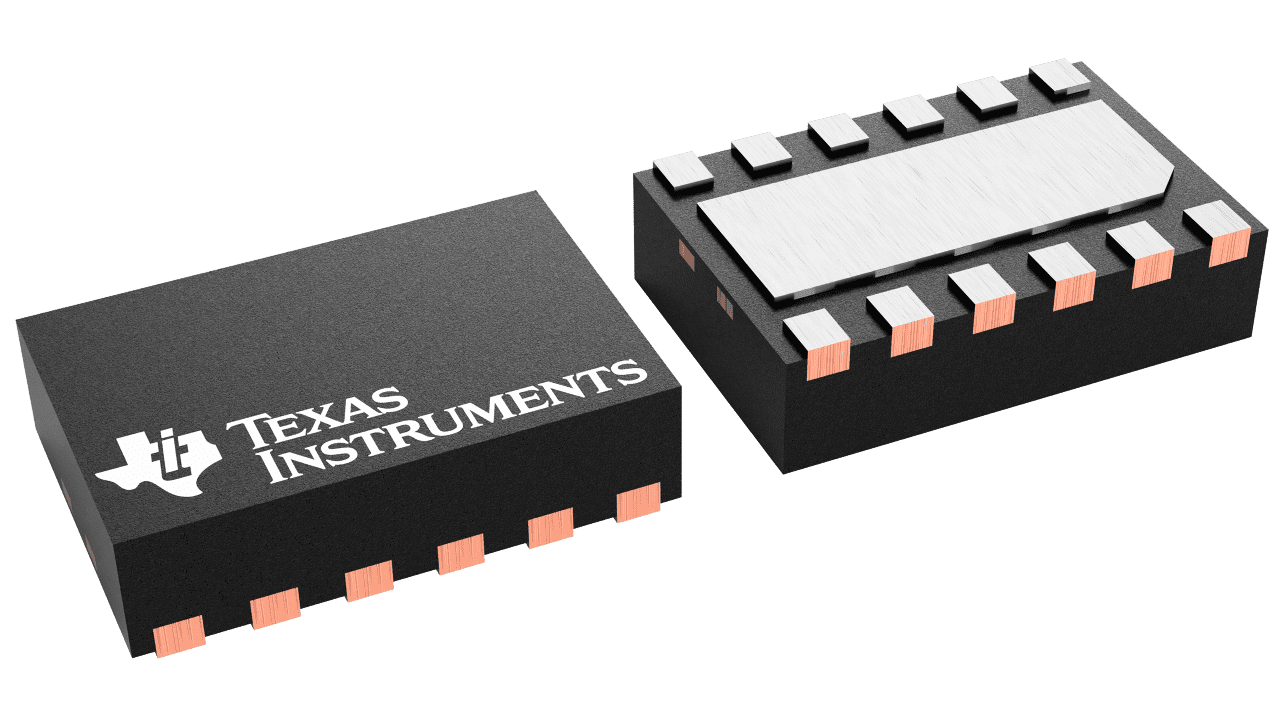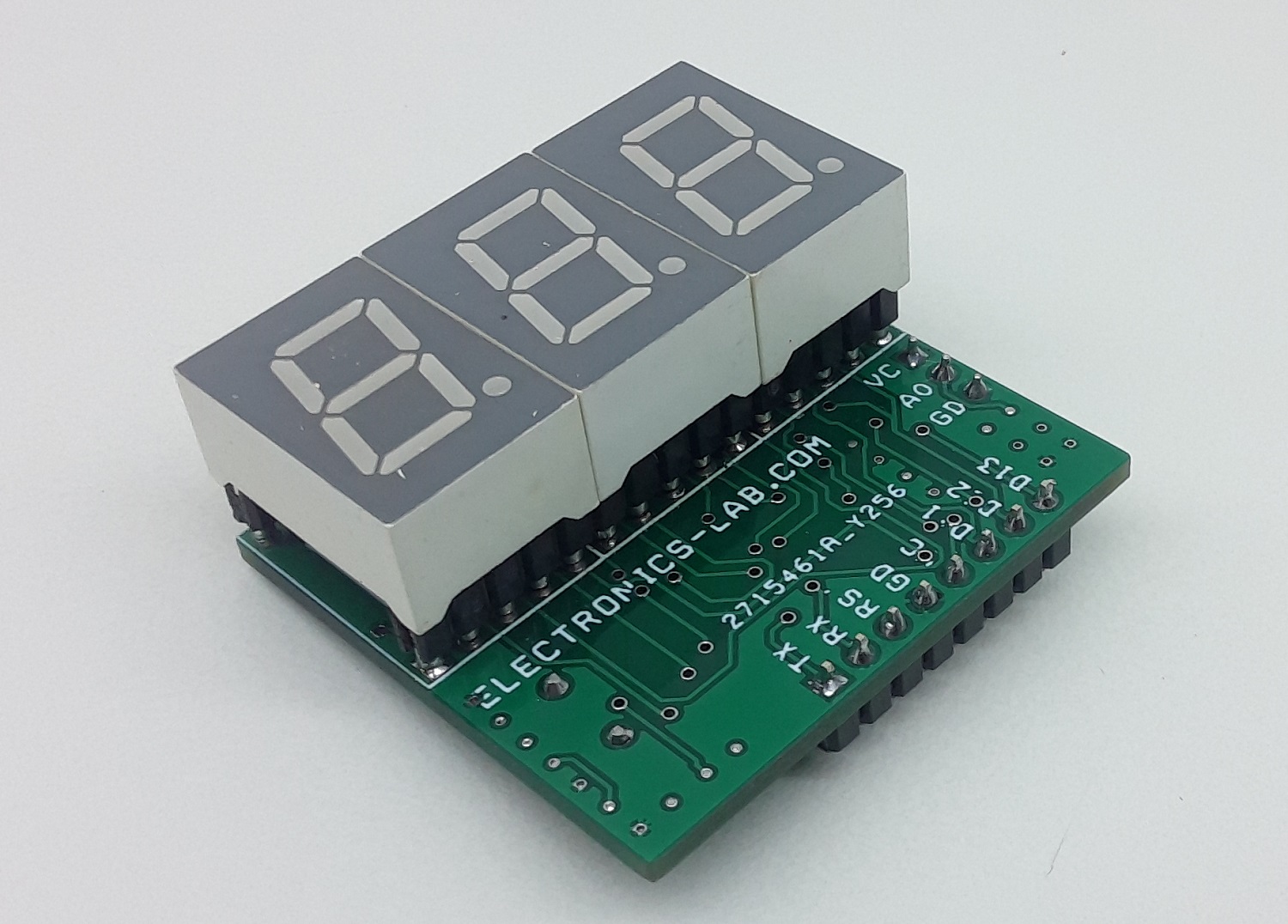The Liquid Crystal Library has two quite useful functions scrollDisplayLeft() and scrollDisplayRight(). These functions scroll the whole display. That is, they scroll both lines on a 1602 LCD and all four lines on a 2004 LCD. What we often need is the ability to scroll a single line on these displays rather than the whole display. Also, we often want to scroll an entire line off the screen rather than just by one position, as the functions in the Liquid Crystal Library offer. This Instructable provides functions to do just that, and so should be thought of as an addition to the scrollDisplayLeft() and scrollDisplayRight() functions in the Liquid Crystal Library.
How to Scroll a single LCD line – Arduino – [Link]
Subscribe
Login
0 Comments