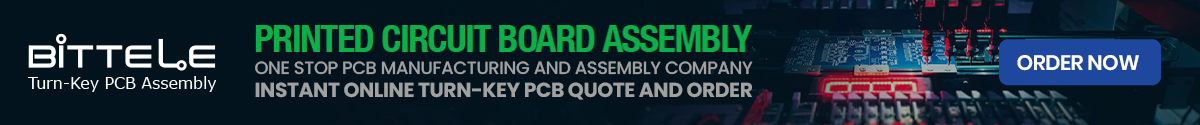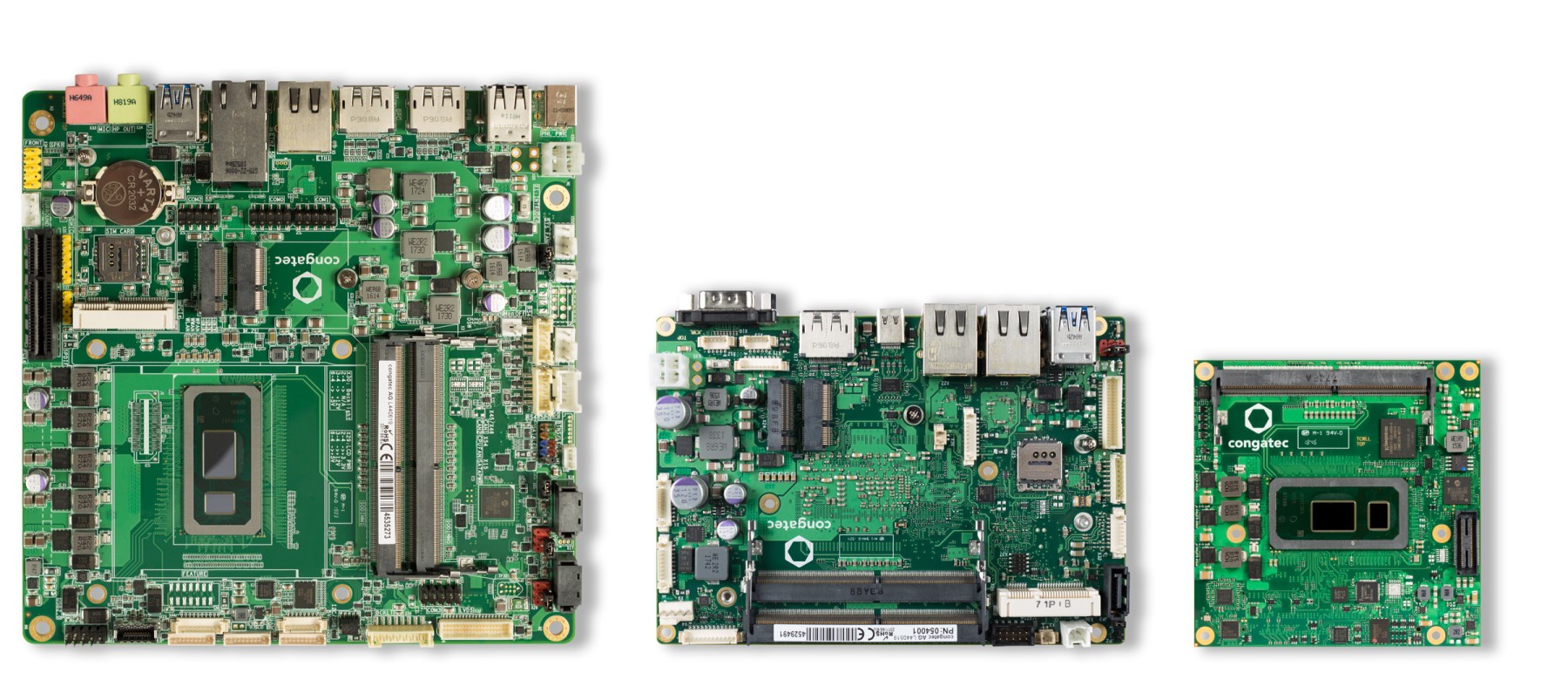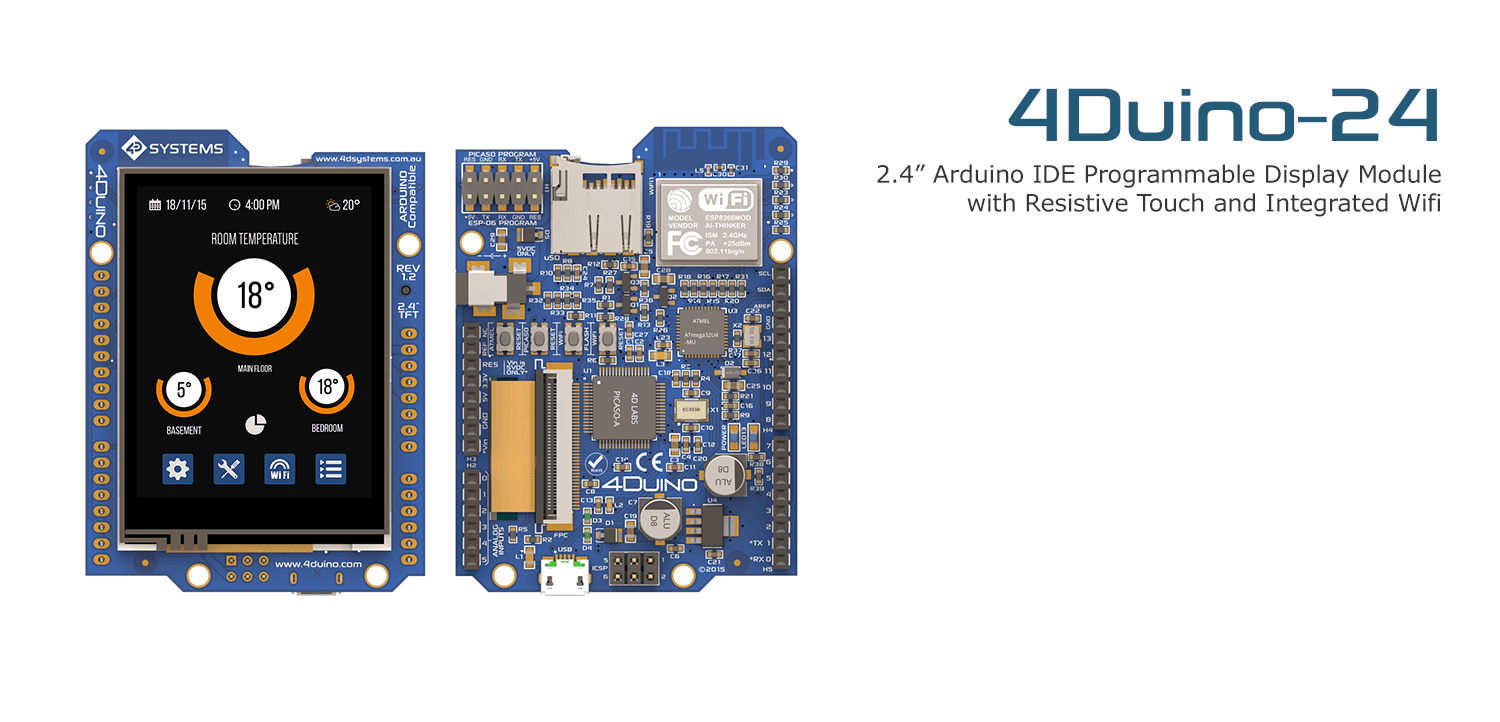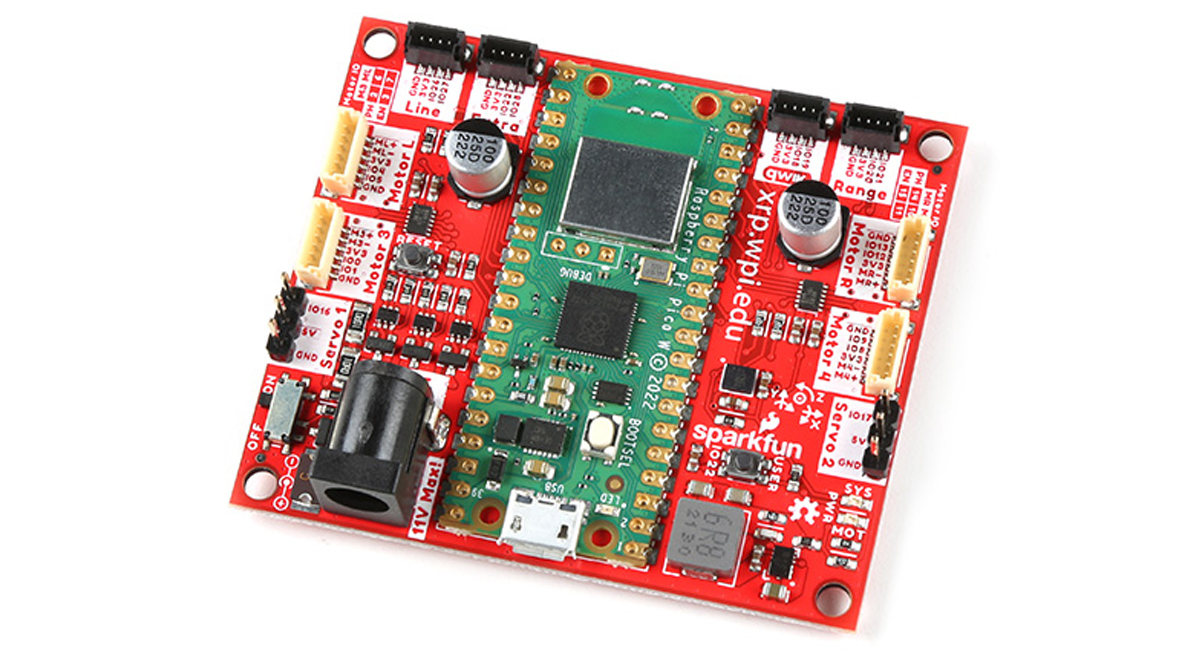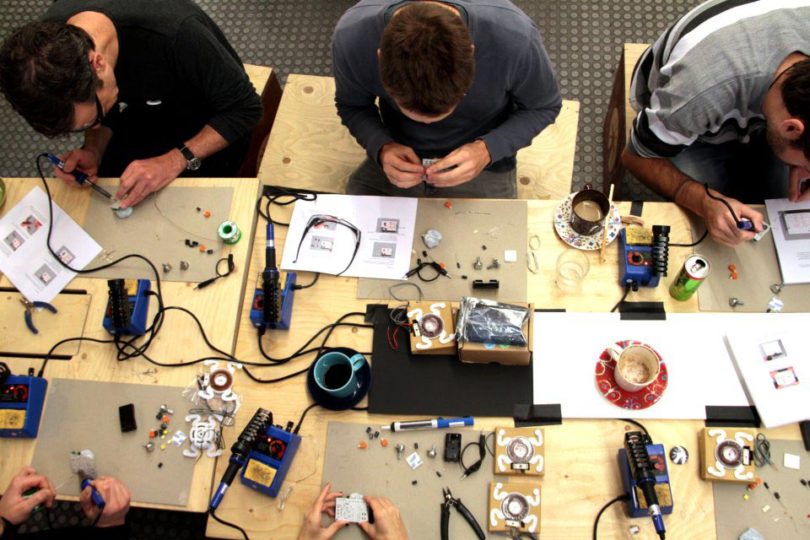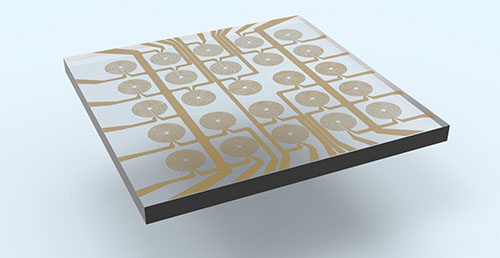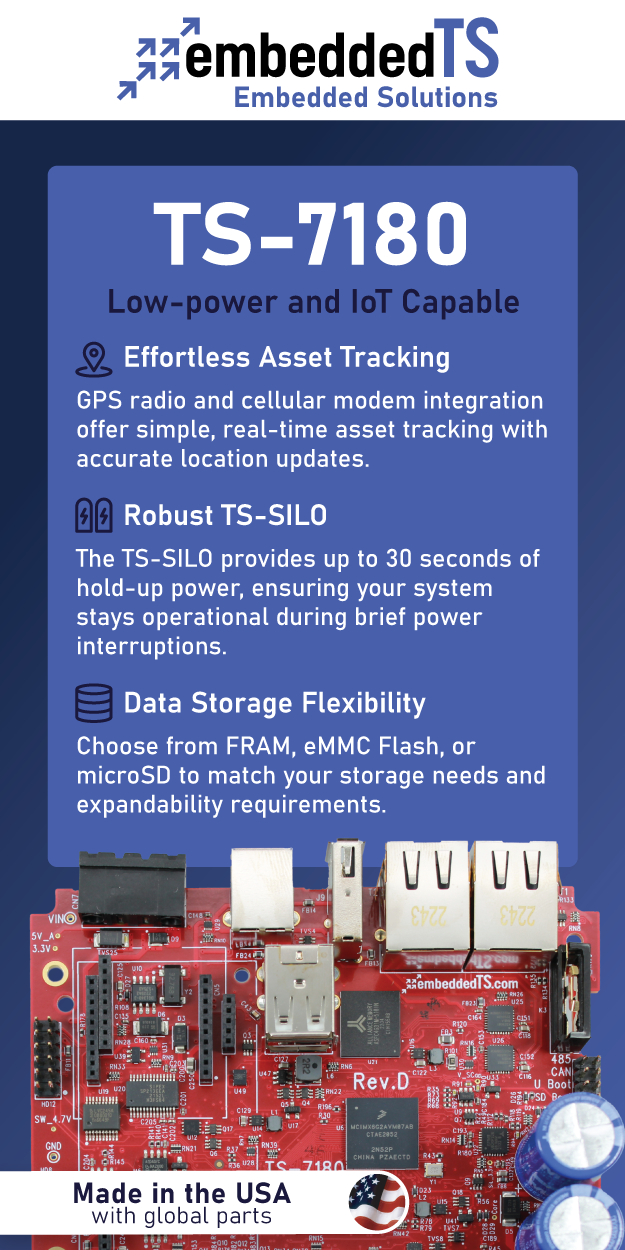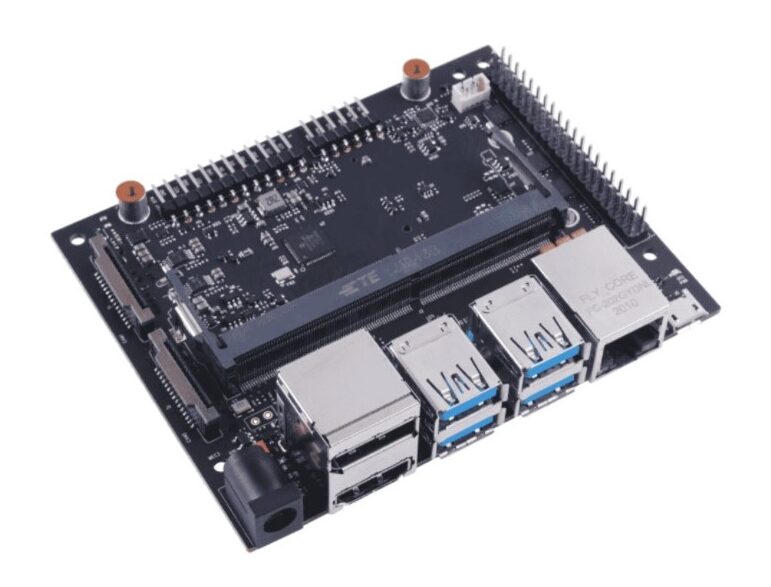
SeeedStudio Unveils reComputer J101/J202 – Carrier Boards for Jetson Nano/Xavier NX/TX2 NX Modules
SeedStudio has launched the reComputer J101 and J202 carrier boards designed to work perfectly with the 260-pin SODIMM modules from NVIDIA. The reComputer J202 has the same size and nearly the same functional design as Nvidia’s official Jetson Xavier NX devkit carrier board, while the reComputer J101 carrier board design is based on the Jetson Nano devkit too.
Both variants of the reComputer carrier boards share some similarities – the same 100 mm x 80 mm size, dual CSI ports, one fan connector, RTC, 1x GbE port, 1x M.2 Key E slot, 1x USB Type-C slot, and an RP2040 which is used to detect voltage problems whenever the voltage deviation goes beyond 5%. You will only see some differences between the two when you start considering other features like the number of displays (J101 has only 1x DP while J202 has support for two displays via 1x HDMI and 1x DP); availability of a microSD card slot (J202 didn’t come with any); CAN bus interface (J101 doesn’t have one), and USB (J101 features different USB Type-A/Type-C ports and takes power from a USB Type-C Port while the J202 offers a USB Type-C port and up to 4x USB 3.1 Type-A ports)

Here’s a summary of the features and specifications of both the reComputer J101 and J202, as well as how they compare with their Nvidia counterparts.
FEATURES |
Jetson Nano DevKit (B1) |
reComputer J101 |
Jetson Xavier NX Devkit |
reComputer J202 |
| Module Compatibility | Jetson Nano 4GB (non-production version) | Jetson Nano Series | Jetson Xaxier NX 8GB (non production version) | Jetson Nano/Xavier NX/TX2 NX |
| Overall Size | 100 mm * 80 mm | 100 mm * 80 mm | 100 mm * 80 mm | 100 mm * 80 mm |
| Display | 1x HDMI
1x DisplayPort |
1x HDMI | 1x HDMI
1x Displayport |
1x HDMI
1x DisplayPort |
| CSI Camera | 2x MIPI CSI | 2x MIPI CSI | 2x MIPI CSI | 2x MIPI CSI |
| Ethernet | 1 GbE (10/100/1000M) | 1 GbE (10/100/1000M) | 1 GbE (10/100/1000M) | 1 GbE (10/100/1000M) |
| MicroSD Card | – | 1x MicroSD card slot (48 MHz CLK Frequency) | – | – |
| USB | 1x USB Micro B (Device Mode)
4x USB 3.0 Type-A (5 Gbps) |
1x USB Type-C (Device Mode)
1x USB 3.0 Type-A (5 Gbps) |
1x USB Micro B (Device Mode)
4x USB 3.1 Type-A (10 Gbps) |
1x USB Type-C (Device Mode)
4x USB 3.1 Type-A (10 Gbps for NX and 5 Gbps for Nano) |
| Fan | 1x Fan Connector | 1x Fan Connector | 1x Fan Connector | 1x Fan Connector |
| M.2 Key M | – | – | 1x M.2 Key M | 1x M.2 Key M |
| M.2 Key E | 1x M.2 Key E | 1x M.2 Key E | 1x M.2 Key E | 1x M.2 Key E |
| CAN | – | – | (reserved) | 1x CAN bus |
| Input/Output Ports | 1x 40-pin header
1x 12-pin header |
1x 40-pin header
1x 12-pin header |
1x 40-pin header
1x 12-pin header |
1x 40-pin header
1x 12-pin header |
| Real Time Clock | RTC Socket (reserved) | RTC Socket (reserved)
2-pin RTC |
RTC Socket (reserved) | RTC Socket
2-pin RTC |
| Power Supply | 5V/4A (5.5/2.5 mm Barrel Jack)
5V/2A (USB Micro B) Power Supply Unit not Included |
5V/3A (USB Type-C)
Power Supply Unit not Included |
19V/4.74A (5.5/2/5 mm Barrel Jack)
Has only Power Cord |
12V/5A (5.5/2.1 mm Barrel Jack)
Has Only Power Adapter |
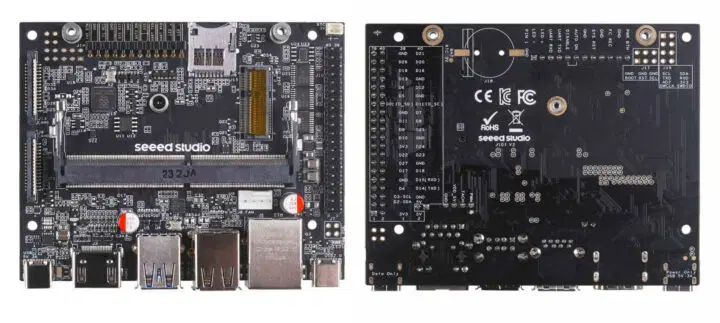
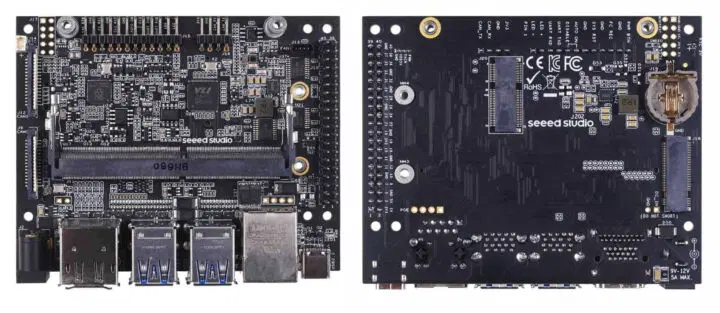
The reComputer J101/J202 carrier boards are ready to bring the power of modern AI to everyone: embedded developers, learners, makers, designers, and enthusiasts. They are perfect for a wide range of edge-AI applications which includes animal detection, wildfire detection, retail store items detection, pedestrian detection, and pose estimation. The carrier boards are highly versatile and suitable for complicated AI graphical applications. Its multiple camera connectors allow you to run multiple neural networks in parallel for apps like speech processing, object detection, image classification and segmentation.
The reComputer J101 and J202 are both available and are being sold for $69 and $131 on SeeeStudio’s product page. These prices however do not include the power cord for J101 or power adapter for J202, but if you would like to buy the J202 alongside the 12V power adapter, you will be getting it for $139.
Other useful details on the boards including how to get started can be found here for the J101 and here for the J202.