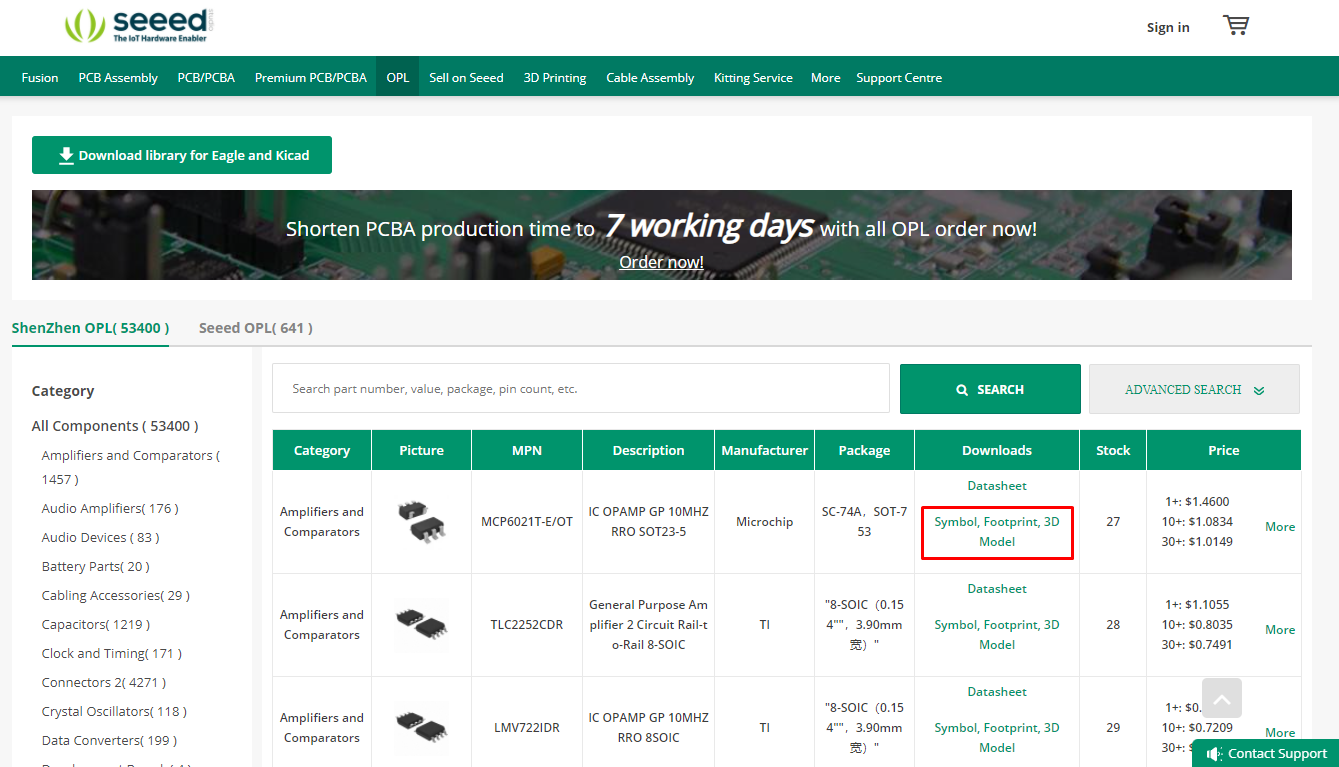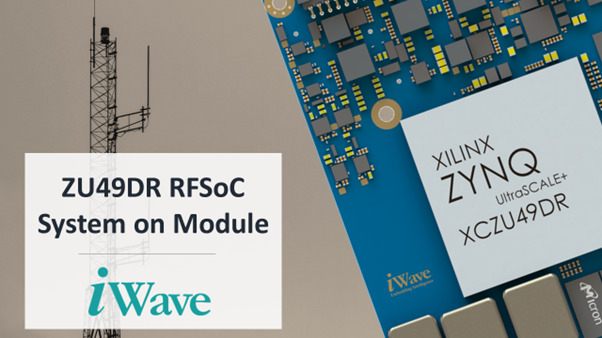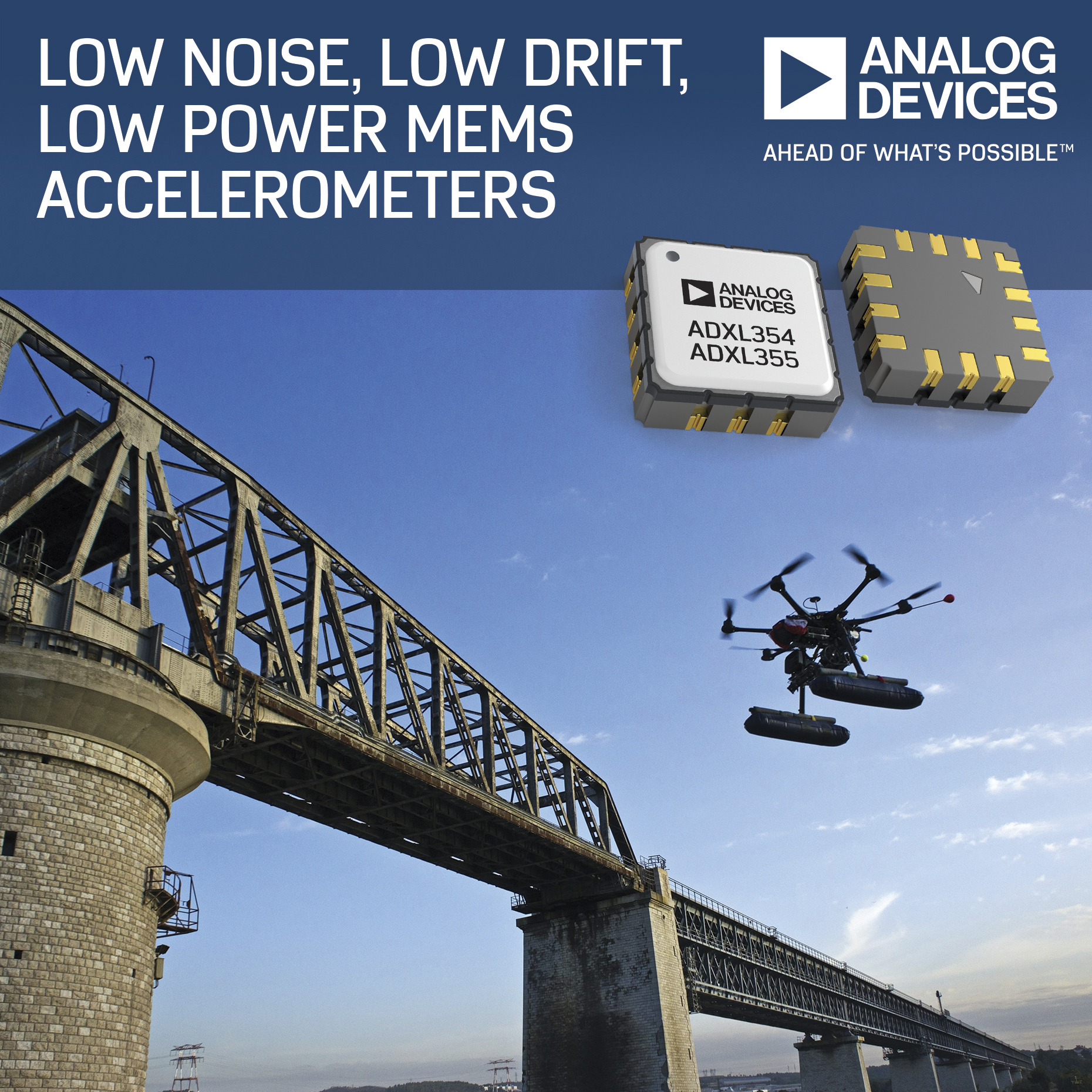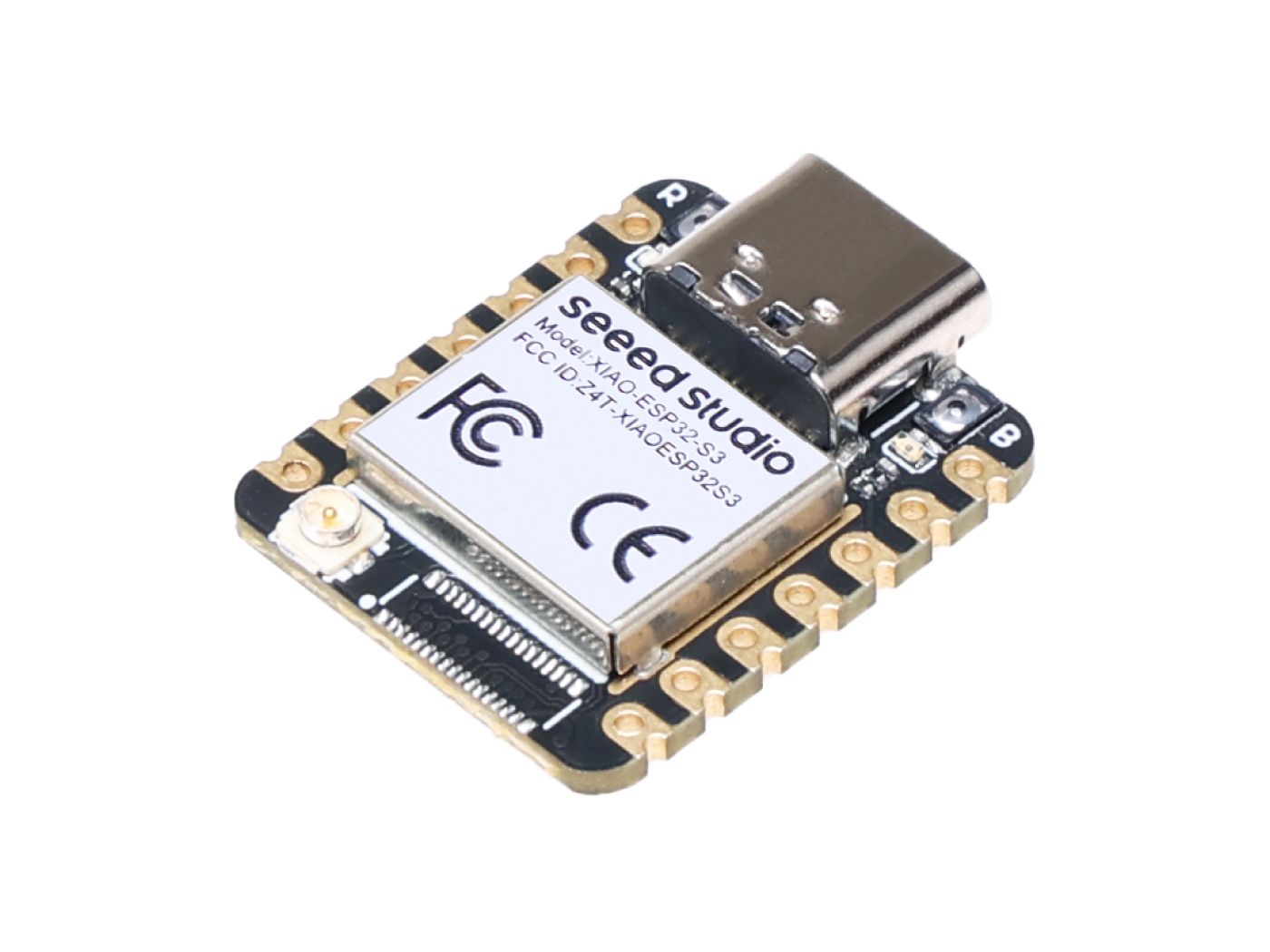With companies impacted by the global health crisis, many are working from home – we are too. MakerBot has received several questions about how to set up a 3D printing studio at home. MakerBot’s own industrial designer – Felipe Casteñeda – will walk through the steps he goes through in his process including:
- Setting up a basic workstation
- Designing in CAD
- Collaborating with teammates remotely
- Sharing files and printing remotely
Reserve your spot today!
Subscribe
Login
0 Comments