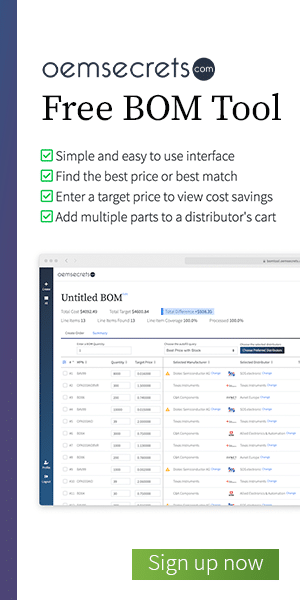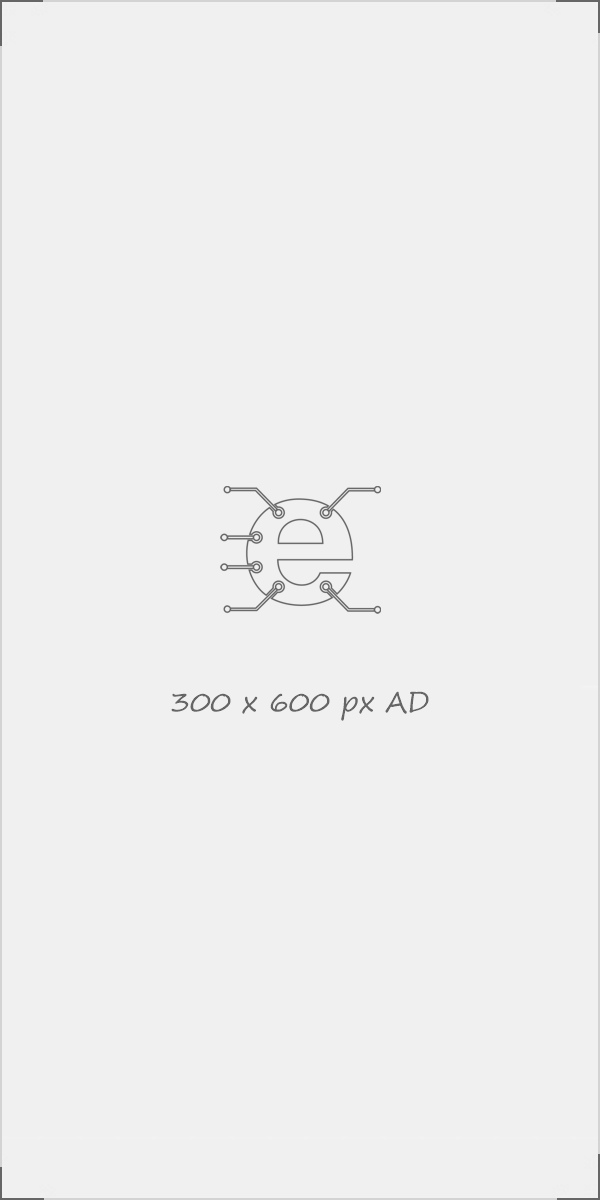Tag: Cad
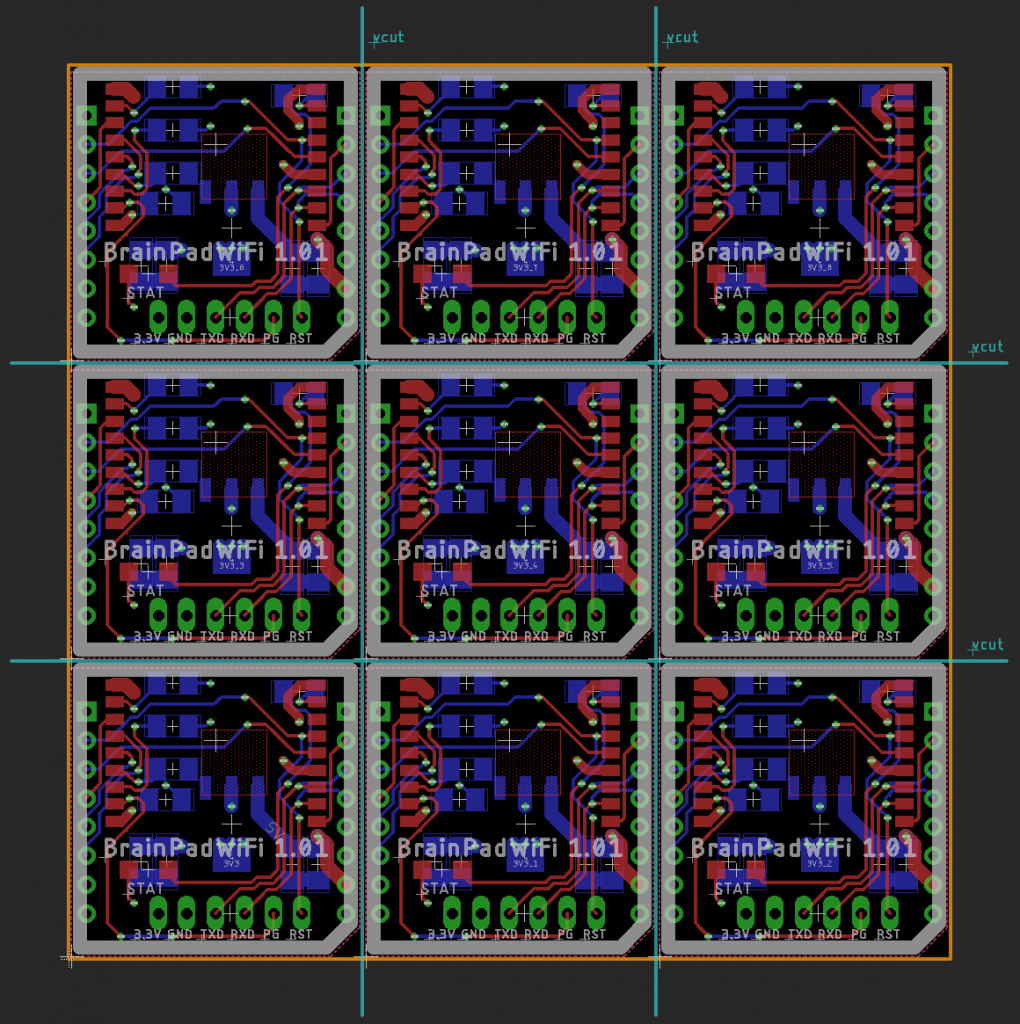
EaglePanelizer – EAGLE CAD artwork panelizer
This is simple tool for panelize EAGLE CAD artwork. Motivates from this tweets "Specify X, Y on the EAGLE just make faces with Gerber in 1 shot." EaglePanelizer - EAGLE CAD artwork panelizer -...
Continue Reading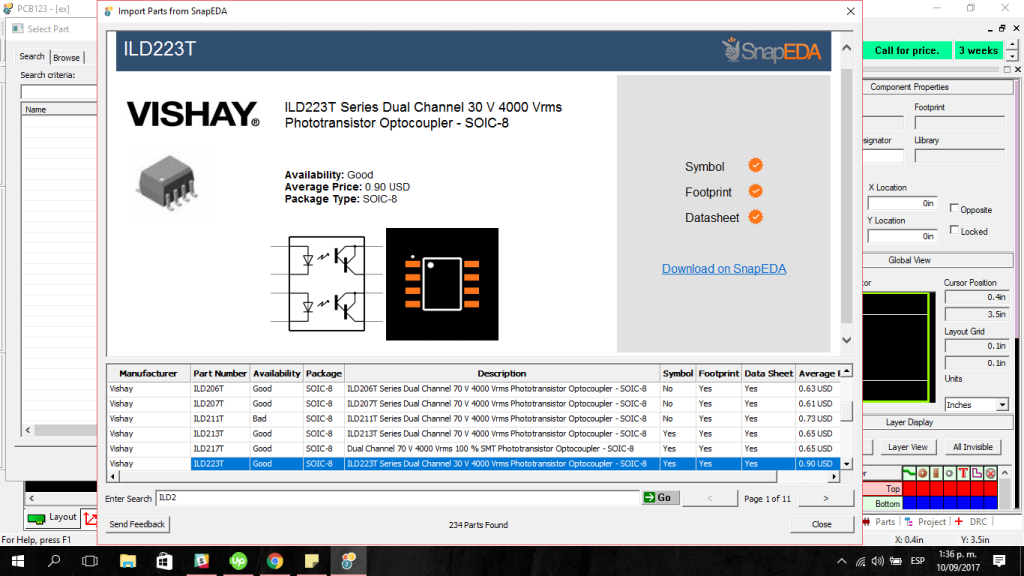
PCB123® launches access to millions of cloud-based symbols & footprints
Designers can now search SnapEDA’s vast component library directly in PCB123 MULINO, OR and SAN FRANCISCO, CA (September 13, 2017) -- Today, Sunstone Circuits, creators of the free PCB design tool, PCB123, and SnapEDA, the Internet’s first parts library for circuit board design,...
Continue Reading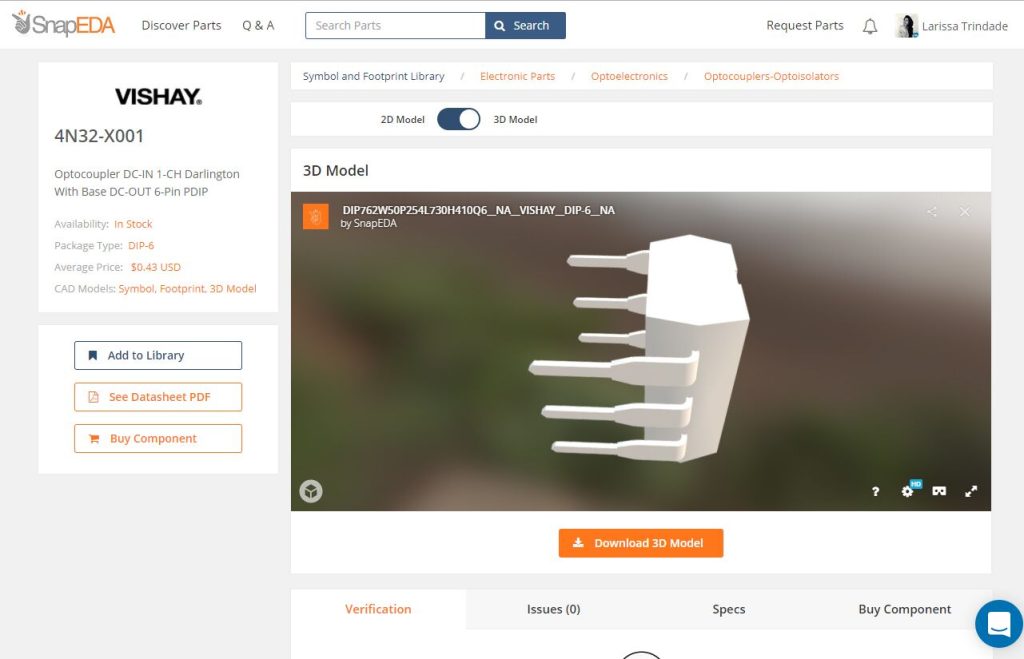
New parts library for Mentor PADS & DX Designer accelerates PCB design
Designers can build circuit boards faster with millions of symbols & footprints on SnapEDA. July 18, 2017 - SAN FRANCISCO - Mentor, a Siemens business, and SnapEDA, the Internet’s first parts library for circuit board design, are announcing new support for Mentor PADS® and...
Continue Reading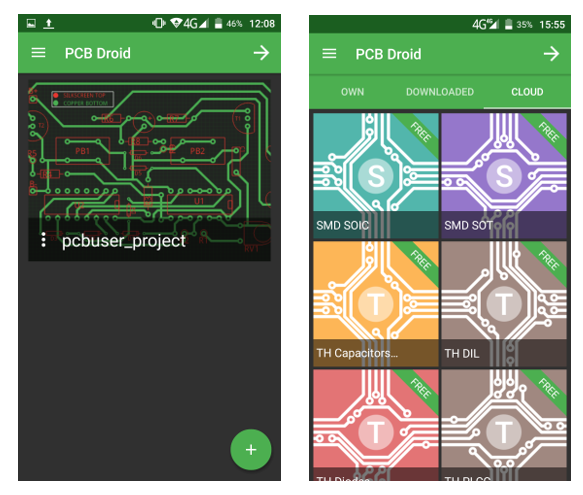
PCB Droid – First Mobile PCB Designer App
The applications available nowadays serve our everyday life well. Would it be the need of our entertainment, business life or lifestyle. However, there is one special field where we could face a serious shortcoming and it is the engineering field. I’ve come across a demand through...
Continue Reading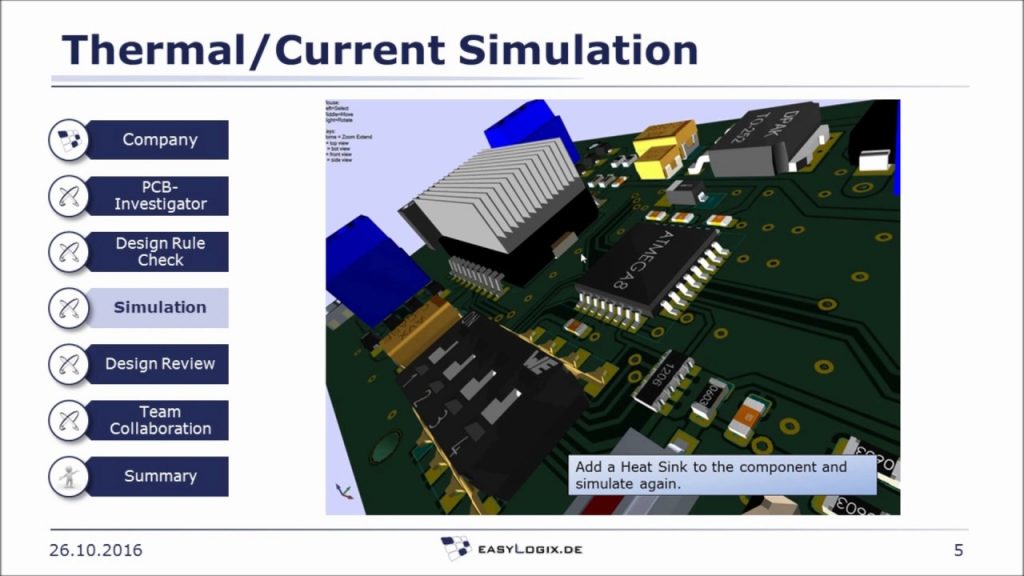
PCB-Investigator Now Supports Browser-Based PCB Design Review
PCB-Investigator is a CAD software developed by EasyLogix for circuit board design and PCB quality assurance. Its latest version came earlier in February with a new browser interface that enables electronics assemblers to do PCB review processes without the need for local...
Continue Reading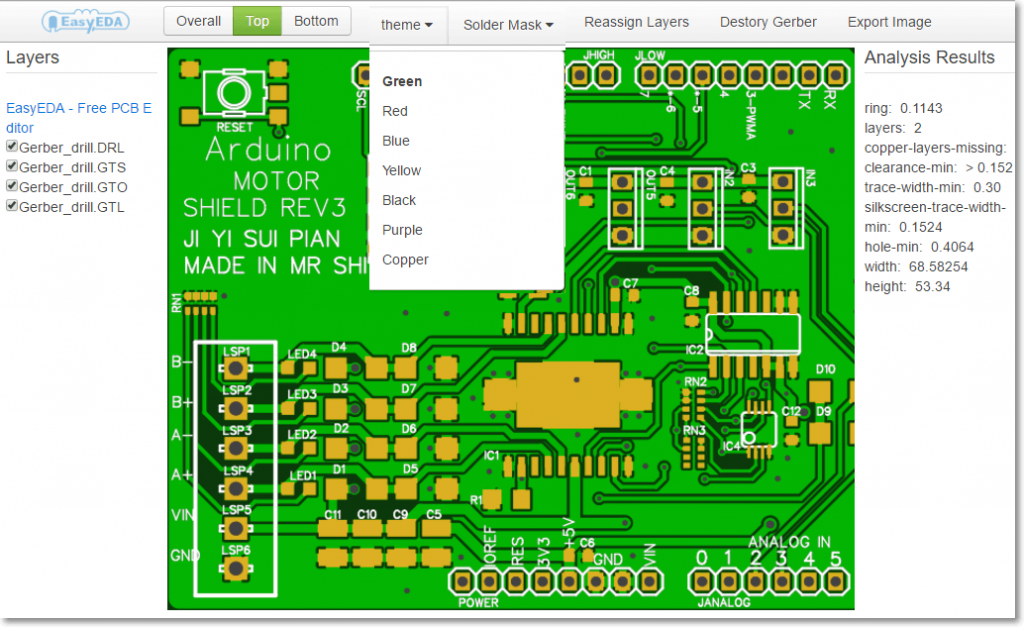
EasyEDA’s Free and Online Gerber Viewer
EasyEDA is a cloud-based EDA tool suite which supports open source and working collaboratively. Tools from EasyEDA include circuit simulation using Spice, PCB design, electronic circuit design and now RS-274X (Gerber) and Excellon gerber viewer, all are free. To use this viewer you need...
Continue Reading
How to Create Inverted Silkscreen in Cadsoft Eagle
If you’re one of EAGLE CAD fans, and you were wondering how some boards like Arduino boards have what's called a negative silkscreen, hollow rectangles or shapes by text or logo, then you will learn how to do it with Ishaan’s video tutorial. Ishaan used a ULP called...
Continue Reading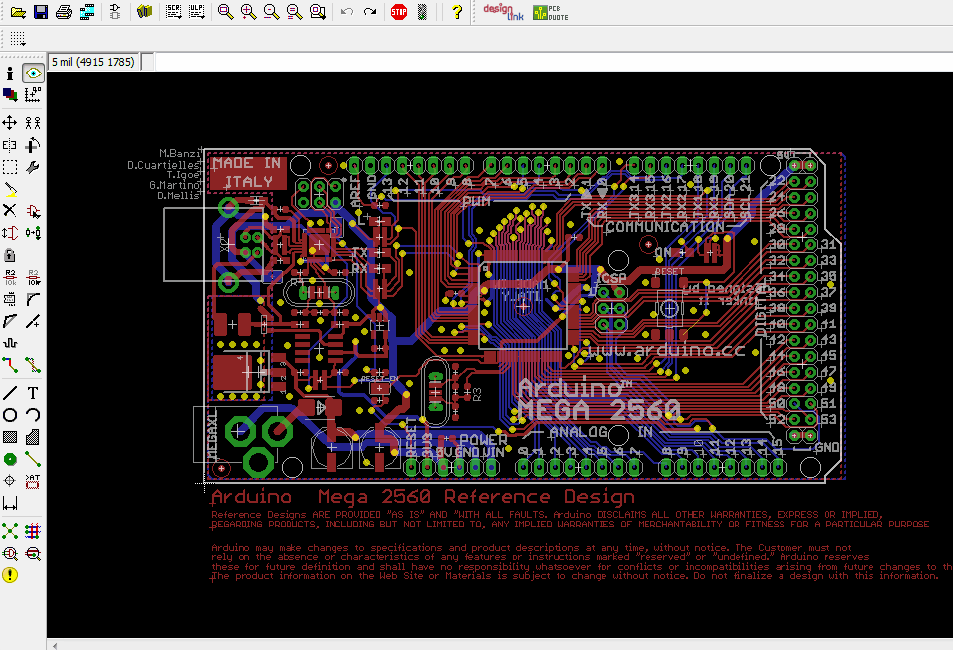
Eagle CAD Tips and Tricks Part 2
This is the second and final article of the Eagle Tips from allaboutcircuits.com: Before searching on the internet for new libraries to add to Eagle, first make sure that your device does not already exist in your local libraries. To check, use a search pattern that includes...
Continue Reading