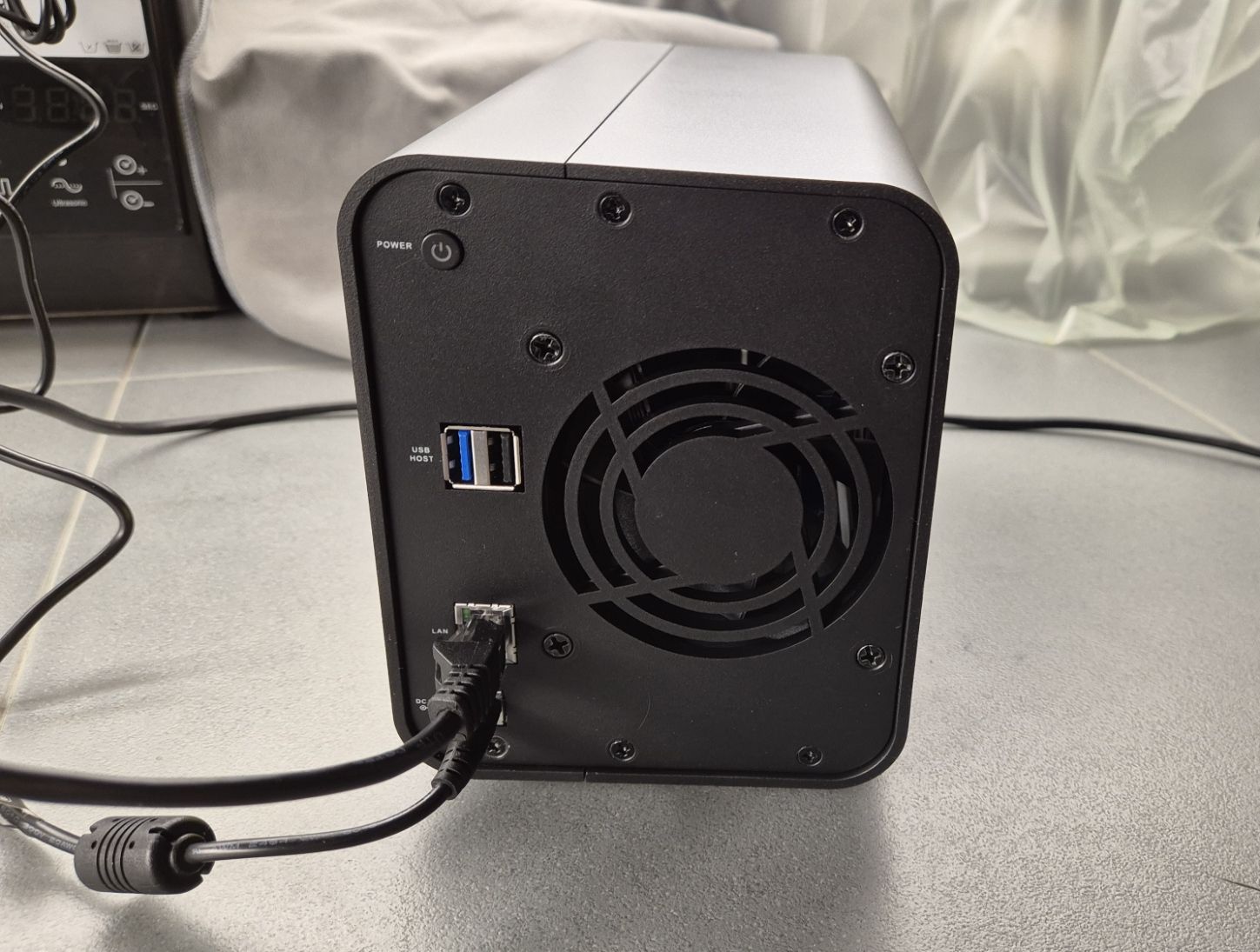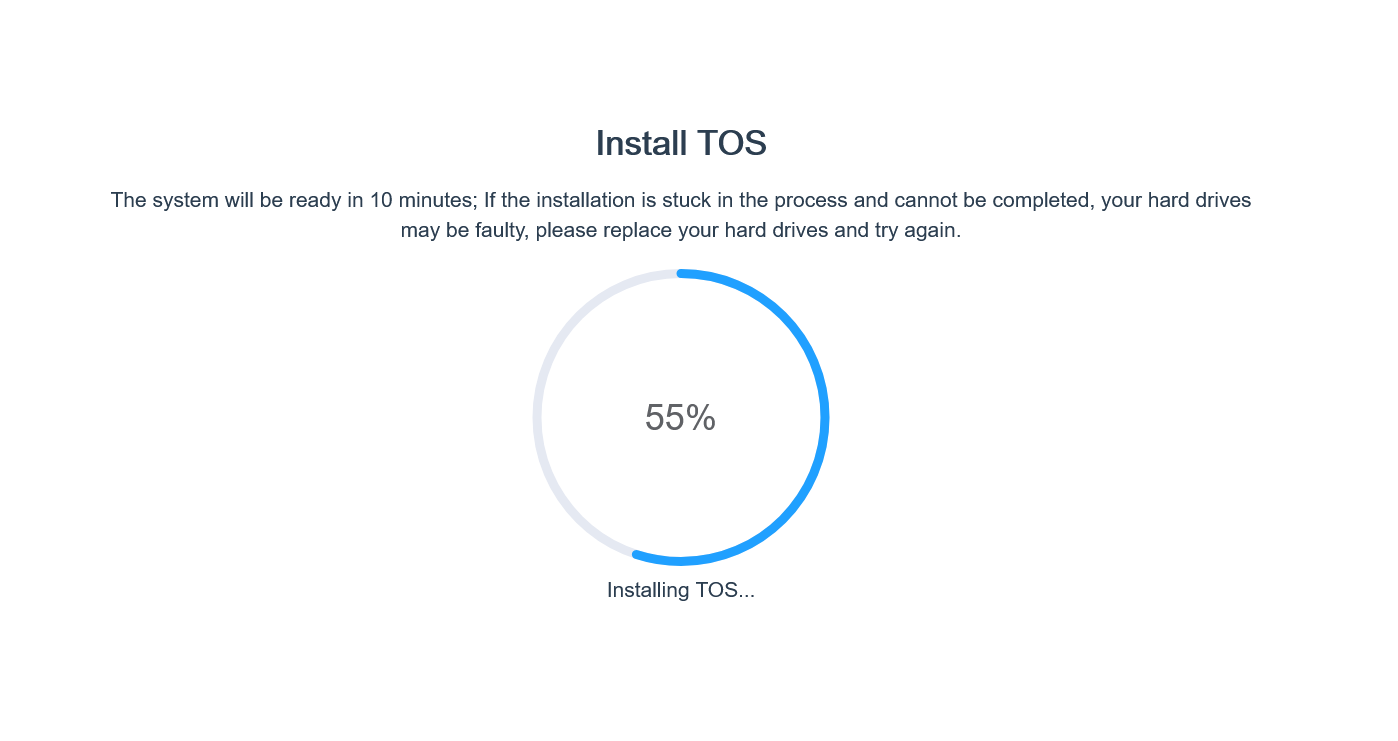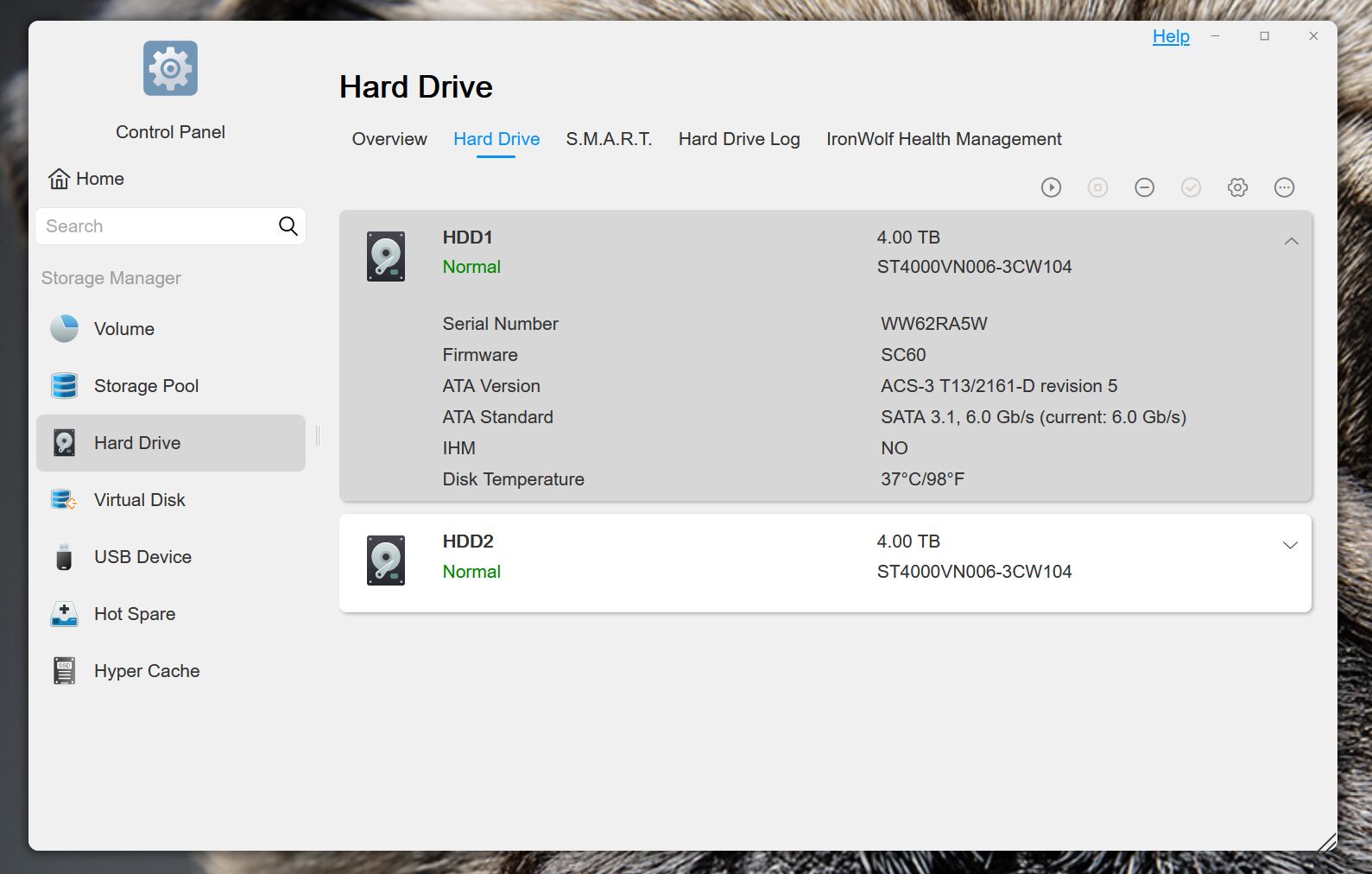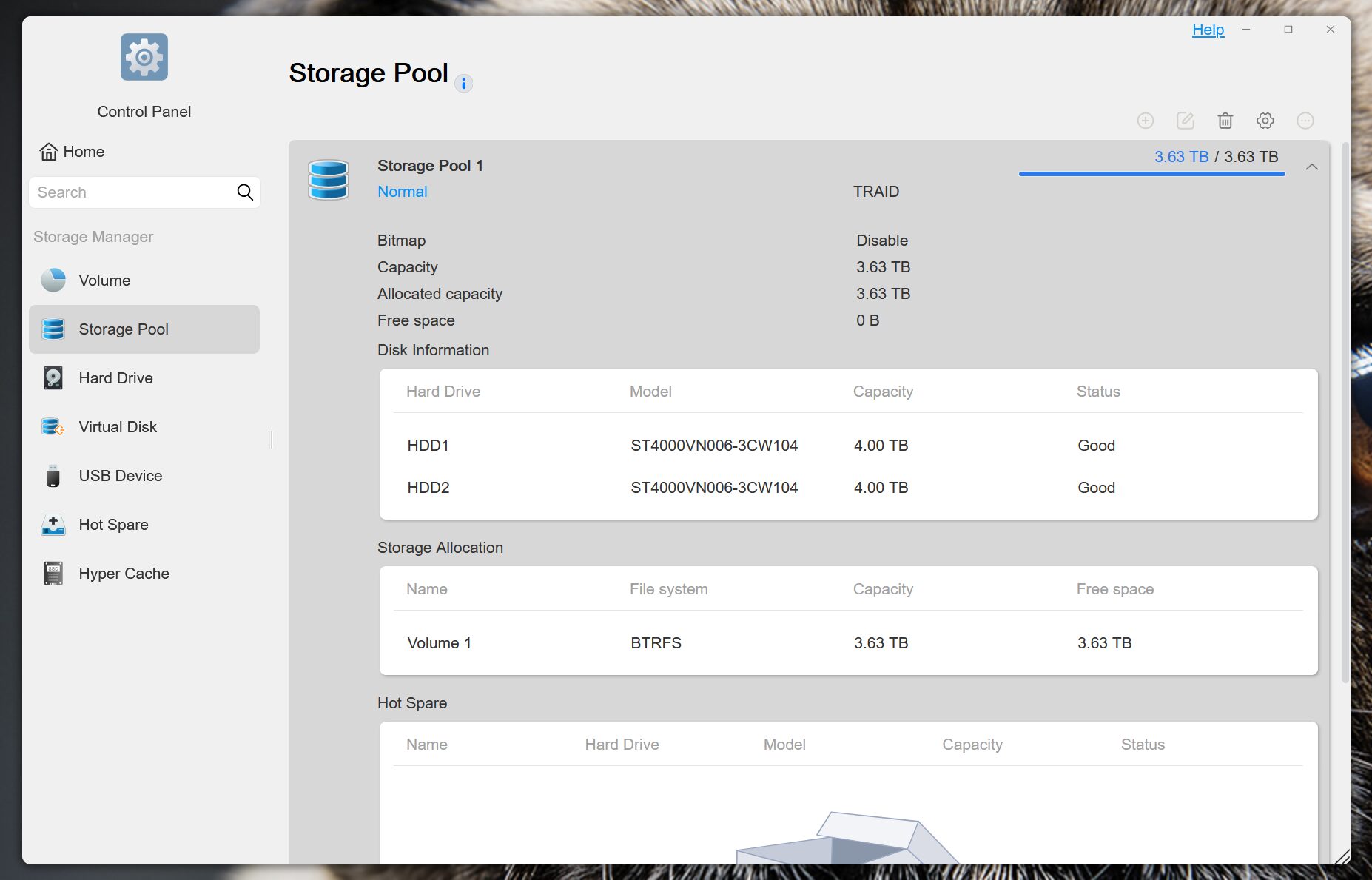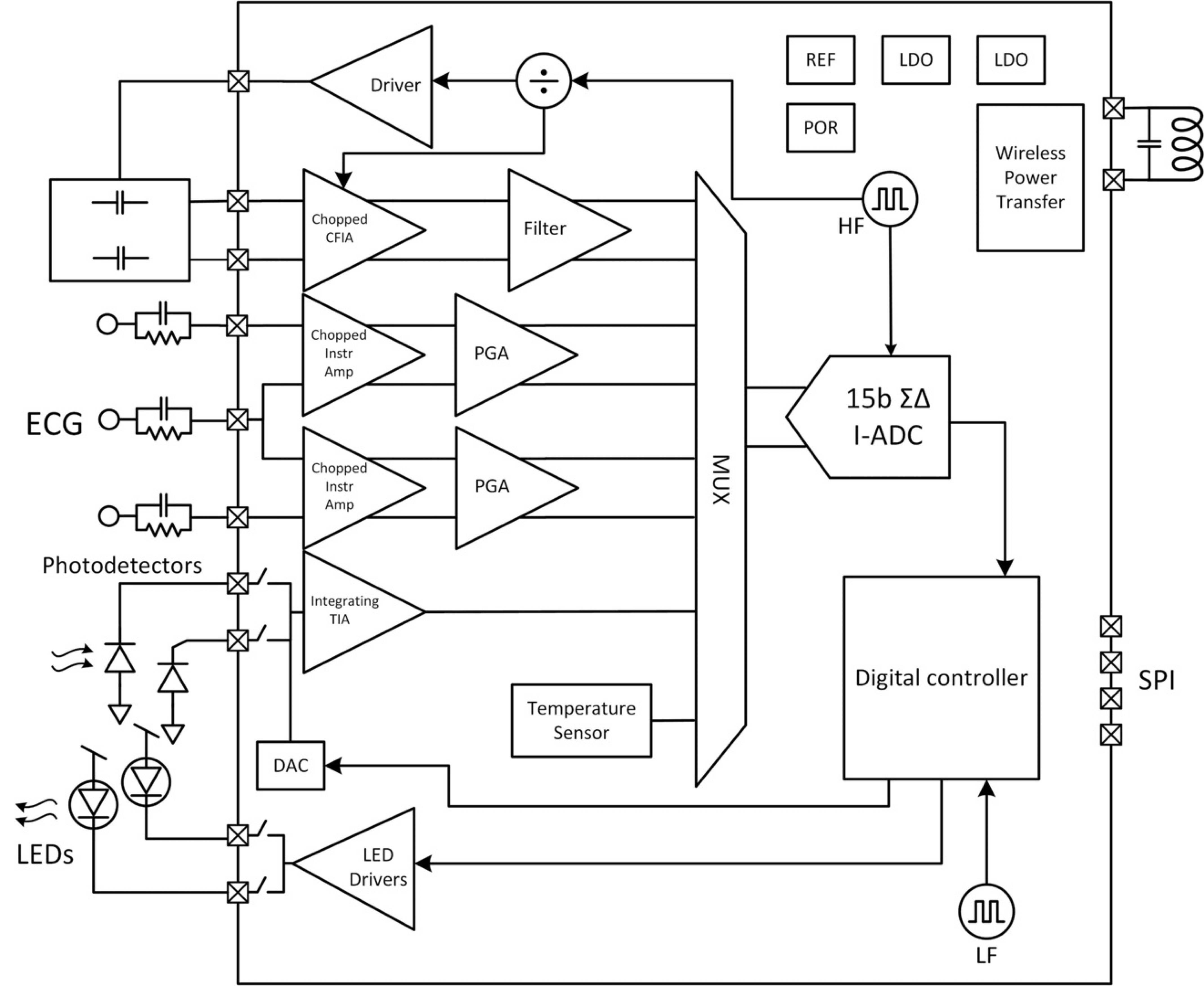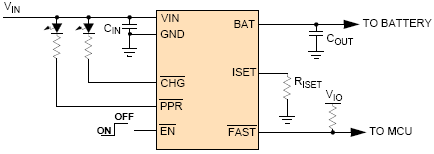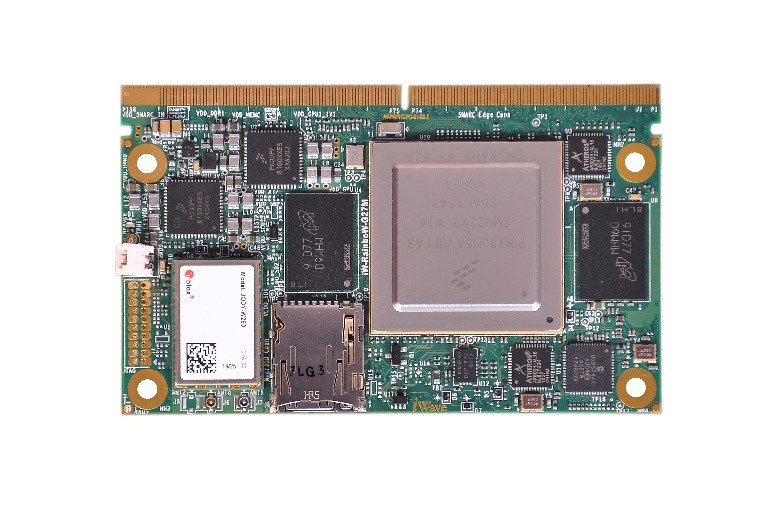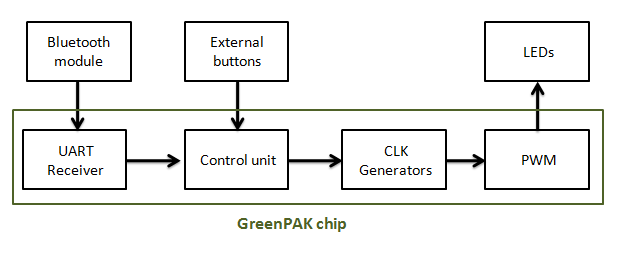TerraMaster F2-212 NAS Review – A 2-Bay NAS for Simplified Data Storage and Streaming

Introduction
The TerraMaster F2-212 is a compact 2-bay Network Attached Storage (NAS) device mainly designed for home users. It features a powerful ARM V8.2 quad-core processor, 1GB DDR4 RAM, and 4K video hardware decoding making it perfect for streaming high-quality media, a data server, and much more. The F2-212 runs on the intuitive TOS 5 operating system, offering an array of features like flexible storage management (TRAID), comprehensive data backup solutions, and seamless file sharing across platforms all these features are just for $169.99 before adding your hard drives. The NAS is designed so that the HDDs can be installed without any tool and with an intuitive interface and easy setup process this device is ideal for everyday use.
Design & Build Quality
This NAS boasts a compact & simple design, making it suitable for home & small office environments. The NAS costs around $169.99 so the build quality is not as great as what we see in more high-end NASs and the body is made out of plastic, which makes the NAS a bit lightweight, and feels a bit less robust. The drive bays are easily accessible for quick swapping, but they lack a locking mechanism found on pricier models, which might be a concern if the device isn’t tucked away. Even though the device is budget-friendly this doesn’t mean that its performance is mid-range and this thanks to the Realtek 1619B processor with its built-in Mali G57 GPU the performance is top-notch. Overall, while not the most visually striking or ruggedly built NAS, the F2-212’s functionality and performance more than make up for its simple and fair design and build.
Storage Capacity and Performance
The NAS can hold two 3.5″ or 2.5″ SATA drives, so you can pick the storage size and type that works best for you. It is an updated version of the previous generation, F2-210 so it men’s it has double the storage capacity of 44 TB, which is enough for most homes & small offices. It runs on a powerful ARM V8.2 Cortex-A55 64-bit 1.7GHz quad-core processor and has 1GB of DDR4 RAM and video DSP hardware acceleration. Additionally, it has 4K video encoding and decoding capabilities making sure it works smoothly for daily use like home documentation & multimedia entertainment.
To test the NAS we installed 2 x Seagate IronWolf 4TB disks as seen in the photos above.
Features and Functionality
Two Drive Bays with TRAID support: TRAID is the abbreviation of TerraMaster RAID. TRAID is a flexible disk array management protocol developed by TerraMaster. It has features such as the automatic combination of disk space, hard disk failure redundancy protection, and automatic capacity expansion. The two-drive NAS protects your data by mirroring the contents of one drive to the other drive because of its RAID 0 & RAID 1 configuration. It also has JDOB & single disk mode, which provide options for data repetition & performance.
TerraMaster OS or TOS 5: The TerraMaster F2-212 NAS runs on TOS 5, TerraMaster’s own operating system. This is an updated version of the previous generation’s OS and boasts over 50 new functions and 600 improvements. The new features do way more business; they’re way faster, safer, and easier to use than before. So basically, it’s like a total upgrade.
Multimedia server capabilities: It has a powerful 4K video hardware decoding capability compatible with the UPnP/DLNA protocol. Plus, it can handle streaming videos and music super well, just like the apps EMBY, PLEX, and iTunes. making it a great choice for multimedia streaming, like movies & music.
File sharing & remote access: It supports all kinds of file services, like SMB, NFS, SFTP/FTP, AFP, iSCSI, and WebDAV, and it has multiple permission settings for users, user groups, and folders, so it can work with different network setups & platforms. It has both EXT$ & Btrfs-supported file systems. It can be accessed through web or mobile apps (IOS or Android).
Security: TerraMaster created the TerraMaster File System Snapshot (TFSS) as a data protection tool. It takes snapshots of the whole file system using the BTRFS file system. This keeps all your data on the TNAS device safe. If something goes wrong, you can easily click on the snapshot list to recover your data quickly, without worrying about mistakes or ransomware attacks.
Multiple Backup Options: It supports time machine backup, TFSS, TFM backup, cloud sync, remote backup, and duplicate backup. So that it can protect valuable data using multiple backup applications.
Mobile Application: The TerraMaster F2-212 is designed for easy access on the go. Its mobile app lets you view files, back up photos, and share them from your phone or tablet. You can even manage the device remotely, making it a flexible storage solution for your digital life.
Advanced Data Protection and Backup: TerraMaster’s TOS 5 offers a robust suite of backup solutions to safeguard your valuable data. From Time Machine for Mac users to TerraMaster’s own snapshot technology (TFSS) and TFM Backup, you can easily create multiple copies of your files in different locations, including the cloud. These features ensure that your data is protected against accidental deletion, hardware failure, or even ransomware attacks, giving you peace of mind.
AI Album Management: Terra Photos uses AI to organize your photos. It can recognize faces and objects, grouping them into albums. It also sorts photos by location, making it easier to find and share your memories.
Expandable Functionality with Docker: The TerraMaster F2-212 NAS unlocks various possibilities with its integrated Docker Manager. This user-friendly tool connects you to Docker Hub, a vast library of containerized applications. With Docker, you can easily add new features and functionality to your NAS, customizing it to suit your specific needs.
User-Friendly Design and Remote Accessibility
Configuration of the TerraMaster F2-212 is easy with its simple TOS interface. You can adjust settings & use features easily, even if you’re not a very technical person. This device supports many apps & services, making it a great device for network storage.
It has a tray for hard drives that you can install or remove easily without tools. It also has a new push-lock design from TerraMaster itself. When you put in a hard drive, it locks automatically, so the drive won’t fall out. It only takes about 10 seconds to install a hard drive, which is a simple & fast system installation. It is convenient if you often switch drives to move data around.
The mobile app user can access the TNAS device anytime, from anywhere, on any iOS or Android device. It is very easy to access files from afar, manage backups, and check the device’s status. It offers various backup options, and it can connect with popular cloud services, making it a strong storage option & improving its flexibility of use.
TerraMaster F2-212 Specifications:
- Processor:
- Model: Realtek 1619B
- Architecture: ARM V8.2 Cortex-A55 64-bit
- Frequency: Quad Core 1.7 GHz
- Memory:
- System Memory: 1 GB DDR4 non-ECC
- Pre-installed Memory: 1 GB DDR4 non-ECC
- Maximum Supported Memory: 1 GB DDR4 non-ECC
- Storage:
- Disk Slots: 2
- Compatible Drive Types: 3.5″ SATA HDD, 2.5″ SATA HDD, 2.5″ SATA SSD
- Maximum Internal Raw Storage Capacity: 44 TB (22 TB x2)
- File System:
- Internal Drive: Btrfs, EXT4
- External Drive: EXT3, EXT4, NTFS, FAT32, HFS+
- External Ports:
- RJ-45 1GbE Network Jack: 1 (Read: 112MB/s, Write: 110MB/s)
- USB3.0 Host Port: 1
- USB2.0 Host Port: 1
- Appearance:
- Size: 222 x 119 x 154 mm
- Weight: Net Weight: 1.3 Kg, Gross Weight: 2.1 Kg
- Power:
- Power Supply: 40W
- Power Consumption: 20.1W (Fully loaded), 10.4W (Hibernation)
- Networking:
- TCP/IP Protocols: IPv4/IPv6
- Supported Protocols: CIFS/SMB, NFS, FTP, SFTP, HTTPS, SSH, iSCSI, SNMP
- VPN Client and Server: Supported
- Security:
- Firewall Protection
- AES Volume and Shared Folder Encryption
- RSA 2048 Encryption, PAM, OTP Authentication
- Management:
- Power Management: Scheduled Power On/Off, Wake up On LAN (WOL), UPS-Supported
- Administration: Control Panel, Resource Monitor, Syslog
- Application Center: Docker Manager, Multimedia Server (Plex), CloudSync
- Backup and Storage Management:
- Supported RAID Types: Single, JBOD, RAID 0, RAID 1
- Snapshot and Rsync Backup Support
- Maximum Internal Volume Number: 64
- Environment:
- Operating Temperature: 0°C to 40°C
- Storage Temperature: -20°C to 60°C
- Relative Humidity: 5% to 95% RH
Getting Started
After disk installation, we have to follow the online getting started guide. Following the guide you will install the required operating system and get ready to login to the system in about 10 min. An internet connection is needed so the TOS is downloaded and installed.
After TOS installation you will be able to login to the operating system and finish the configuration. The TOS is an impressive piece of software that will enable you to manage all the things needed for your NAS. Additionally, it loads fast and it’s very responsive.
Performance Testing
To test the performance of the NAS we copied a 4GB file on the drives. You can see the write and read speed of the file on the following screenshots.
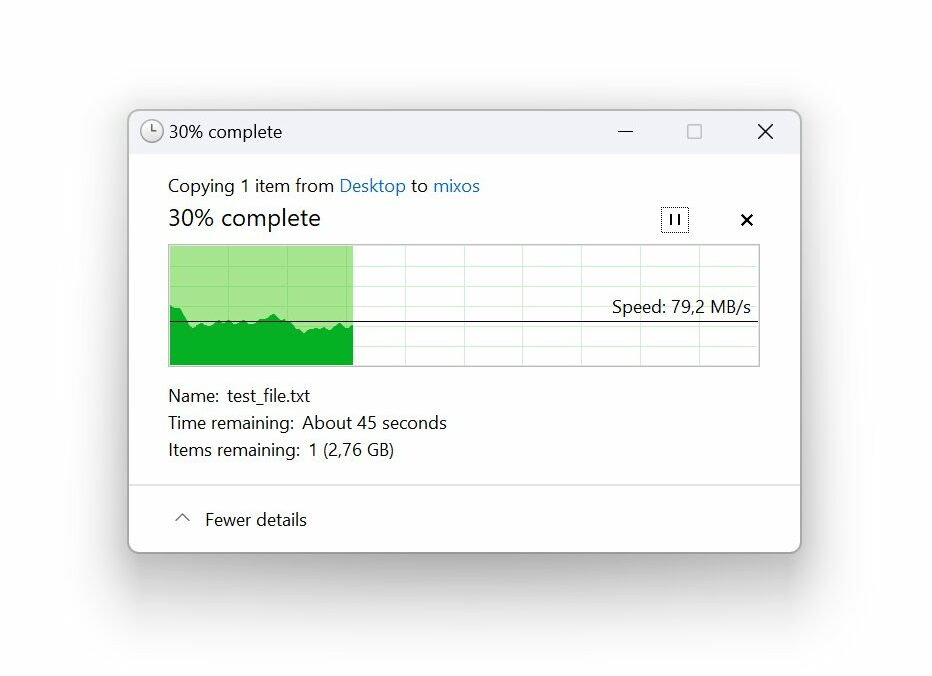
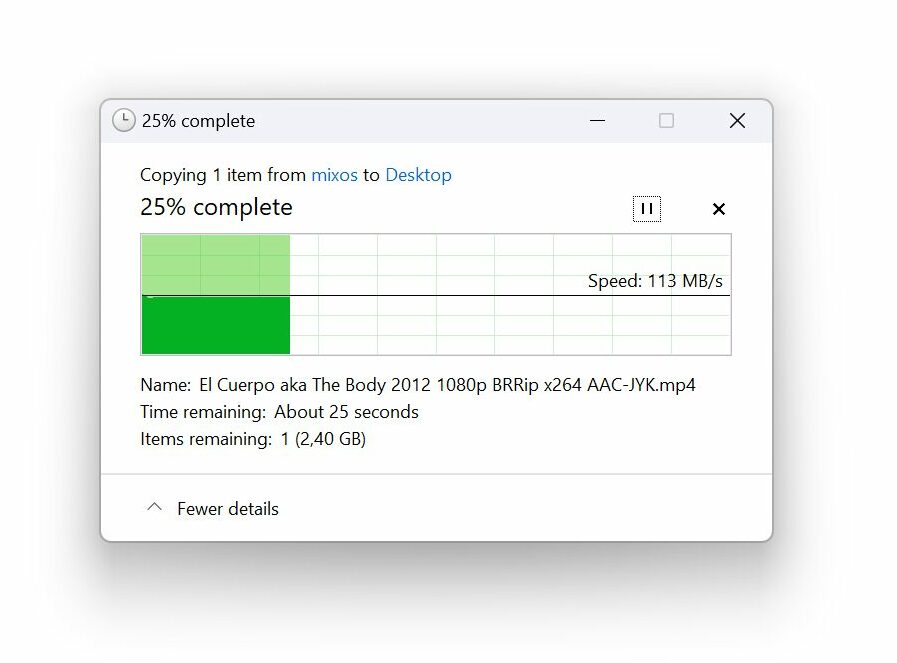
The same file was used to test our Synology Diskstation DS218+ NAS and compare the performance. As we see on the screen below, the Synology NAS outperforms the TerraMaster in terms of writing speed by ~30MB/s, measured on the same LAN.
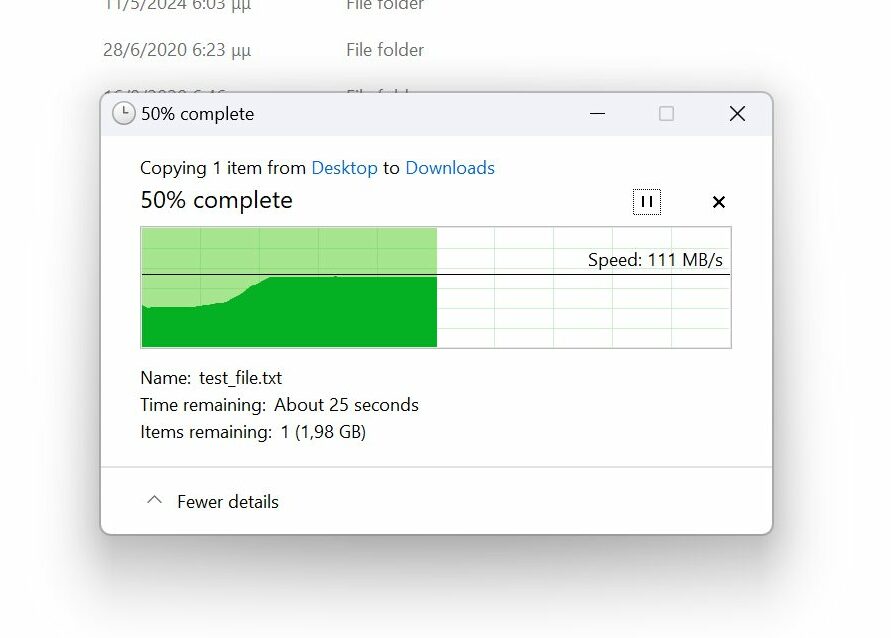
Conclusions
The TerraMaster F2-212 is a great option for anyone who is looking for a budget-friendly & dependable 2-bay home storage system. It works well for storing files, streaming media, flexible storage management, advanced file service, building a convenient and safe private cloud, flexible mobile access, improved desktop assistance, AI management, and backing up data. It might not have all the modern features or speed of more expensive NAS devices, but it’s a good product with high security for the price & works well for most homes & small offices.
The TerraMaster F2-212 NAS is priced around US$169.99 and can be purchased from TerraMaster’s official store page.