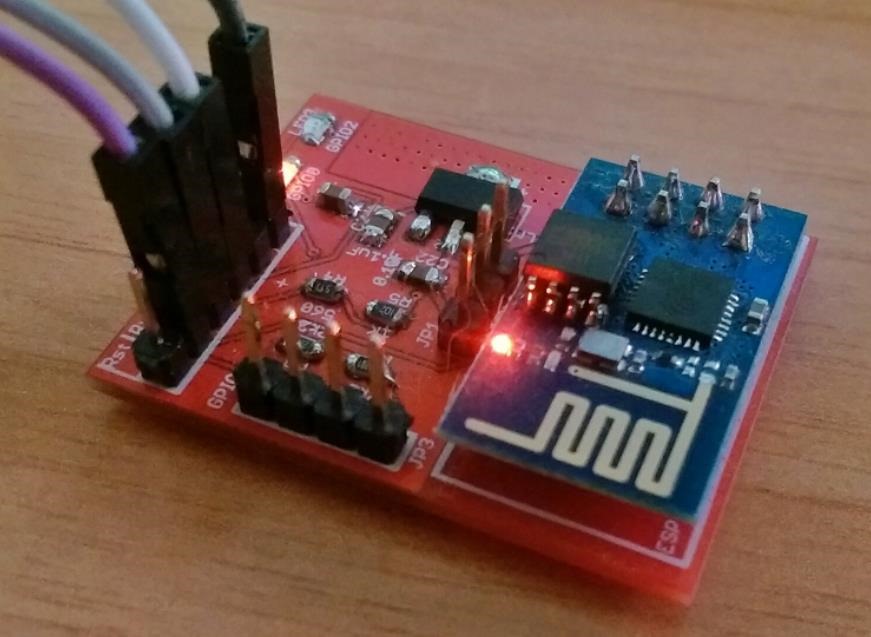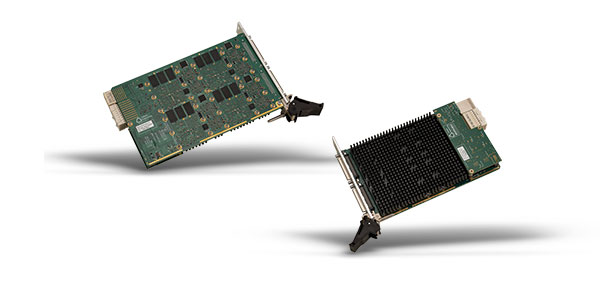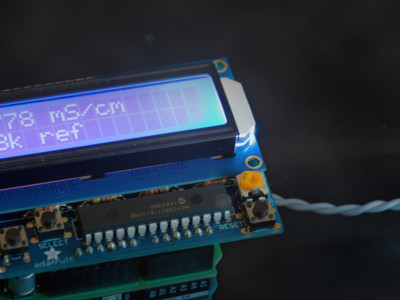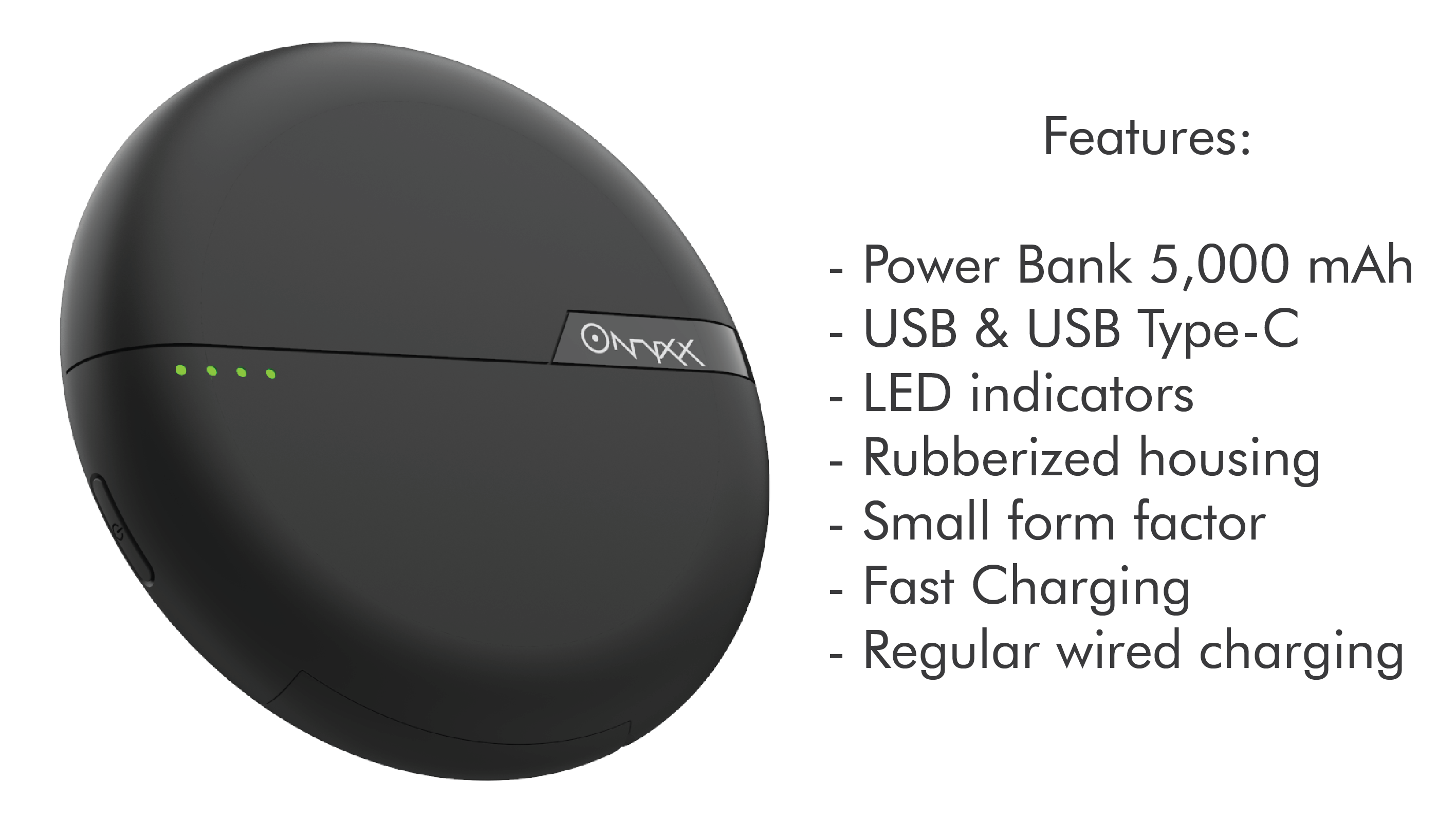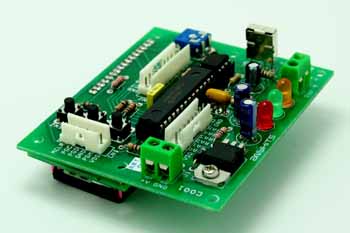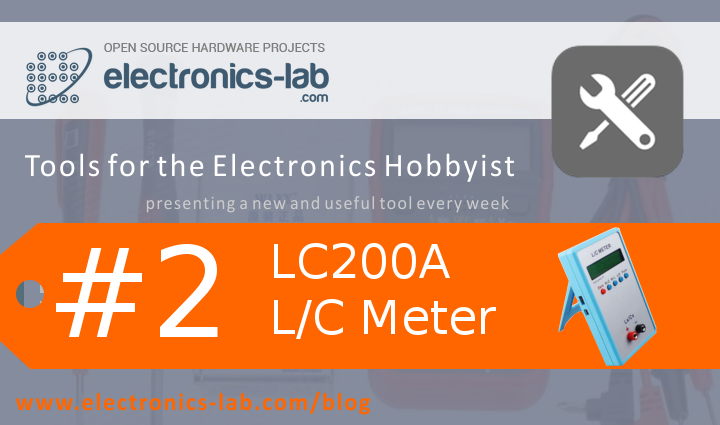
Tools for the Electronics Hobbyist Part 2- LC200A L/C Meter
When I started to deal with Chinese electronics suppliers from websites like Alibaba, Aliexpress and Taobao, I discovered that there are huge amount of undiscovered tools from the Chinese market. They are not easily discovered, maybe due to the Chinese language barrier, especially when we deal with a Chinese website like Taobao or maybe because most of us are used to deal with known electronics distributors like Sparkfun.
I also discovered that I can get my stuff from there in a lower price and in most cases of the same quality.
We can’t deny that dealing with known and trusted electronics stores such as Sparkfun and Adafruit is more comfortable and safe, but our proposal is an alternative one.
That doesn’t mean that our series will focus only on tools from Chinese suppliers. We will also explore special tools from Ebay, Tindie and other resources.
This series is weekly, so stay tuned! Please note that when we talk about a tool from a certain store or a supplier, we don’t claim that we guarantee the quality and if the store is trustworthy.
You can reach the posts published in this series using the following link.
Welcome to the second post in this series. Last time we talked about the graphic component tester. This time we are going to talk about another useful tool in our labs. I discovered it from the Chinese vendors and it’s called ‘LC200A L/C Meter’. It’s a tool that measures capacitance and inductance.
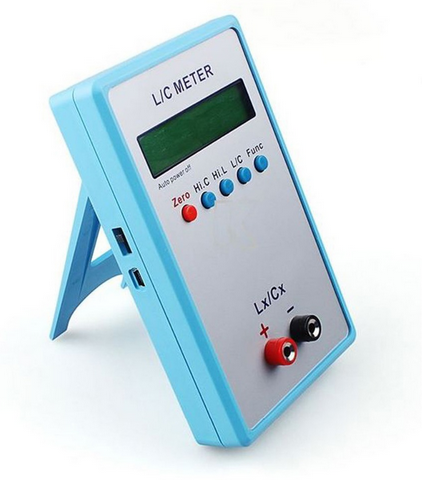
It has two leads that are connected to the target inductor or capacitor. LC200A has four measuring range positions:
- C range – Capacitance (0.01pF-10uF).
- L range – Inductance (0.001uH-100mH).
- Hi.L range – Big inductance (0.001mH-100H).
- Hi.C range -Big capacitance (1uF-100mF).
This device has three options to power it, through mini USB, 5.5mm DC socket or 4 AA batteries.
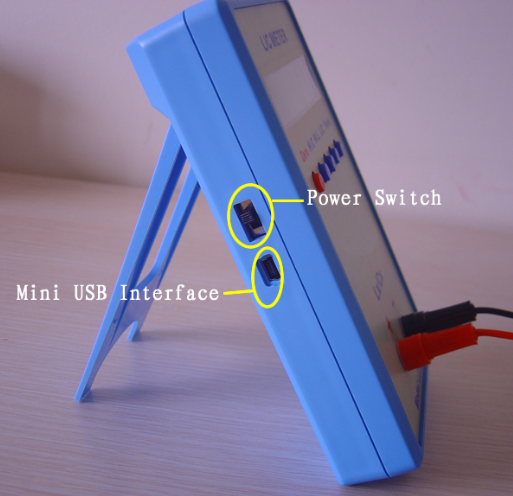
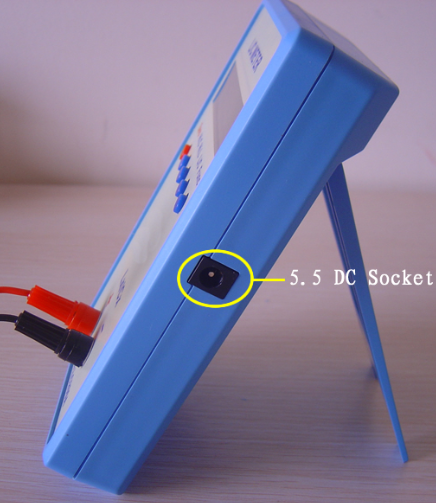
The results of the measurements are shown on a 16*2 LCD.
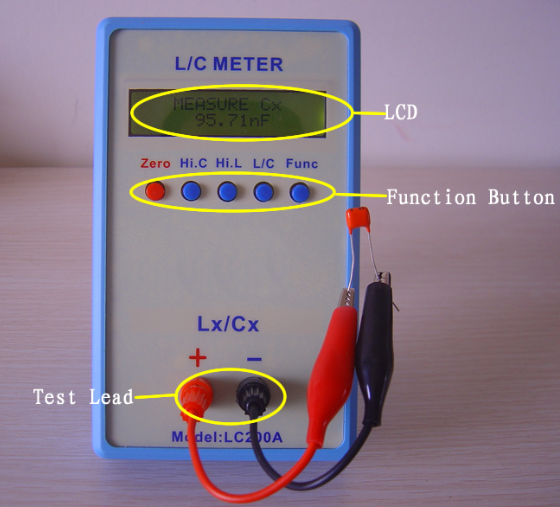
To use it, you need to press the red button for 1 second after connecting the probes so the device calibrates, because the probes may give some drift (error) in the readings. You also need to select the range before connecting the probes with the target capacitor or inductor. You can read more details and features for this device from the user manual. You can also watch the video below, which is a review and a teardown for LC200A.
You can get LC200A for about 40$ from ebay, Aliexpress or Taobao.