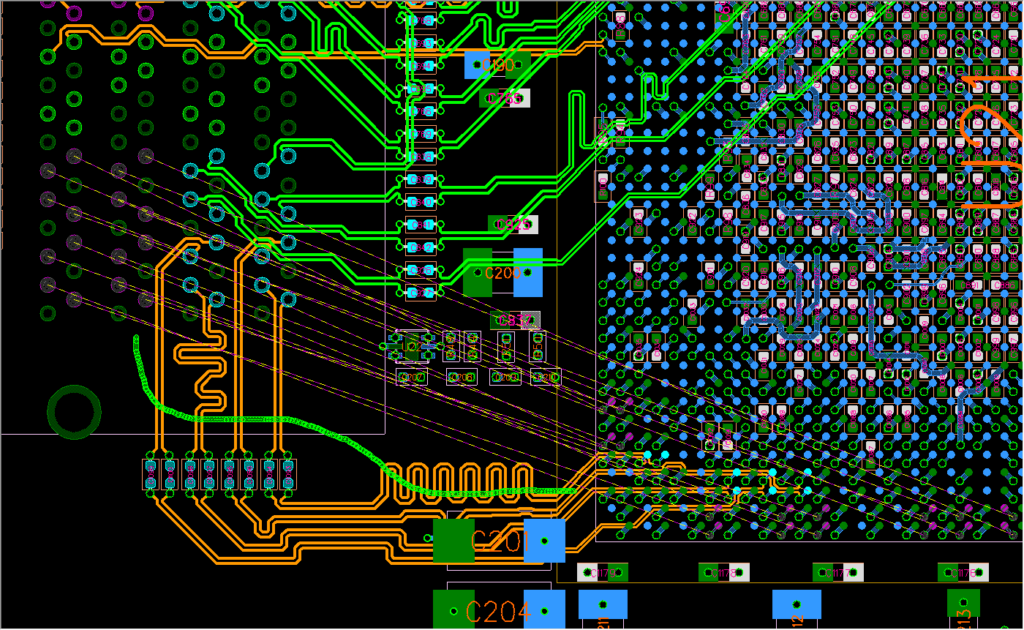
After the official birth of commercial EDA since 1981, different design software as been produced from the EDA industry. Printed Circuit Boards, also known as PCBs, are the foundation of any hardware-based product. Before EDA software, Engineers usually designed electronics circuitry and integrated circuits by hand or some other manual process.
There are several PCB software out there, some which are free, while others are premium. It could be a daunting task choosing from several tens of software in the market. When selecting a design package to use, it is always advisable to use some of the latest tools with available support and community. In the EDA industry, some of the best and most popular tools are mostly not free. Nevertheless, there are still a couple of powerful free ones. In this article, I will highlight some of the best free PCB design software you can find for designing your printed circuit board layout, and hopefully, this list will help you to pick what works for you.
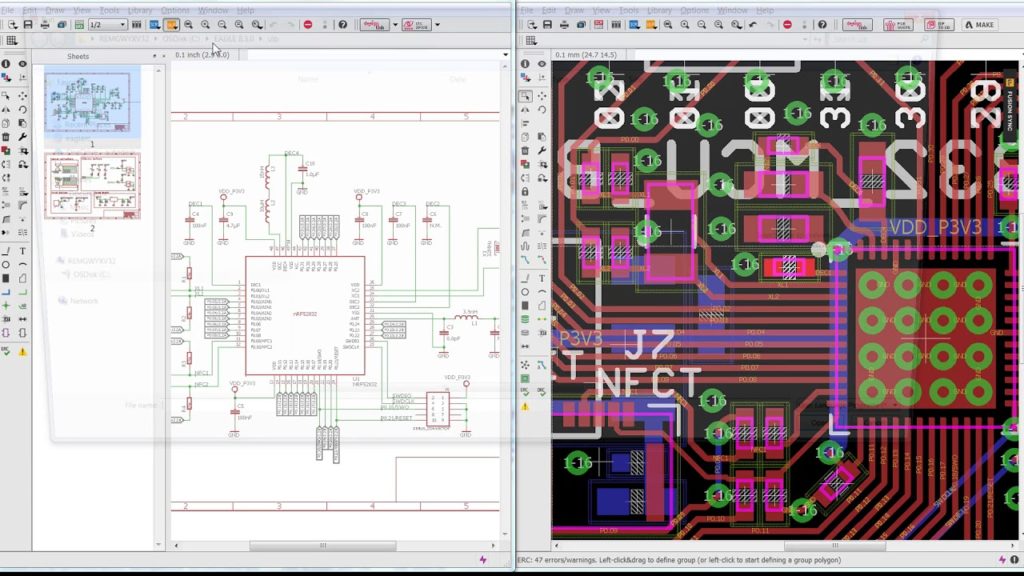
1. Autodesk Eagle
Eagle is arguably one of the most well know schematics and PCB design software. Formerly known as Cadsoft Eagle, but now called Autodesk Eagle after its purchase from Autodesk. Autodesk EAGLE contains a schematic editor, for designing circuit diagrams and a PCB layout editor for designing PCBs. It provides component placement, PCB routing, a comprehensive library content, a thriving community, and many more. A free version of Autodesk EAGLE is available called EAGLE FREE. EAGLE is now only available with a Fusion 360 subscription. It includes 2 schematic sheets, 2 signal layers, and an 80cm2 board area.
Eagle is available for Windows, Linux, and Mac. More information about Eagle is available on the product page.
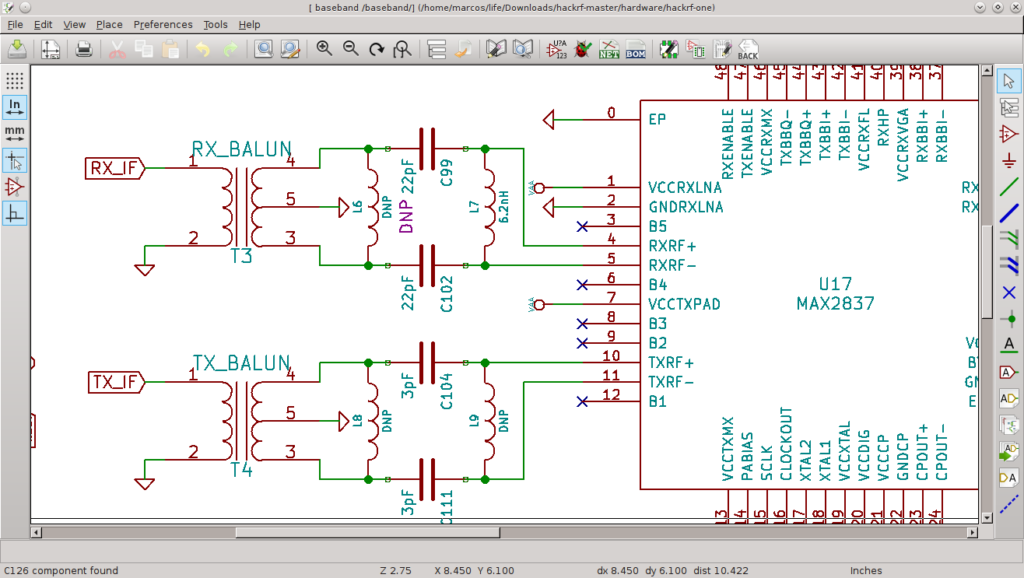
2. KiCAD
KiCAD is a Cross-Platform and Open Source Electronics Design Automation Suite. It includes a schematic editor for creating and editing schematic designs, a PCB Editor for making professional PCB layouts with up to 32 copper layers, and a 3D viewer which can be used to inspect the design in a 3D form. Unlike Eagle, KiCAD is entirely free, and no paywall is needed to use some of its features.
KiCAD is available on Windows, Linux, and Mac. More information about KiCAD is available on the product page.
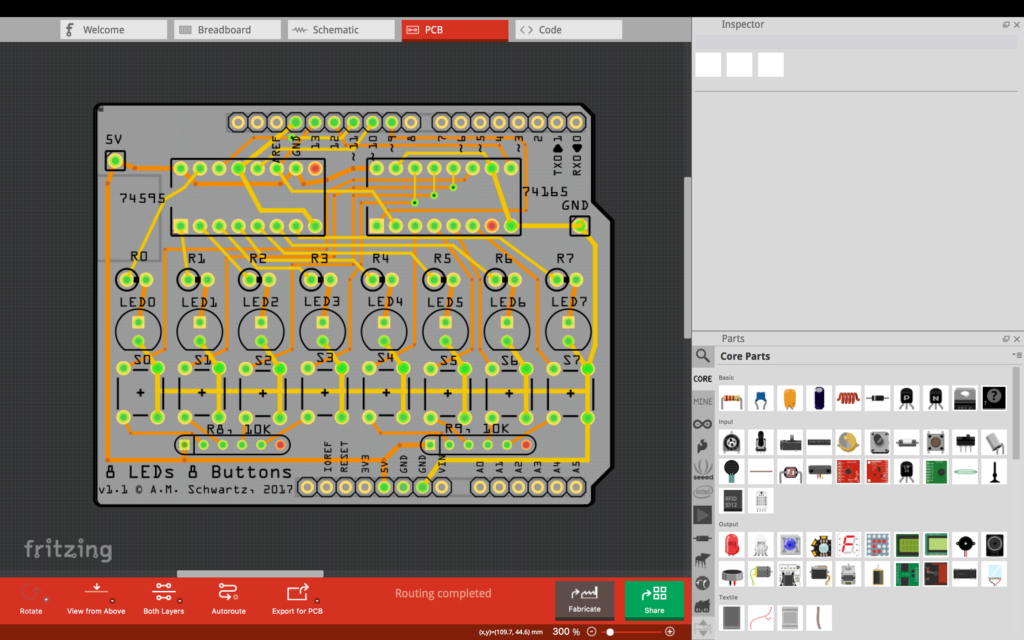
3. Fritzing
Just like KiCAD, Fritzing is an open-source platform for learning electronics. Fritzing became popular with its examples of Arduino and its an easy to use platform. Fritzing includes a breadboard layout, schematic, and PCB view for designing a PCB layout for your board. With a rich interface and growing community, fritzing is a good choice among hobbyists.
The software is available for Windows, Linux, and Mac. More information is available on the product page.
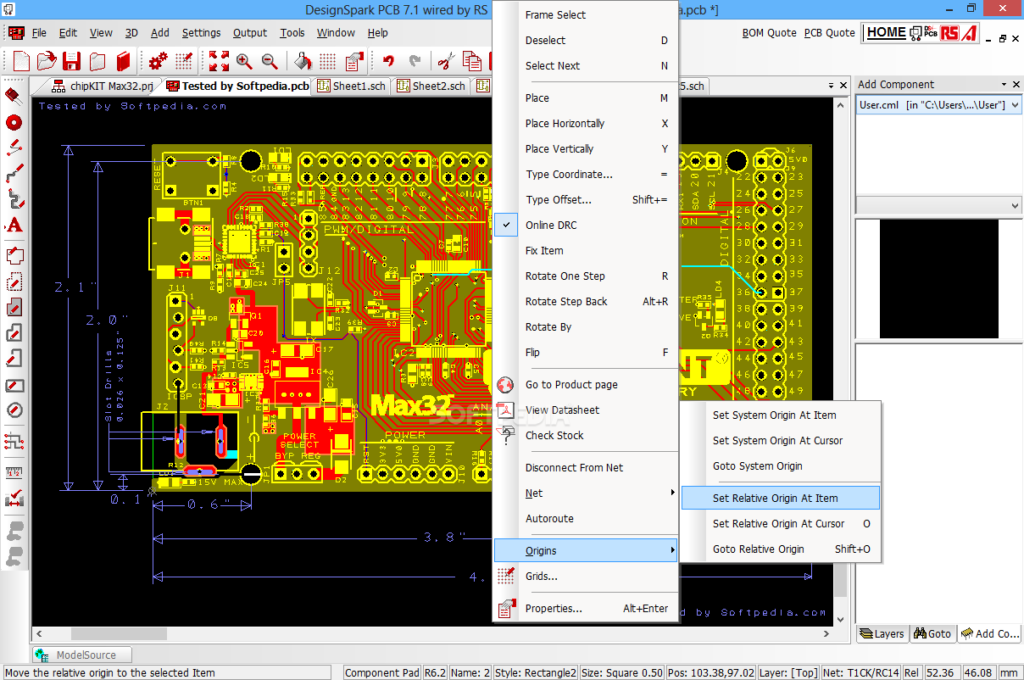
4. DesignSpark PCB
With an arguable easy-to-learn environment, with a schematics capture and PCB layout tool, DesignSpark PCB is one of the EDA tools to try out. It is free, comes with an excellent schematic capture, PCB editor for designing an unlimited number of PCB layers, a part and library creator, 3D views, and many more features.
DesignSpark PCB is only available for Windows. More information is available on the product page.
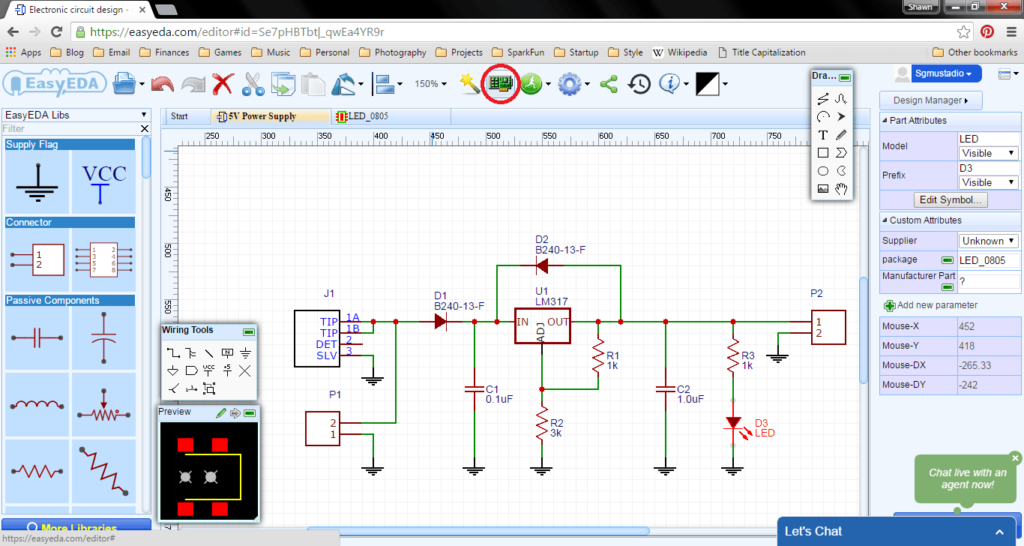
5. EasyEDA
EasyEDA is a free and a paid EDA tool. EasyEDA provides a powerful schematic capture, PCB editor, Libraries designer, a project management tool, and lastly a team collaborator. EasyEDA also has an integration with LCSC.com component catalog for providing real-time stocks and pricing information about components used.
EasyEDA is online based and also desktop based. It is cross-platform and supports Windows, Linux, and Mac. More information is available on the product page.
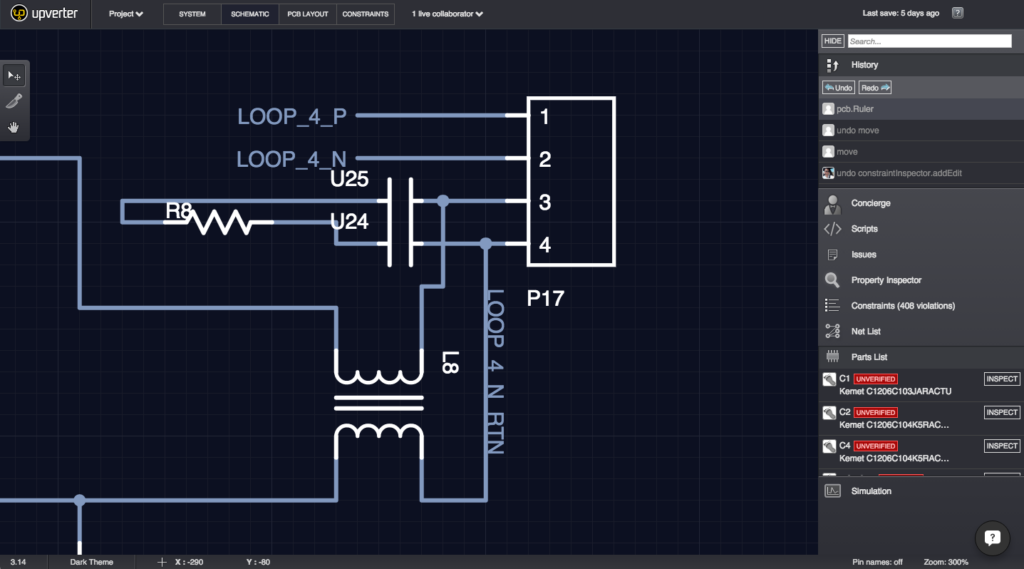
6. UpVerter
Upverter is a web-based EDA just like EasyEDA for enabling hardware engineers to design, share, and review schematics and PCBs (Printed Circuit Boards). It does for open-source hardware design what GitHub have done for open-source software development, providing a collaboration platform. It comes with a schematics capture, PCB editor, a system designer, 3D viewer, team collaboration, and many more. More information about the platform is available here.
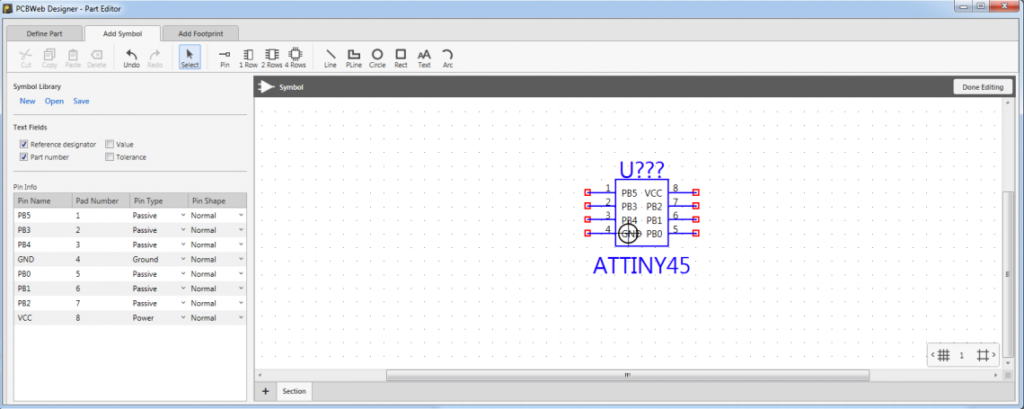
7. PCBWeb Designer
PCBWeb is a free CAD application for designing and manufacturing electronics hardware. It features a schematic capture for multi-sheet design, PCB layout support multi-layers, and an integrated arrow parts catalog.
PCBWeb is available only for Windows. More information is available on the platform site.
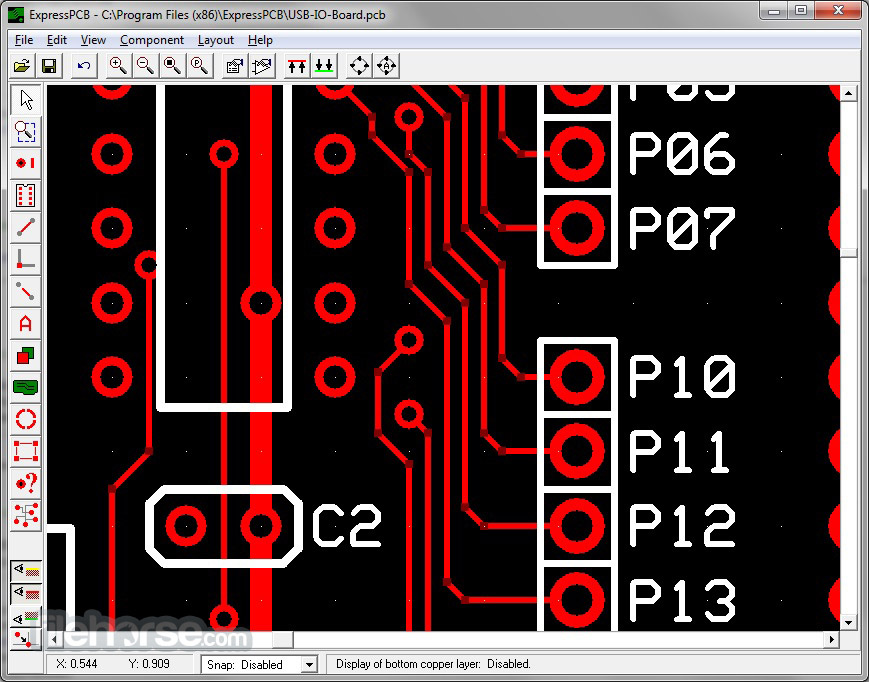
8. ExpressPCB Plus
ExpressPCB Plus is an EDA software for creating and designing of electronics circuitry. It includes ExpressSCH Classic for drawing schematics and ExpressPCB Plus for circuit board layout. ExpressPCB Plus provides the option to see the instant quotes for your PCB board and even order the board for fabrication from inside the program itself.
ExpressPCB is available for use on Windows, Linux, and Mac. More information is available on the product page.
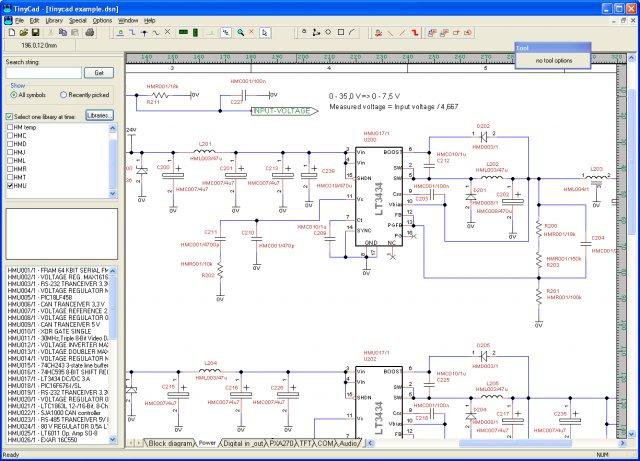
9. TinyCAD
TinyCAD is a simple and basic electronic circuit schematic and PCB designer. It is an open-source software project. It supports standard and custom symbol libraries. It supports PCB layout programs with several netlist formats and can also produce SPICE simulation netlists.
TinyCAD is only available in the Windows version. More information is available on the download page.
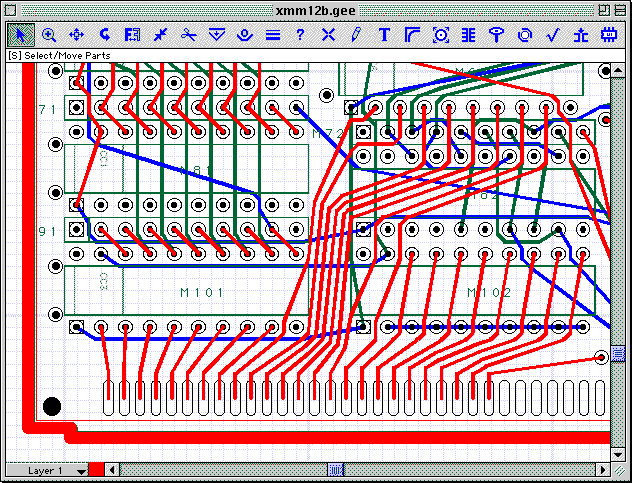
10. Osmond PCB
Osmond PCB is an only MAC-based EDA tool. It supports schematic capture and PCB layout design. The software provides many features such as unlimited board sizes, multiple board layers, and can be used to design boards up to 700 pins.
More information about the software is available here.
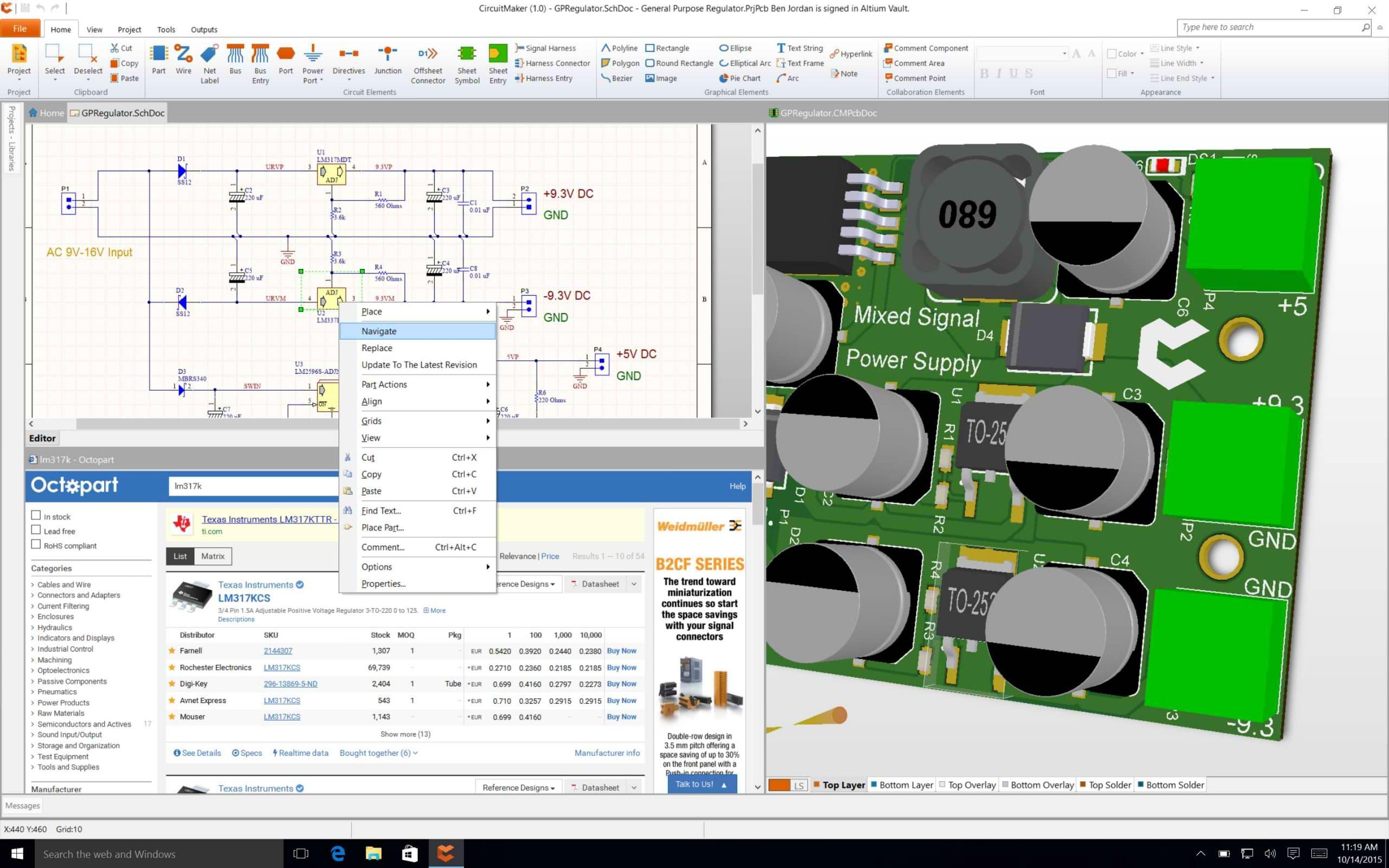
11. CircuitMaker by ALTIUM
Circuitmaker is a unique combination of the broad design community, a free PCB Design software, and services, that allow everyone to work on the same premise and share the knowledge with ease. The CircuitMaker PCB Design Editor has all the power you need to design high-quality schematics and layout, with no artificial limits on layer counts or board area. CircuitMaker gives you the freedom of design with up to 16 signal + 16 plane layers and no restrictions to the PCB dimensions. You can share your project with only authors of your choice or with the entire community. Altium Native 3D™ technology means that when you’re in the PCB editor, just press the 3 key and you can immediately see the PCB layout in full 3D. It seems one of the most complete PCB design software that is available for free.
more information: https://www.altium.com/circuitmaker
Conclusion
Feel free to share your own favorite EDA tool or suggest what you think might be better on this list. If you are interested in learning how to make your first printed circuit board, then tread the “Making Your First Printed Circuit Board.”
For a larger collection of PCB design software check under: https://www.electronics-lab.com/downloads/pcb/





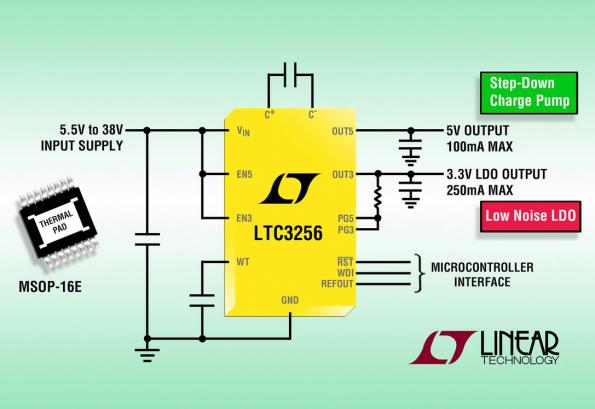


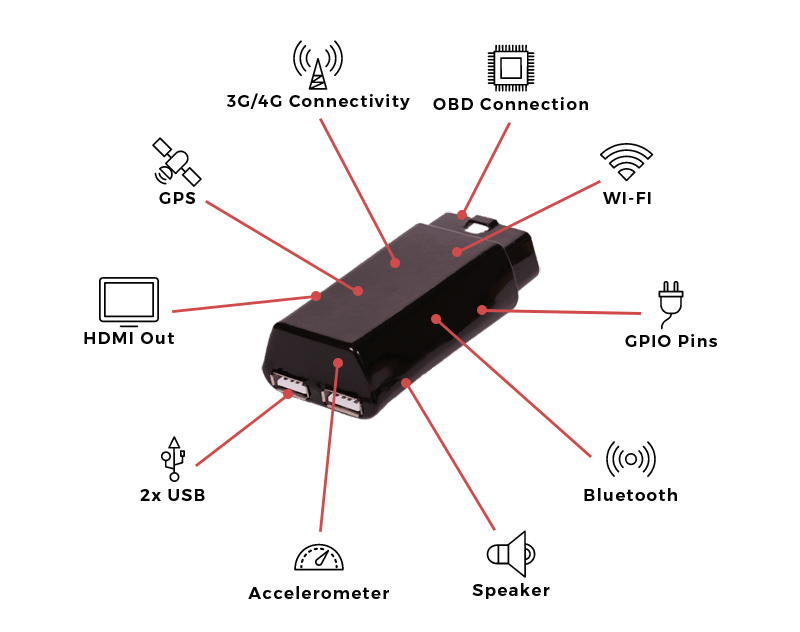

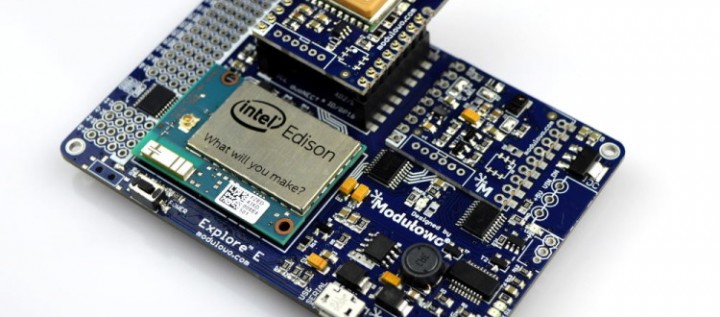






Eagle is not free.
Eagle is free for a limited 2 layer board. For more you have to purchase it.
Exactly, not free.
It’s not any more
Check
https://www.autodesk.com/products/eagle/overview
EAGLE is now only available with a Fusion 360 subscription.
Fusion 360 doesn’t give you Eagle.
Fritzing is no longer free. You have to pay 8 or 25 euros to download it. No way to just try it.
The best is Kicad. Kicad 5.x is just phenomenal. I have used kicad for almost 3 years now and I don’t see how Eagle which I have used before is better in any way. And EAGLE is not FREE.
I am trying to run KiCad 5.1.5_3 on Windows 10, but no success. When I am opening the Schematic Layout Editor it does not respond. Could you imagine what is the reason?
What would one advise for a very simple task, make board dimension and then place connectors on it, nothing else.
I tried some of the tools, but this is far too time consuming to just make a mock-up of a PCB
@Atanas, perhaps a download error. Or corrupted registry. Try run as administrator and if that fails, re-download from CERN’s page. Runs fine on my amd threadripper 2900 , 128GB ram. Windows 10 pro.
If your computer has quad or more cores ok, doing else during download is no problem. But on a dual core even best wait till download finished.
@Henri Parmentier: Usual schematics are more then placing connectors to the board. But any of these apps can do that , even eagle.
Eagle makes part of Fusion so it’s not free since then. Only eagle free but that’s limited to two layers and 80cm² board size. I need minimal 4 layers and much larger sizes of PCB and I had eagle pro but that version stopped to work suddenly and a nice popup to start fusion. Now I’m testing KiCad and if good, sure I will enter
Surprised you don’t include PCB123
Apart from TinyCAD and (lacking a Mac, I couldn’t check Osmond) these programs are not free, at least not as in speech. They require registration with the manufacturer, one more way for big brother to watch us.
It is a real shame that Circad (now Omniglyph) no longer has a usable demo version. In DOS and Win98 days, this was quasi-standard for hobby electronics, with wide support on the internet. Nowadays the demos are too small for even hobbyists, and the price tag for the full version is …high.
Free is the most expensive.
I’ve just tried KiCAD.The first thing you need, the “Schematic Layout Editor” wouldn’t load. Unimmpressive. God knows what it was really doing in the background. Uninstalled. Virus & malware scans running. Avoid.
Where did you download kiCAD from? It’s one of the most popular PCB design software out there, it should work out of the box.
Where is CircuitMaker?
CircuitMaker added!
Hi Ayo, I am from the old school and have only ever used bread-board. I thought I would upgrade and do the whole thing with a program!
I looked at several programs you have here and decided to try KiCad.
KiCad – After downloading it and looking at a few Tutorials, I gave it a try. Even though I followed precisely what the tutorials did, I did not end up with the same display. several of the icons/buttons simply were not displayed on my program????
Frustrated, I tried easyEDA!
EasyEDA – same deal, following precisely the tutorials, I ended up with a display that wasw not the same as the tutorials??? in easyEDA, my component symbols were limited to a thing labelled “Commonly”, all the tutorials had the components with a label of “EELib”???
Trying to get an answer out of these entities is not a happening thing! Trying to find a blog or a thread is just as infuriating?
Are you able to tell me why I don’t get the same program displayed???
easyEDA is only 1 step, I couldn’t really mess that up, yet I don’t have the same thing???
I would be really geartfull if you could tell me what the problem is???
I’m trying PCB Artist from Advance circuits now,
Schematic capture seems to work well. It only allows gerbers to uploaded to Advanced Circuits… cannot save gerbers.