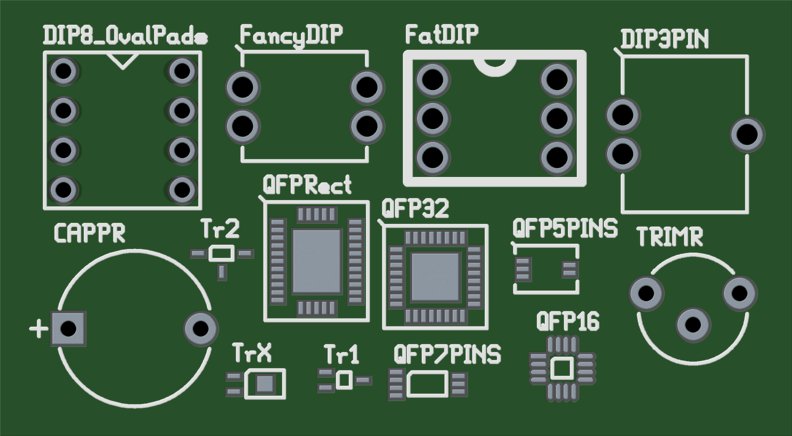
It’s one thing to have an idea (especially a hardware-based idea) and it’s another thing to bring it to life. Rapid Prototyping using tools like 3D Printer has opened a lot of opportunities for the everyday makers, hardware enthusiasts, and hackers. For the person looking to build that next cool thing, maybe a PoV (Persistence of Vision) display, and some flying racing car, one thing is sure you are going to get your hands dirty by making some sort of electronics board to control it all.
At the heart of every electronic board is the PCB design; it puts everything together so it could be produced. It’s one thing to know how to develop an electronic circuit, but it’s another thing to get PCB the way you want. EDA software like Altium, OrCAD, KiCad, Eagle, and others provides the opportunity to convert your schematic to a PCB design to finalize your project, but you will most likely won’t get all the PCB footprints needed for each component of your circuit. One solution is to start creating your own footprint or library for that component which will require digesting the datasheet properly; this process could be time-consuming and frustrating sometimes when you are using the wrong platform or working with a large number of pins.
Fortunately, there are other ways around this. There exist many online resources contributed by experienced engineers and hackers that have created layouts, footprints, libraries that could be used by anyone for free or at a price. These platforms have reduced the workload of the PCB design engineers and makers. Some well known platforms to source for PCB footprints are listed below:
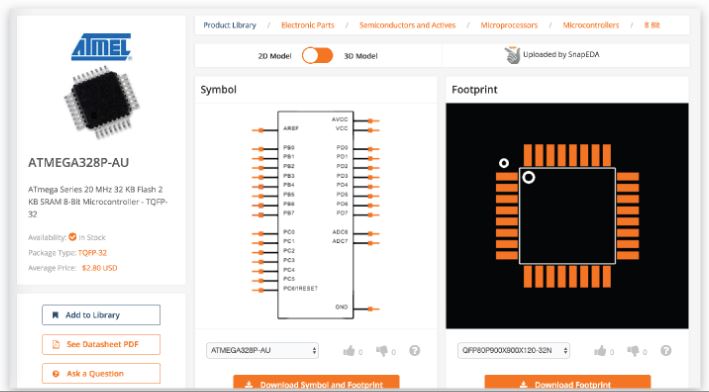
1. SnapEDA – The Universal Hub For Electronics
As they say, you can’t call yourself a professional PCB or Hardware engineer without having to use SnapEDA before. At SnapEDA, you can search for the schematic symbols and PCB footprints of millions of major components. SnapEDA’s vision is to eradicate the need of creating your own library or footprint ever again, with access to millions of components, hardly will you not find what you are seeking. Furthermore, SnapEDA also offers to deliver a footprint for a part not generally available for you within 24 hours! They support footprints and models for the most common CAD software like Altium, Eagle, KiCAD, OrCAD, PADs, PCB123, and Pulsonix.
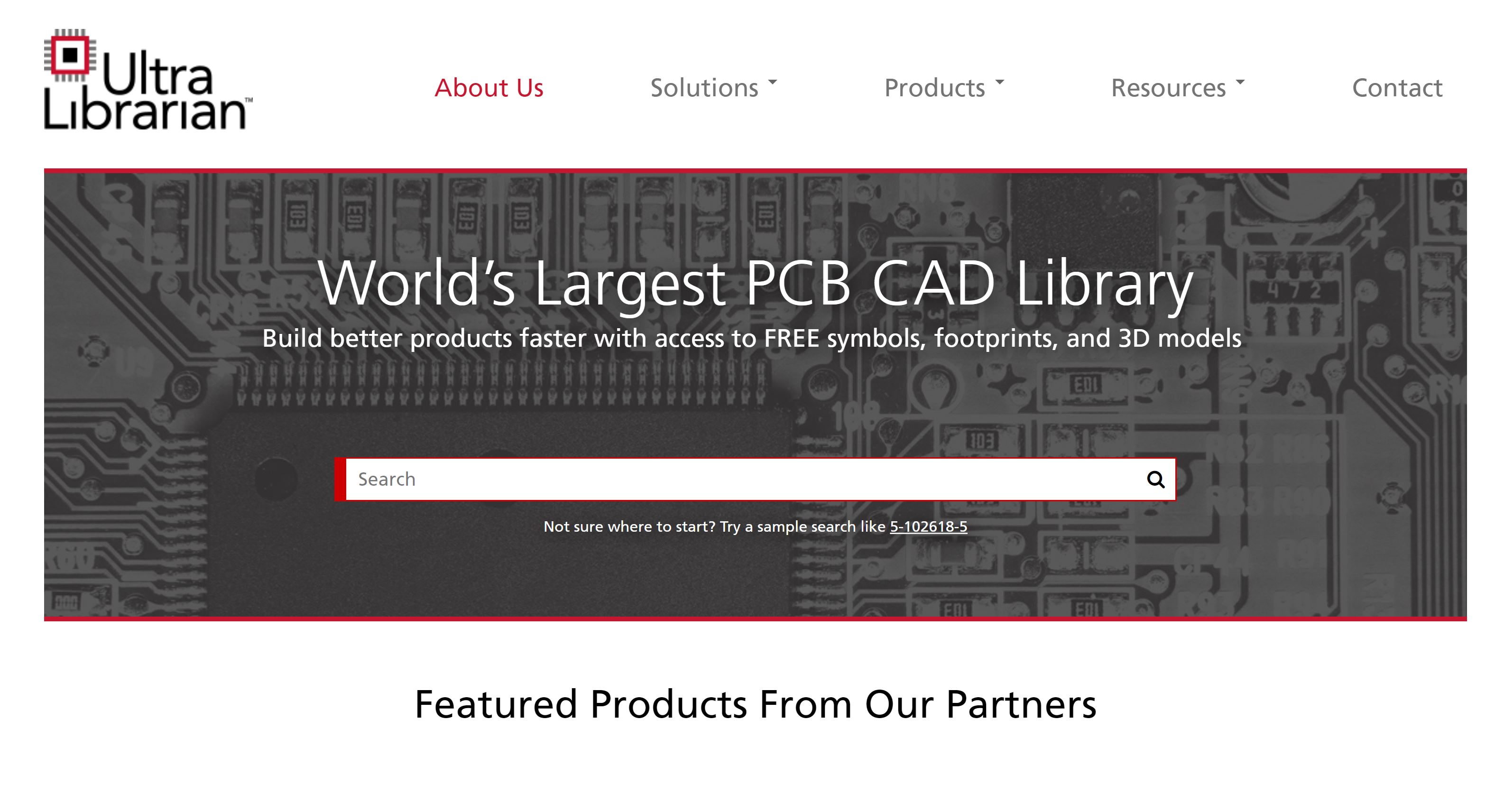
2. Ultra Librarian – World’s Largest PCB CAD Library
Just like SnapEDA, Ultra Librarian it’s also a rich platform to find most component footprint you are looking for. They offer both 2D, 3D, layout, the footprint of most components and even supports a lot of CAD software. They are available to download for free. Both platforms, Ultra Librarian and SnapEDA provide purchasing options for the end-user. They list several stores where you can purchase the components you are looking for and offer you the full package.
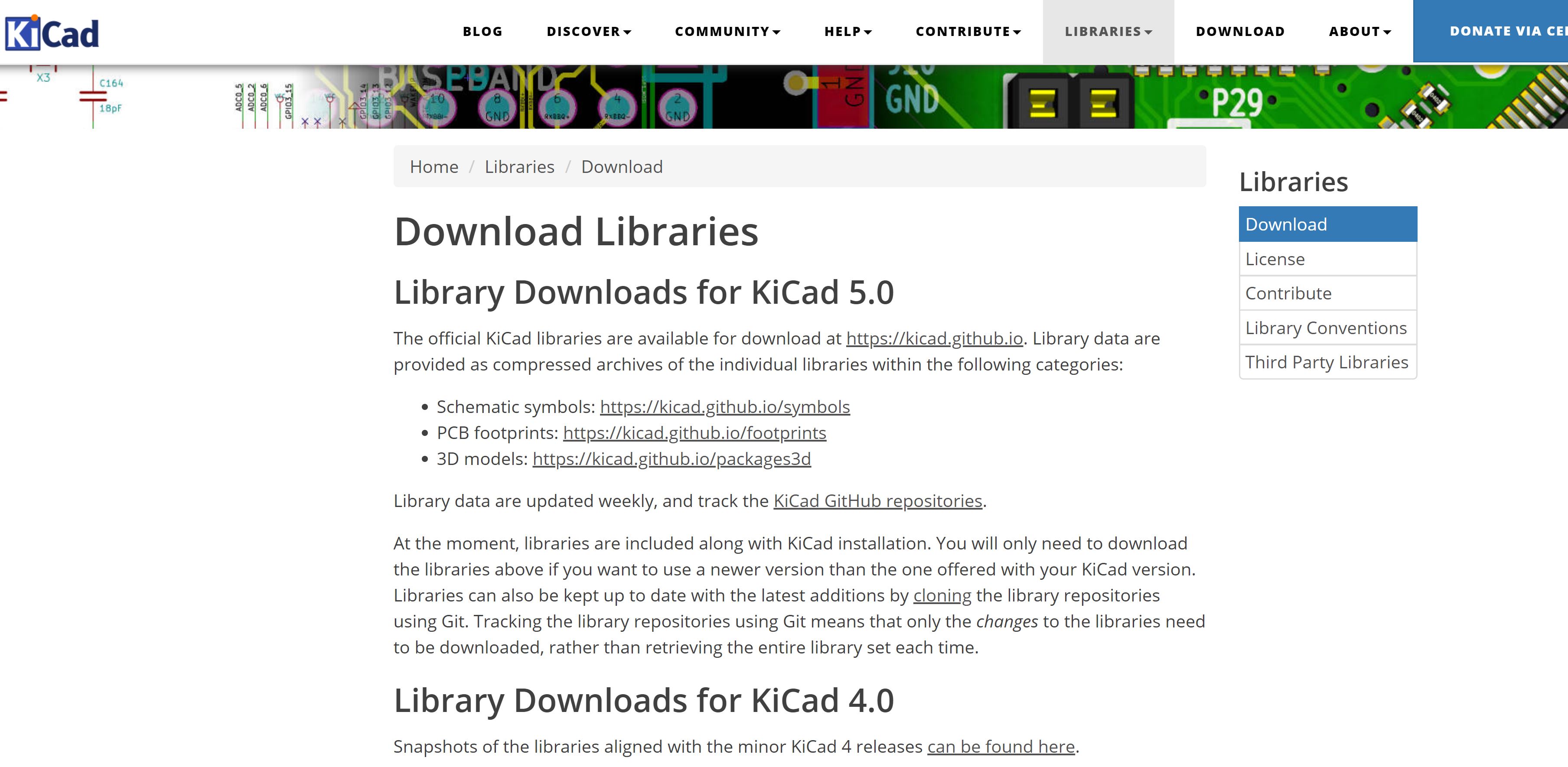
3. KiCad Libraries
For the KiCad hardcore fans, this is for you. KiCad is known for its opensource software also provides official libraries that are readily available for download on their website. They include schematic symbols, PCB footprints, and comes complete with 3D modeling data to complement their 3DViewer tool, which enables you to inspect your design more in detail with an interactive 3D view. The libraries are available on GitHub for download and even collaboration.
Popular Electronics Stores
Arduino became famous thanks to the community support from popular online retail stores like Sparkfun, Adafruit, Seedstudio, Digikey, and others. Not only do these guys provide sales of electronic components, but they also offer powerful community support for the hardware ecosystem, and most of Eagle’s success can be attributed to them. Sparkfun, Adafruit, Element14 have produced opensource projects to the community while also releasing the source files (schematic, PCB, 3D models) to the public. Most of the footprints and source files are only available in Eagle though.
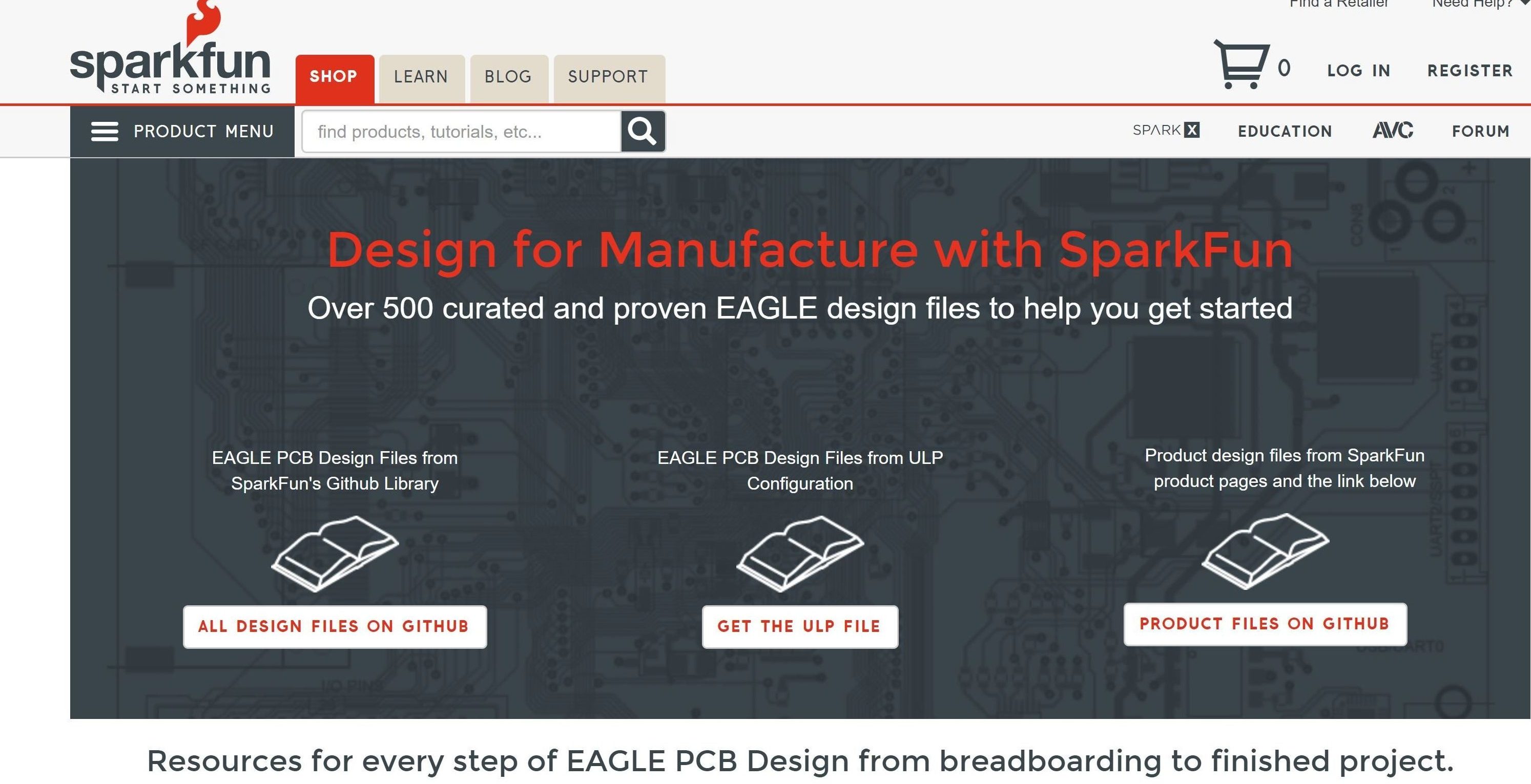
4. Sparkfun
Sparkfun provides a wealth of resources. Some of the resources from Sparkfun can be sourced from Sparkfun Eagle, and it’s Github repository of Eagle-based footprints here.
5. Adafruit
Adafruit resources can be gotten similarly from its learning page and its Eagle based repository of parts, or it’s general Git repository.
6. SeedStudio
Seeed Studio has its very own Open Parts Library (OPL) which is a collection of over 10,000 commonly used components sourced explicitly for the Seeed Fusion PCBA Service. Seeed is building the component libraries for KiCad and Eagle. For KiCad, the library can be downloaded from the GitHub page, whereas the Eagle version can be downloaded and updated from within Eagle, making it much more convenient for designers.
7. Element14
Element14 provides Eagle’s library with many devices it distributes, which can be downloaded from their community page here.
8. DigiKey
Digikey offers a set of KiCad library comprised of symbols and footprints created in-house by its technicians and engineers available here.
Some other platforms are:
9. SamacSys – Provides high-quality libraries which are available directly through the search results via the Component Search Engine website or via our own Parts Search engine.
10. Eagle – Autodesk Eagle provides its own arsenal of libraries contributed by experts over the years which are available here.
These conclude some of the top 10 websites and platforms to get those tricky footprints and models to use for your next project. Have a suggestion of some sites that can also be added? Please include in comments below. Stay tuned for my next post on some of the top websites to get project inspiration to work on, for the time being, get some inspiration from the Elabs project section.





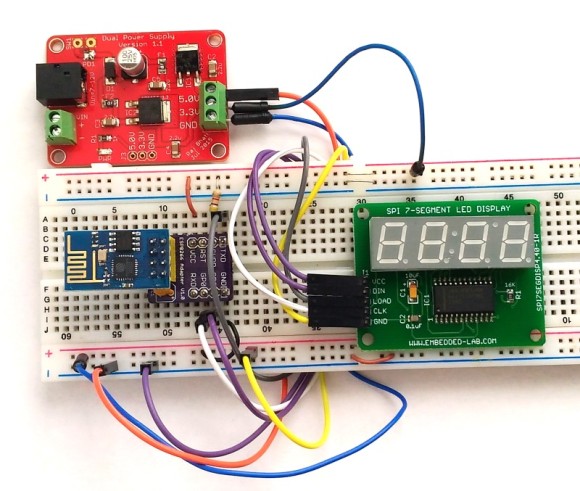
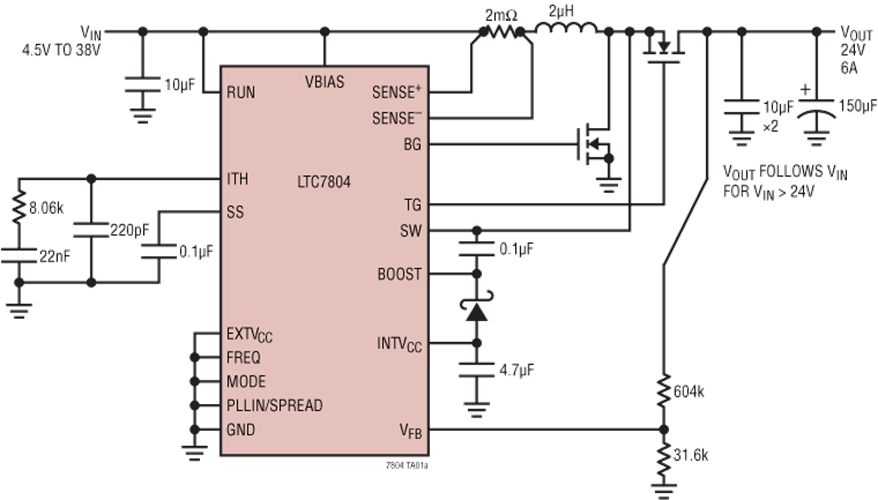
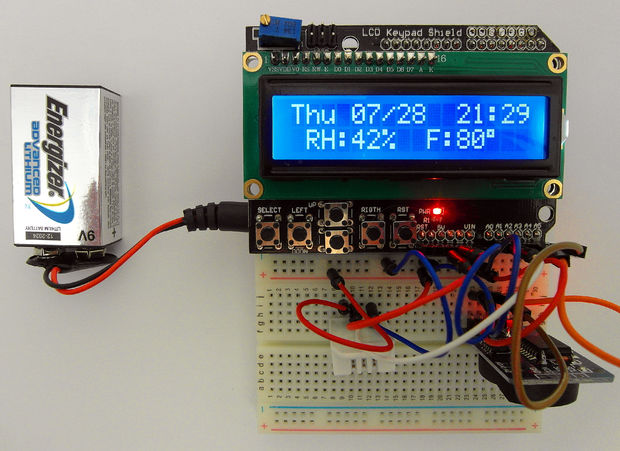
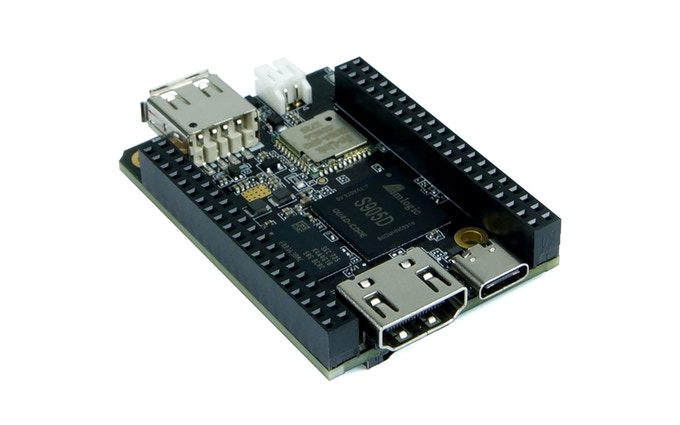

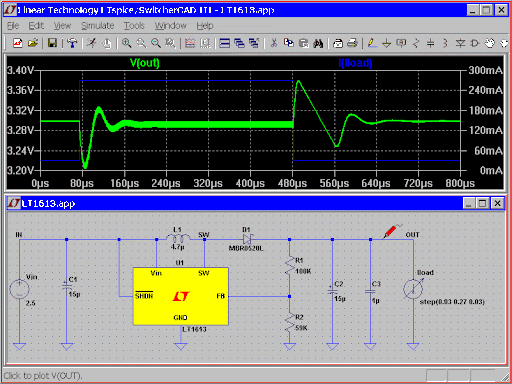







Thanks for the article. FYI, I’ve been burned by sparkfun’s eagle cad library in the past. Wrong pinout, spacing, etc.
On the other hand, SnapEDA has been awesome. I needed a giant MAX10 FPGA footprint, no luck. Paid their fee to have it done, 20 hours later got an email, their eagle lbr was flawless.
I once tried the sparkfun’s database, but couldn’t find what I was looking for. How was the SnapEDA fee like?
The libraries on SnapEDA are free. The fee only applies if a part *isn’t* in the library yet. You can request the part and get it in 24 hours – the service is called InstaPart (www.snapeda.com/instapart). The price is $29 (or less if you get credits), and then the library is made free to the entire community. P.s. thanks Craig for the kind words =)
Thanks for the tip.
Hi Ayo,
All our available parts can be downloaded for free! If you want to request a part that is not available it will cost $29 and you’d get it within 24 hours, you can read more about it here: https://www.snapeda.com/instapart/
Thank for your time,
Elizabeth
Oh okay. Nice!!