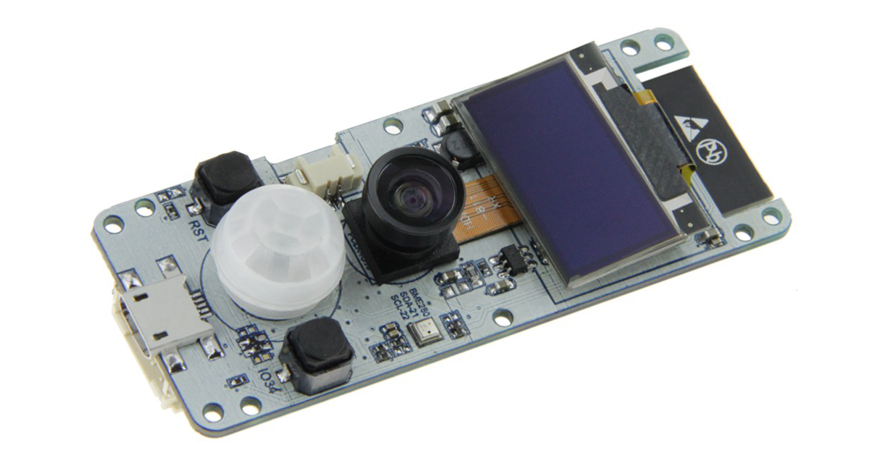
Just like Arduino, ESP32 has been one of the boards that have found love among hackers and makers around the world. Unlike general Arduino boards, ESP32 offers much more at a fraction of the cost and most importantly are usually compatible with Arduino based code.
Recently we have seen the rising of ESP32 in the areas of Artificial Intelligence especially those focused on Computer Vision (Mostly around Face Detection and Recognition) such as the camera boards ESP32-CAM and the upcoming ESP-EYE board from Espressif Systems. The ESP EYE as mentioned before is an AI development board based on the ESP32 and capable of some vision and voice capabilities.
One significant note about the ESP CAM and the ESP EYE is the lack of any display medium aside from the use of LEDs or using an external interface like the computer or mobile phone, in this regard is where the TTGO T-Camera board comes in. The TTGO T-Camera hopes to solve the supposed visualization problem, by integrating a 128 x 64 OLED display which can be used to display your detection, sensor, recognition, and other kinds of data. Of course, don’t expect to be able to view face image on the OLED display!

The TTGO T-Camera is basically a combination of the ESP CAM, the ESP EYE, and an OLED display. It doesn’t end there, and it also includes a BME280 environmental sensor for sensing temperature, humidity, and pressure. Also, you got a PIR sensor for motion sensing and an optional fisheye lens for the camera.
Application of the TTGO T-Camera is limited by the user, and some potential application will be using the inbuilt PIR sensor of the device to detect motion in a doorway, room or somewhere and only capture the image when someone is present. Face detection and recognition can be done for possible access control or in case of security, hook the device to the internet and upload the image of the potential intruder to an online server. Basically, think about all the features of the ESP32 CAM and some features of the ESP EYE boards.
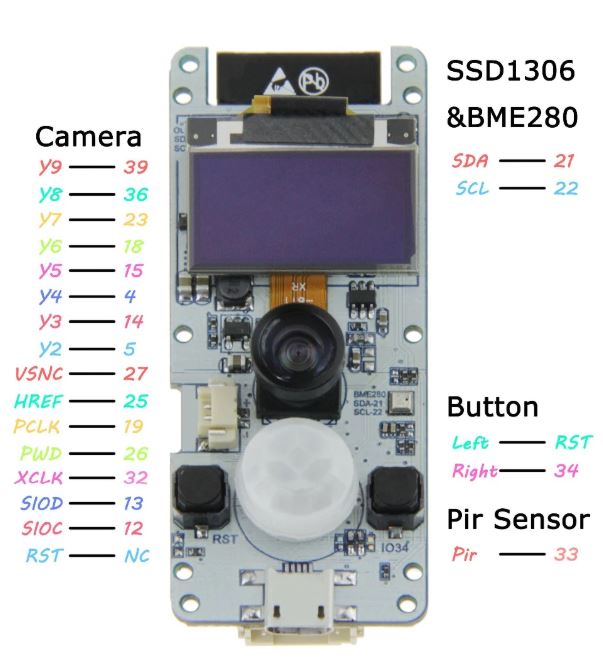
TTGO T-Camera board specifications:
- ESP32-WROVER-B Wireless Module
- SoC – ESP32 dual core Tensilica LX6 processor
- Memory – 8MB PSRAM
- Storage – 4MB SPI flash
- Connectivity – 2.4 GHz 802.11n WiFI 5, Bluetooth 4.2 LE
- Camera – 2MP OV2640 camera with a normal or fisheye lens
- Display – 0.96″ 128×64 OLED display connected via SSD1306 I2C display controller
- Audio – Microphone
- USB – 1x micro USB port for power and programming (CP2104)
- Sensors – AS312 PIR, BME280 pressure, humidity, and temperature I2C sensor
- Expansion – 5-pin I2C header with 5V,3.3V, and GND
- Misc – Reset and user (IO34) buttons, LED
- Power Supply – 5V via micro USB port, support for LiPo battery via 2-pin header and IP5306 charging chip
- Dimensions – 68 x 28 mm
The board is made by LilyGO and sample code of using with Arduino is available here. The board is readily available for purchase can be seen on several Chinese stores. It is available on Aliexpress for $15.58 for the normal lens and $17.22 for the fisheye lens.






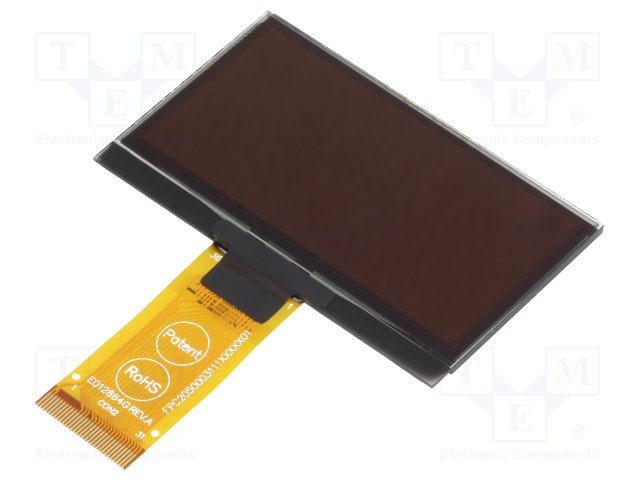
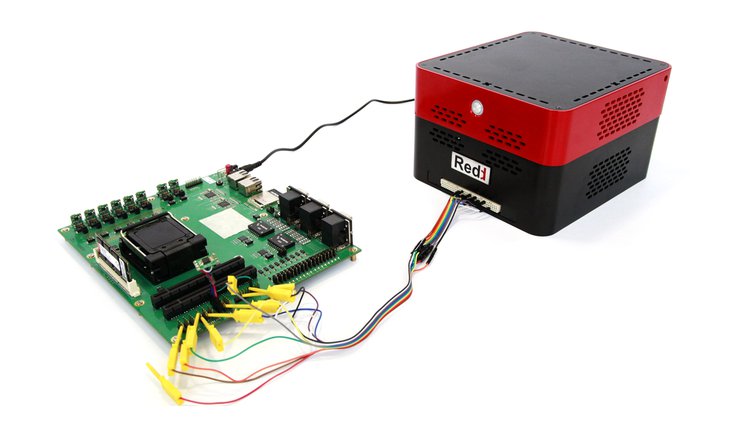
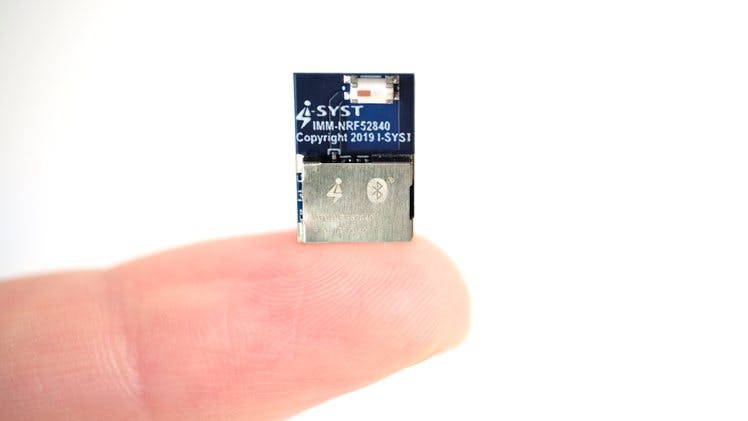
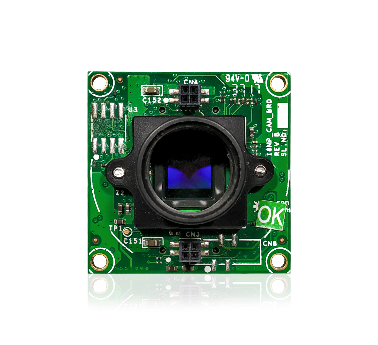
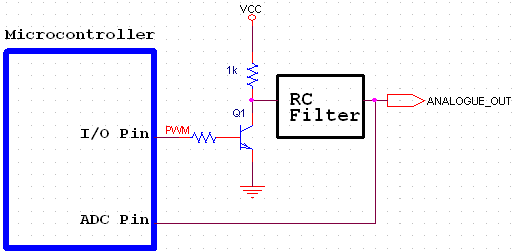







Hi, what is the app used please?
Hi Danuw, it’s not an app, but the mobile browser pointing to the ESP32 server address.
The sample code will run a web server on the ESP32 device where you can connect to to see the image and video content.
How do you set this camera up as a web server to a wifi network to view image and video remotely from anywhere?
Take a look at this tutorial – https://randomnerdtutorials.com/esp32-cam-video-streaming-face-recognition-arduino-ide/
It shows how everything is done.
How does the camera work at night?
The camera used is the 2 MP OV2640 CMOS Camera Module, I believe it is quite sensitive to low light condition.
Hi,
I want to change it toggle interface. Like- I want only 2 button one screen when I click button one it should start video streaming and when I click button 2 it should send still image in High quality.
Not sure how to achieve that, but you can possibly hack things together to make that happen. Check this example with Arduino for inspiration – https://github.com/LilyGO/esp32-camera-bme280
Hi Ayo, thanks for sharing your knowledge. Please how do I use the esp-32 cam as an access control to another system through face recognition, in the sense that the other system does not come on until the face recognition is completed. Thanks.
Hi Olalekan,
Interesting application you have in mind. It will have been easier if the board had GPIO pins, but nevertheless, you can write a code that will trigger some 3rd party script or application when the face recognition detects what you want
Hi Ayo .. It appears I have wiped the software that came with the unit 🙁 .. any tips on how to reinstall the orginal software
Oops, doesn’t sound good. Unfortunately, I don’t have any tips on how to fix that.
I can send you a copy of mine
I’m looking for a device that can be used for temp and humidity sensing in museum display cases. The integrated BME280 sounds fantastic, however doesn’t appear on pinout sheet on the link for purchase you have supplied. I’m also unable to find any ESP32/Camera with an integrated BME280 as such a link to the device you have would be appreciated. Regards, Daniel.
Hi Ayo, thanks for sharing. i was wondering if it streams MJPEG
I got one of these boards but cant get usb Driver to work on Windows 10. Anybody with advise?
The UART chip is based on the CP2104, you might have to remove the current drivers and download the last ones – https://www.silabs.com/developers/usb-to-uart-bridge-vcp-drivers
Anyone knows of a display (OLED,LCD,etc.) to be interfaced with ESP EYE that can display coloured images. Any aid would be appreciated.
This module already has an OLED display attached nevertheless, maybe you can consider one of those UART based Nextion TFT/Touchscreen displays.
Is there s schematic for the board to show how the PIR is wired up please?
I think you should ask the designer of the board on Github.
i think i have overwritten default program that came with this. Is there a way I can factory reset this to its original code?
Sorry, I am totally new to this and will be grateful if you can guide me how to go back to code which was on this when I bought it.
I think you should refer to the manufacture website for resetting this board back to original state.
is it possible to stream the camera on its OLED? thanks.