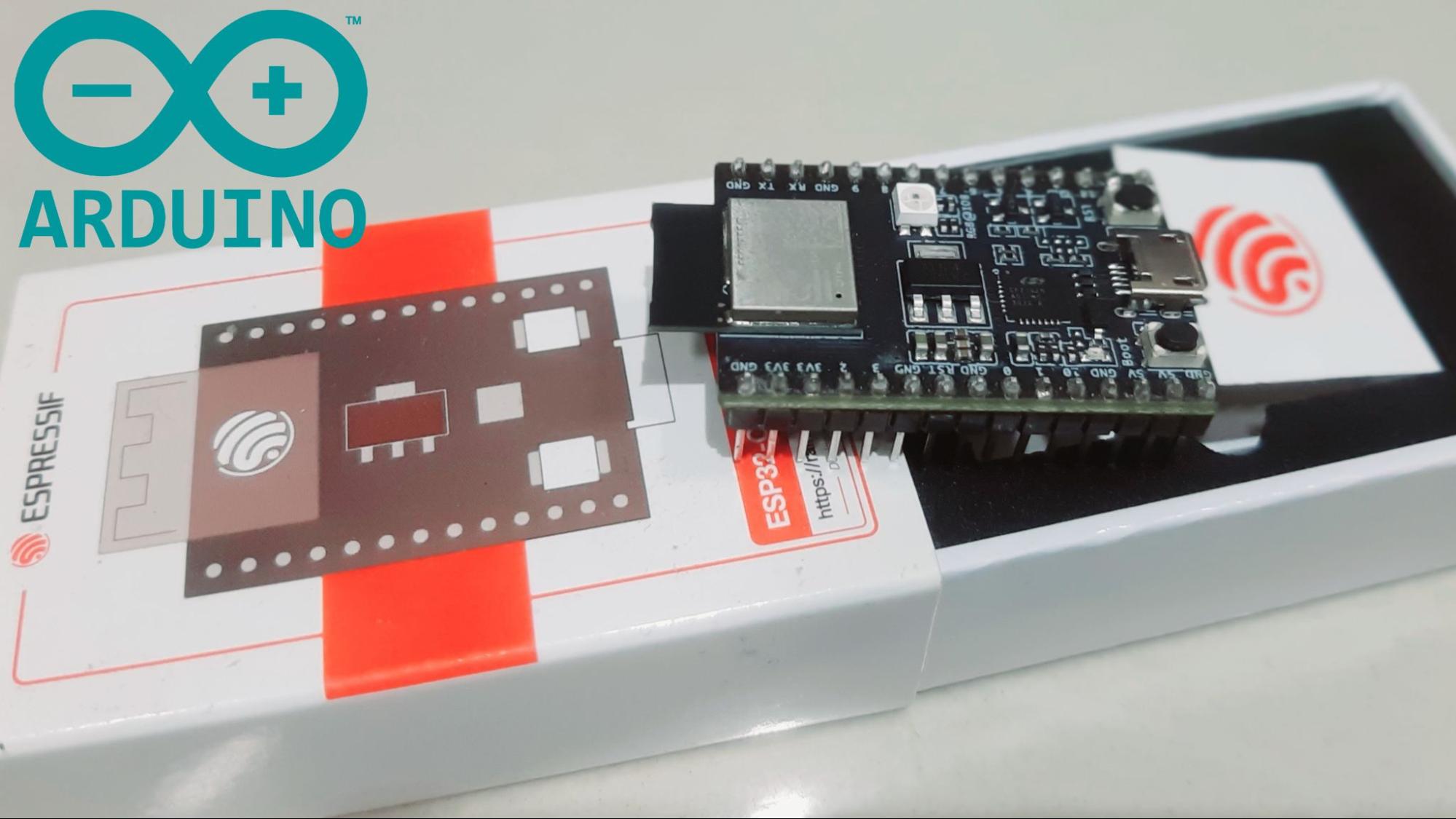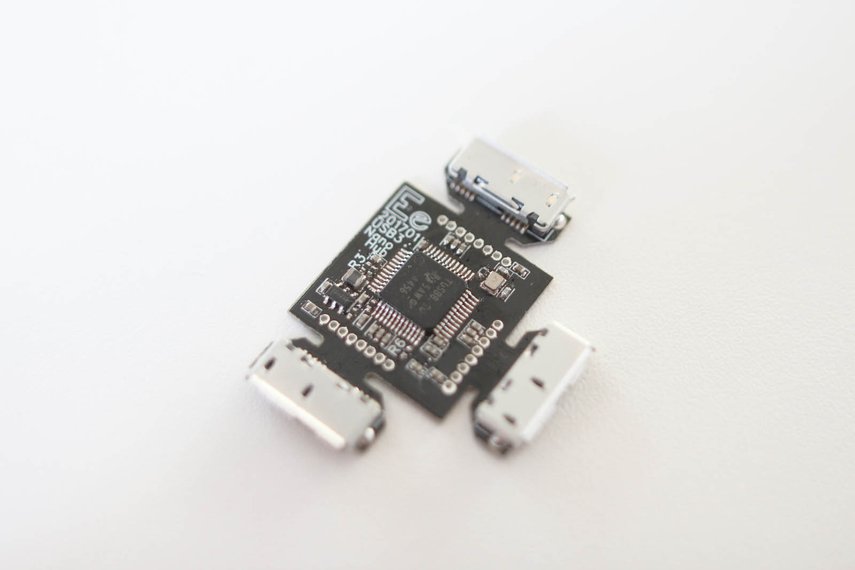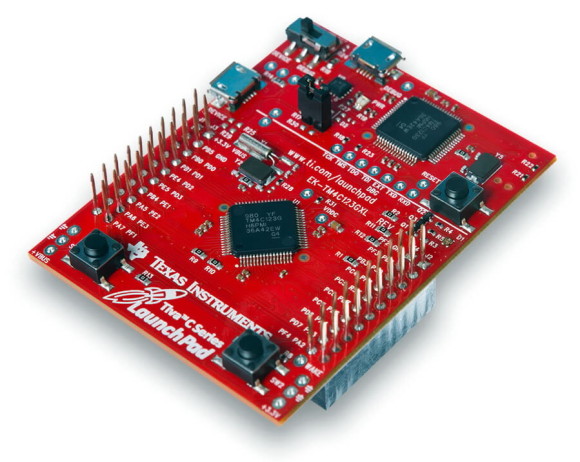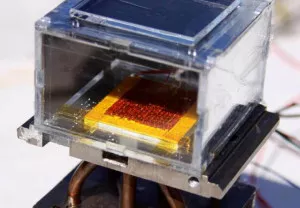On previous tutorials on our website, we have covered the use of several displays, LCDs, and TFTs, with diverse Arduino boards. From Nokia 5110 LCD display to different types of OLEDs, the reason for the tutorials has been to ensure that, as a reader, you know how to use many of the most popular displays so this help you make the best choice when trying to select the perfect display for your project. For today’s tutorial, we will continue in that line and examine how to use the 20×4 I2C Character LCD Display with Arduino.
The 20×4 LCD display is essentially a bigger (increased number of rows and columns) version of the 16×2 LCD display with which we have built several projects. The display has room to display 20 columns of characters on 4 rows which makes it perfect for displaying a large amount of text without scrolling. Each of the columns has a resolution of 5×8 pixels which ensures its visibility from a substantial distance. Asides its size, the interesting thing about this version of the display being used for today’s tutorial is the fact that it communicates via I2C, which means we will only require 2 wires asides GND and VCC to connect the display to the Arduino. This is possible via the Parallel to I2C module coupled to the display as shown in picture below. The I2C module can also be bought individually, and coupled to the 16 pins version of the display.
Using a 20×4 I2C Character LCD display with Arduino Uno – [Link]