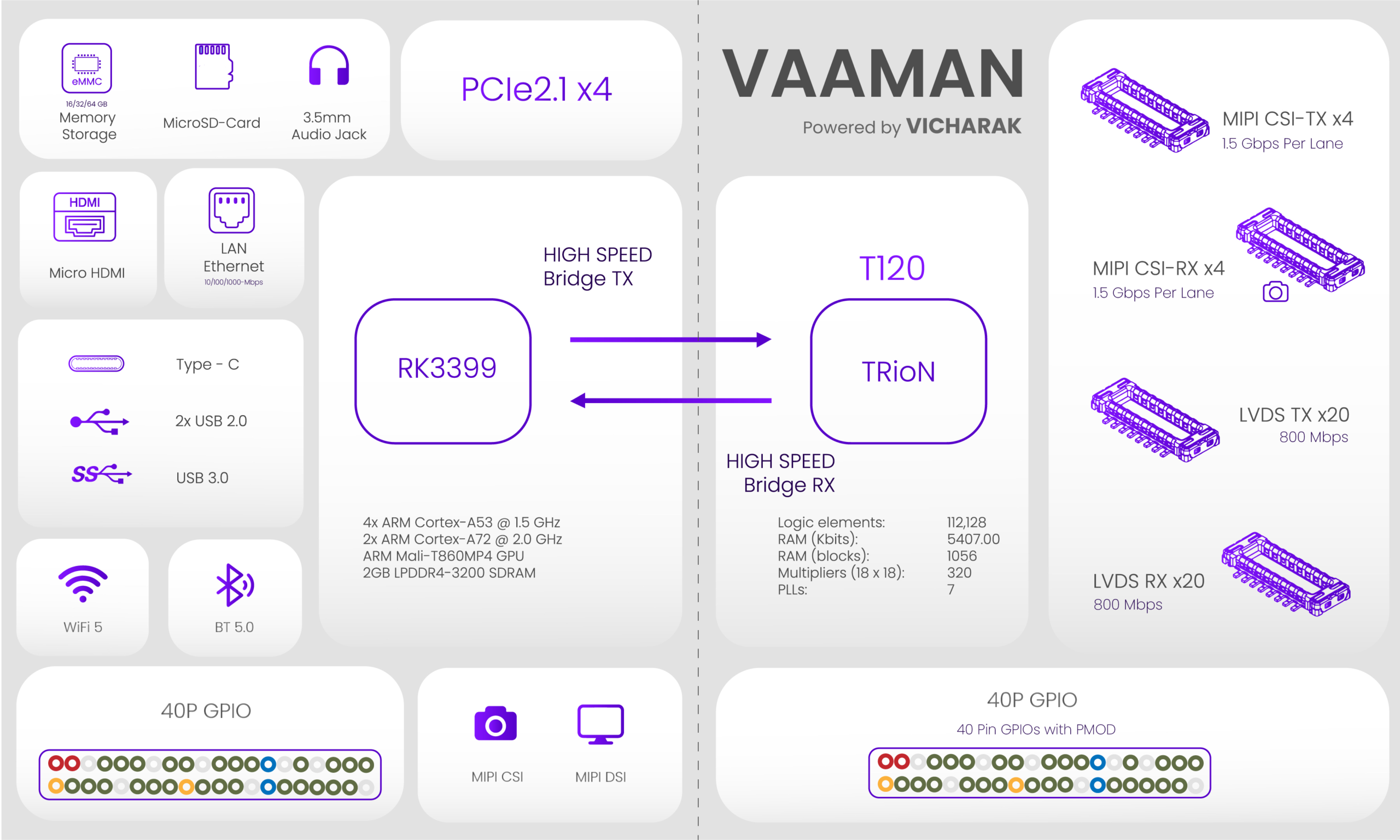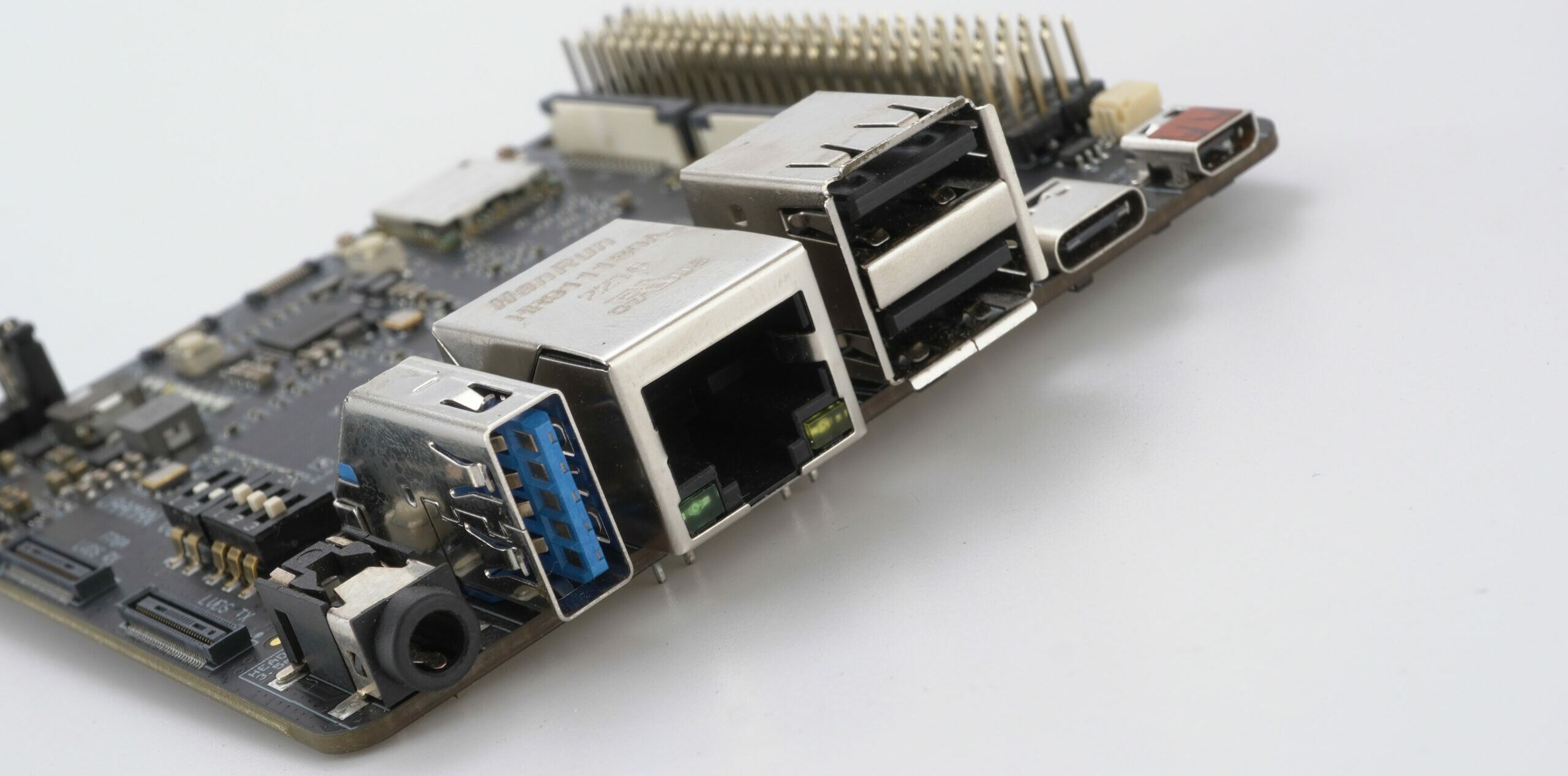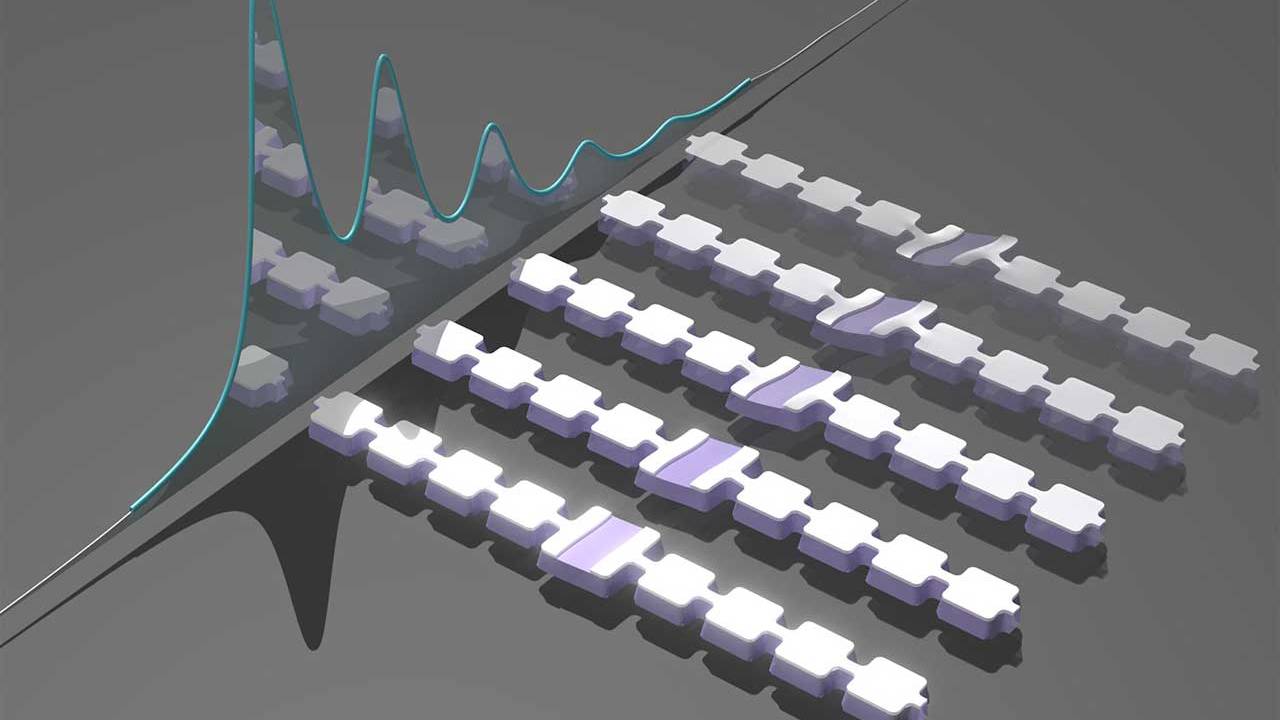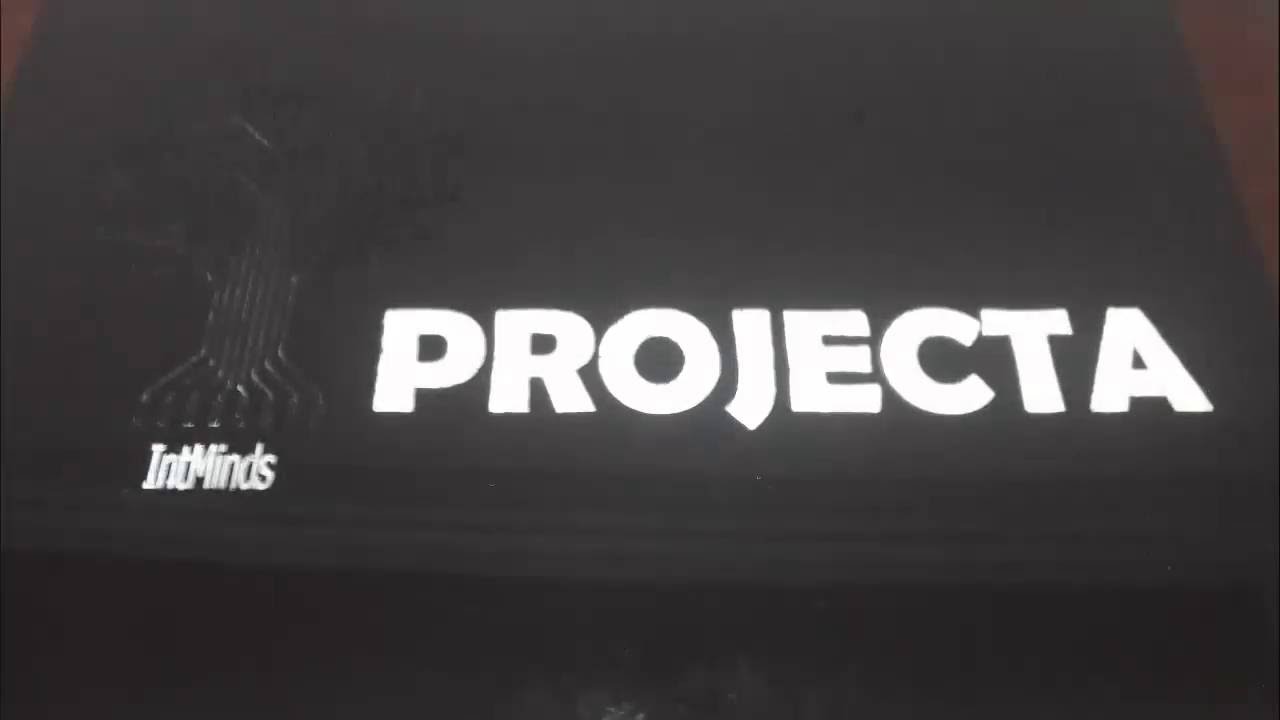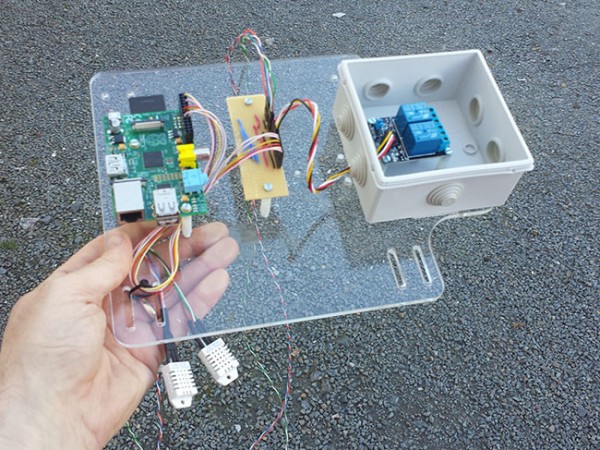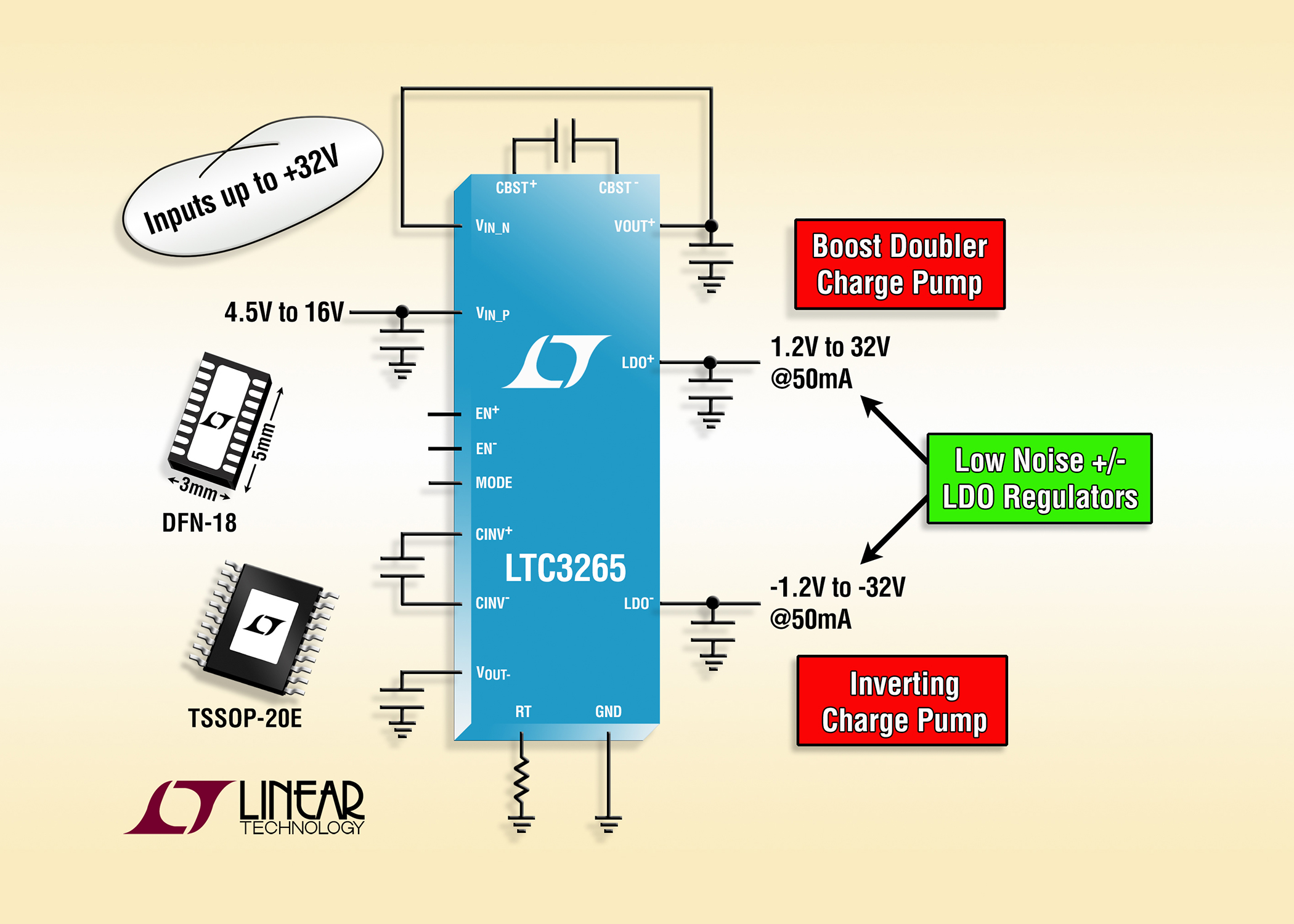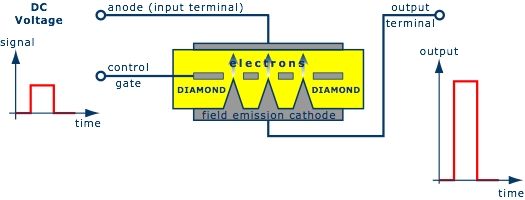The Vaaman is an RK3399-powered SBC that also includes an Efinix Trion T120 FPGA onboard. The RK3399 SoC can be used for powerful yet energy-efficient computing where as the Efinix Trion T120 FPGA can be used for customizable hardware acceleration.
The board is powered by a Rockchip RK3399 SoC which features a dual-core Cortex-A72 processor and a quad-core Cortex-A53 processor. The board also features a 4GB LPDDR4 RAM, 16GB eMMC storage, and a 40-pin GPIO header. The board is pre-installed with Debian 11 (Bullseye) on its eMMC storage.
The Rockchip RK3399 is a powerful and efficient SoC found in several development boards, including the ROCK 4 SE SBC, FriendlyElec NanoPi R4SE, and Asus Tinker Board 2, among others.
The Trion T120 is a RISC-VSoftware-defined SoC based on Charles Papon’s VexRiscv core. These SoCs are made to work well with Efinix’s Trion FPGA series, from the small T8 to the larger T120. They use Charles Papon’s VexRiscv core, which helps make them powerful yet energy-efficient. This setup is versatile enough for many types of projects.
Vaaman SBC Specifications:
- FPGA:
- Device: Efinix T120F324 in a 324-ball FineLine BGA package.
- Memory:
- DDR3 SDRAM 4Gbit 256Mx16, 1.35V/1.5V.
- 128 Mbit SPI NOR flash memory.
- Connectivity:
- MIPI-CSI RX connector with 4 data lanes and 1 clock lane.
- MIPI-CSI TX connector with 4 data lanes and 1 clock lane.
- LVDS Transmitter interface connector supports 20 Lanes.
- LVDS Receiver interface connector supports 20 Lanes.
- Configuration:
- JTAG headers for configuration.
- User selectable voltages for bank 1B, 1C, and 2F: 1.8 V, 2.5 V, 3.3 V.
- GPIO and Expansion:
- 40-pin GPIO header supported with 12-pin 1 PMOD and 2 LVDS lanes or 25 GPIOs.
- Clock Sources:
- Oscillators: 10, 20, 25, 30, 50, and 74.25 MHz for T120F324 PLL input.
- Indicators:
- 4 User LEDs on T120F324 bank 2F.
- Display:
- HDMI 2.0 (Micro), up to 4K@60Hz
- MIPI, 2560×1600@60fps dual channel output
- USB-C DP, up to 4K@60Hz
- Audio:
- 3.5mm jack with mic
- Ethernet:
- 10/100/1000Mbps (Realtek RTL8211E)
- Wireless:
- RTL8822CS Wi-Fi and BT Combo Module, WiFi 2.4G+5G 2T2R, BT5.0
- PCIe:
- PCIe Interface via FPC connector
- USB:
- 2x USB2.0 HOST
- 1x USB3.0 HOST/OTG
- 1x USB Type-C (USB3.0 / DP Alt mode)
- RTC:
- Supports RTC with on-board backup battery interface
- I/O:
- 1x UART, 2x SPI bus, 2x I2C bus, 1x PCM/I2S, 1x SPDIF, 1x PWM, 1x ADC, 6x GPIO, 2x 5V DC, 2x 3.3V power pin
In terms of software, the company indicates that the board will support a variety of software platforms, including Android 12.1, Debian Bullseye 11, and Ubuntu Focal 20.04.
The package contains a 12V/5A Power Adapter with PD cable for efficient power, a Vaaman board with Debian 11 pre-installed on its eMMC for quick setup, and a heat sink and fan to ensure proper cooling and performance stability. Other than that, you would need a Micro HDMI to HDMI cable or adapter, a USB Keyboard and Mouse, a Monitor with HDMI input, a USB-C to USB-A Male cable (optional), an SD card, and a USB to TTL Serial Cable; all those are very common and can be found in your local store.
As of this writing, the company has not specified the price and availability of the board. However, they have provided a comprehensive getting started guide, which includes an overview and features of the board, available on their website.